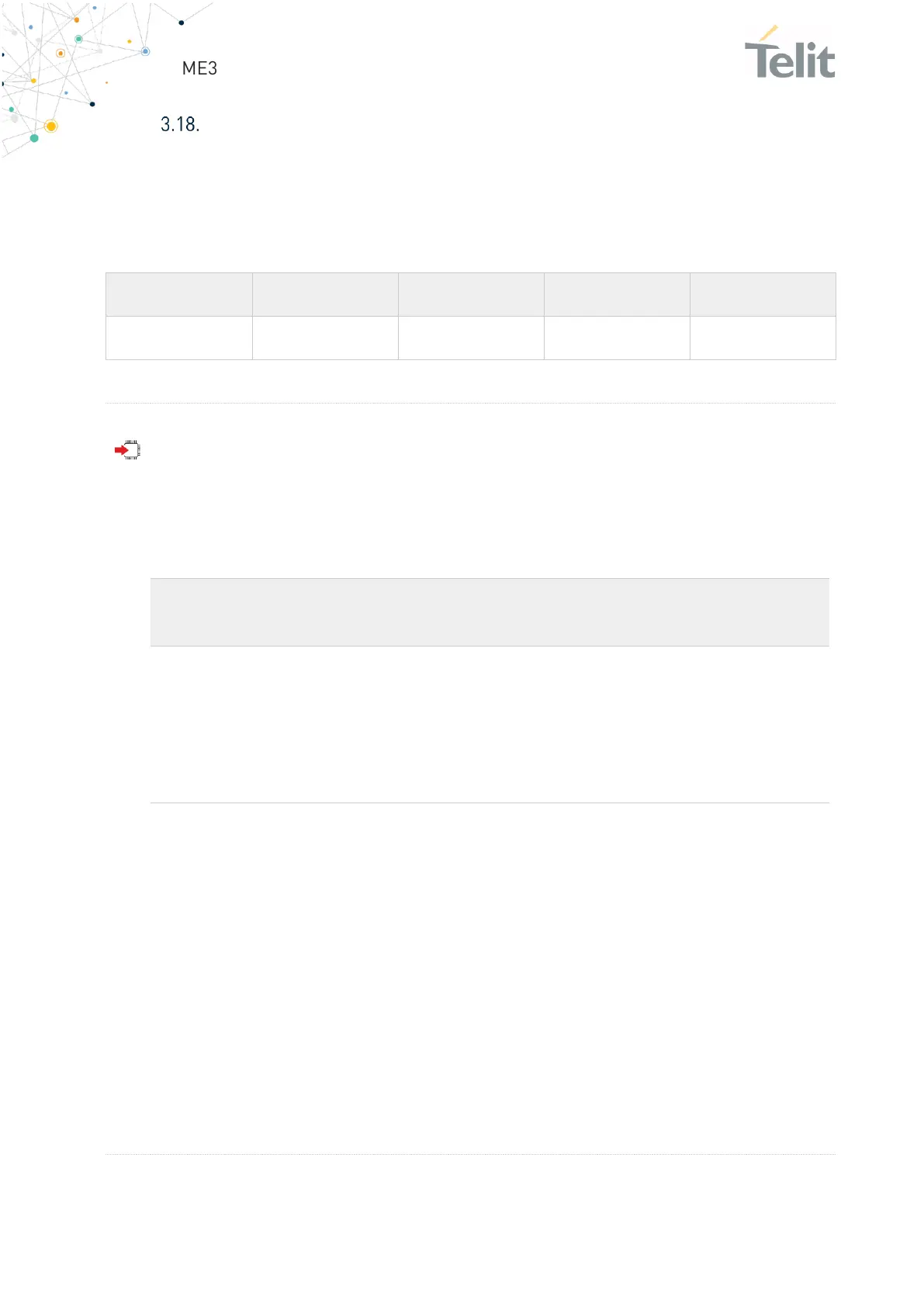ME310G1/ME910G1/ML865G1 AT Commands Reference Guide
80617ST10991A Rev. 11 Page 777 of 1039 2021-09-23
HTTP
3.18.1. AT#HTTPCFG - Configure HTTP Parameters
This command sets the parameters needed to the HTTP connection.
AT#HTTPCFG=<prof_id>[,<server_address>[,<server_port>[,<auth_type>[,<usern
ame>
[,<password>[,<ssl_enabled>[,<timeout>[,<cid>[,<pkt_size>[,<unused1>[,<unused
2>]]]]]]]]]]]
Parameters:
select the profile identifier.
IP address of the HTTP server. This
parameter can be either:
72. any valid IP address in the format:
"xxx.xxx.xxx.xxx"
73. any valid IPv6 address in one of the
following format:
"xxx.xxx.xxx.xxx.xxx.xxx.xxx.xxx.
xxx.xxx.xxx.xxx.xxx.xxx.xxx.xxx"
"xxxx:xxxx:xxxx:xxxx:xxxx:xxxx:xxxx:x
xxx"
74. any host name to be solved with a
DNS query. Default:
"" for first and second profile
