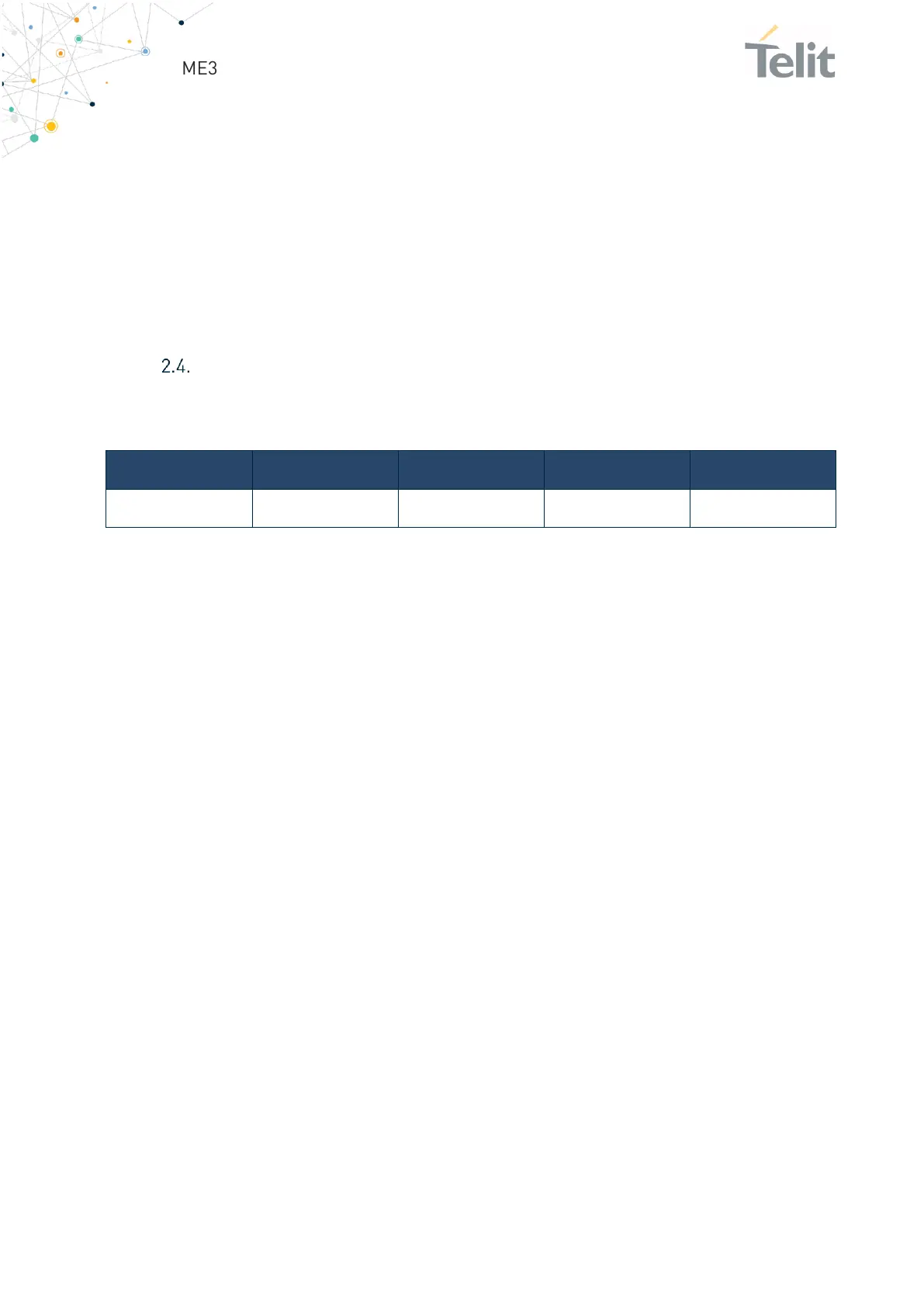Other the parameters values set by the command are stored in NVM by issuing
a specific command and regardless of the profile.
Examples of the AT commands:
#SLED setting is saved by #SLEDSAV
#BIQUADINEX setting is saved by #PSAV
etc.
AT Command Short Overview Table
As stated before, each AT command description begins with an "AT Command short
overview table" having the following format:
Table 6:
Here are the table fields meanings:
SIM Presence indicates if the AT command to be executed needs the SIM presence.
Can be aborted indicates if the AT command can be aborted during its execution.
MAX timeout indicates the time within which the command must be executed.
SELINT indicates on which AT interface type the AT command is available.
