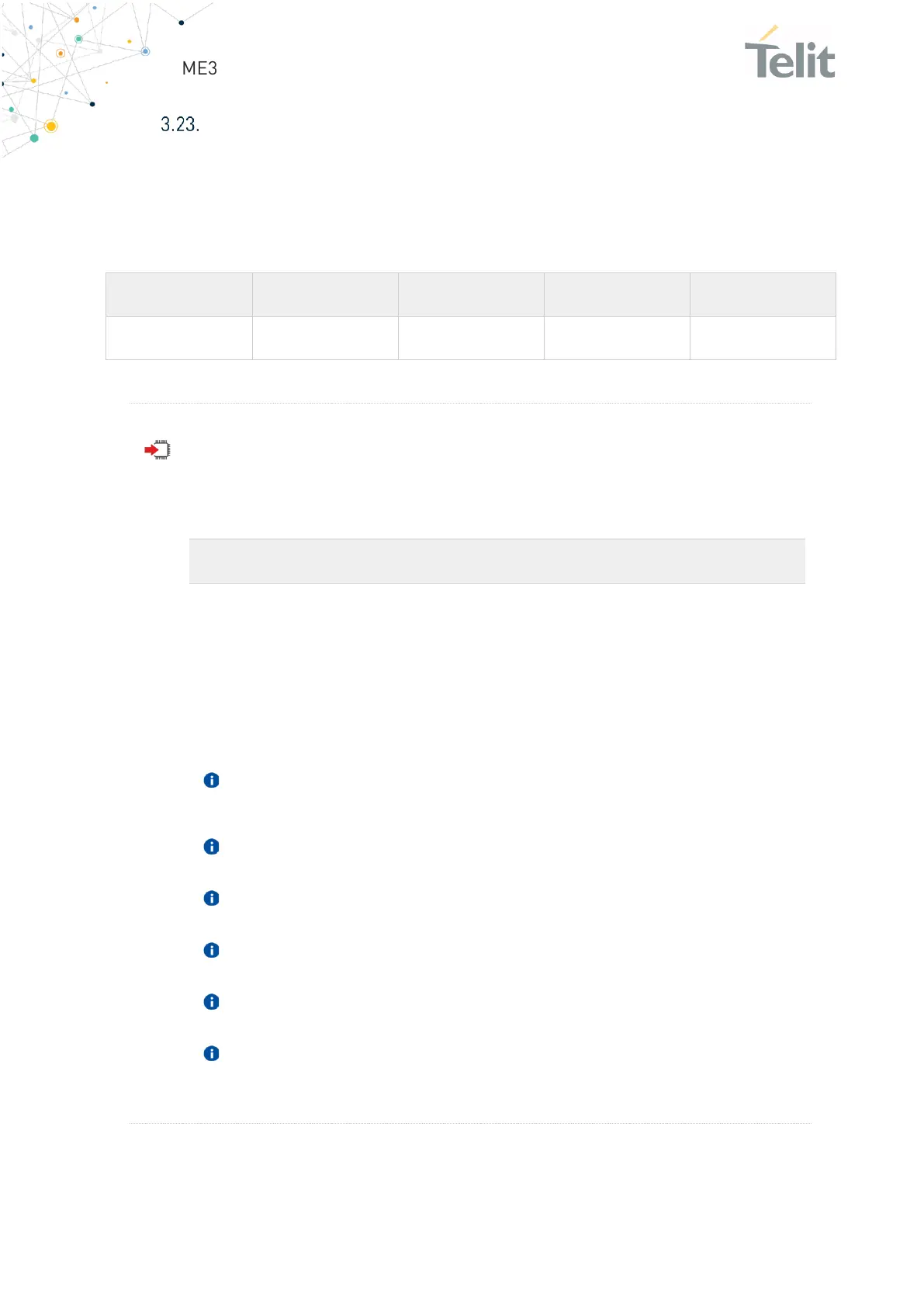ME310G1/ME910G1/ML865G1 AT Commands Reference Guide
80617ST10991A Rev. 11 Page 855 of 1039 2021-09-23
M2M
3.23.1. AT#M2MCHDIR - M2M File System Change Current Directory
This command manages the M2M File System.
AT#M2MCHDIR=<path>
Set command sets the current working directory in the M2M file system.
Parameter:
can be:
95. full directory path name starting with
"/"
96. relative directory path name
97. directory name (in current directory)
Maximum full directory length is 128 chars, maximum folder name
is 64 chars.
If <path> is not present an error code is reported.
<path> is case sensitive.
<path> can be equivalently enclosed on quote or not.
Path separator must be "/".
The current directory in M2M file system at every power on is
"/mod".
