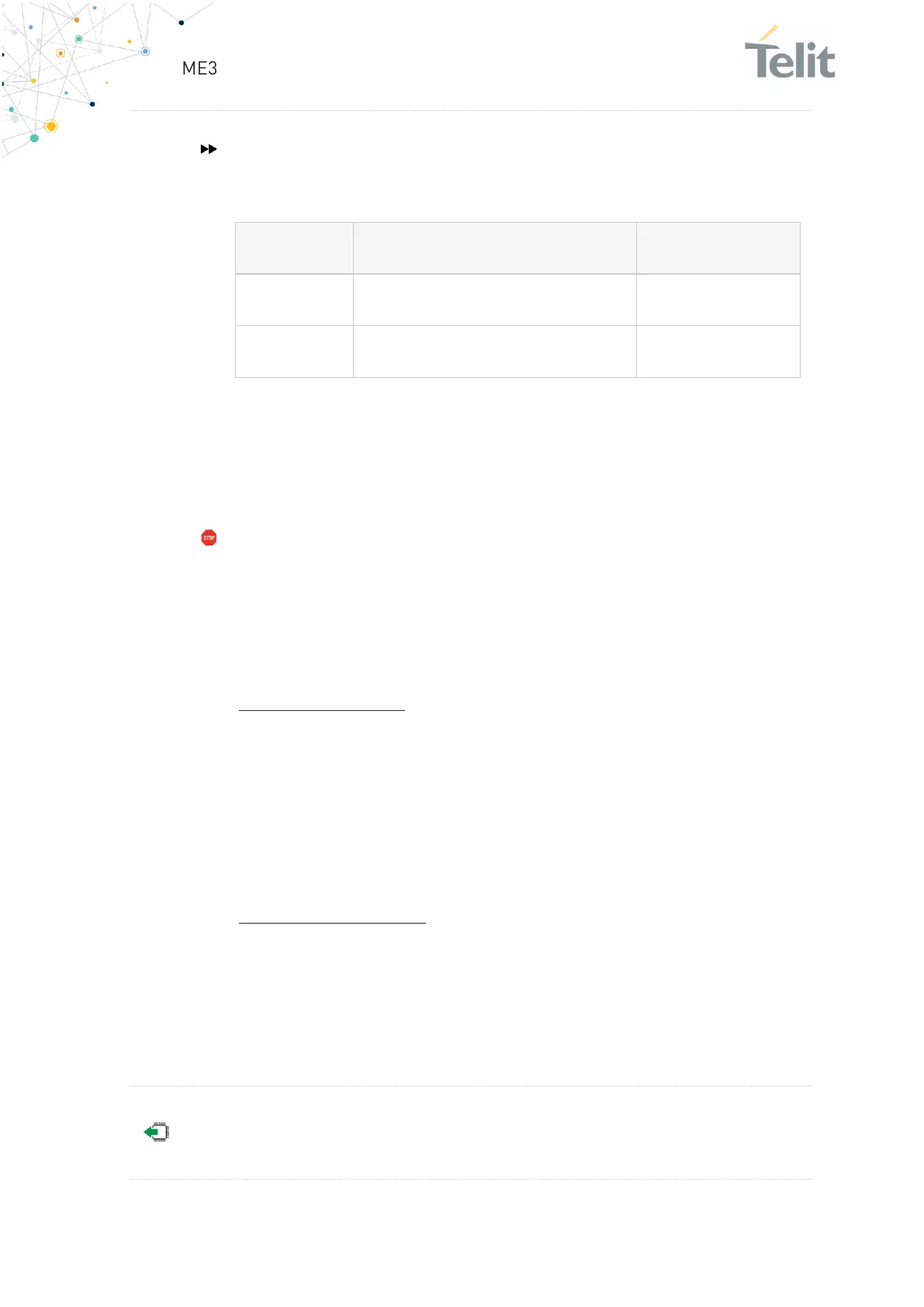ME310G1/ME910G1/ML865G1 AT Commands Reference Guide
80617ST10991A Rev. 11 Page 120 of 1039 2021-09-23
0 = AT&T, 1 = Verizon, 2 = ROW,
3 = AU
This AT command performs a system reboot. All the parameters
are set to the factory values.
Here are two customization examples: AT#FWSWITCH=0 and
AT#FWSWITCH=1. In both cases it is mandatory to follow these
steps.
AT&T customization:
1. enter: AT#FWSWITCH=0
2. wait: system reboot
3. enter: AT#IOTBND=252582047,1048578,2058,0
4. enter: AT#REBOOT
5. wait: system reboot
now, the module is ready to operate
Verizon customization:
1. enter: AT#FWSWITCH=1
2. wait: system reboot
3. enter: AT#REBOOT
4. wait: system reboot
now, the module is ready to operate
