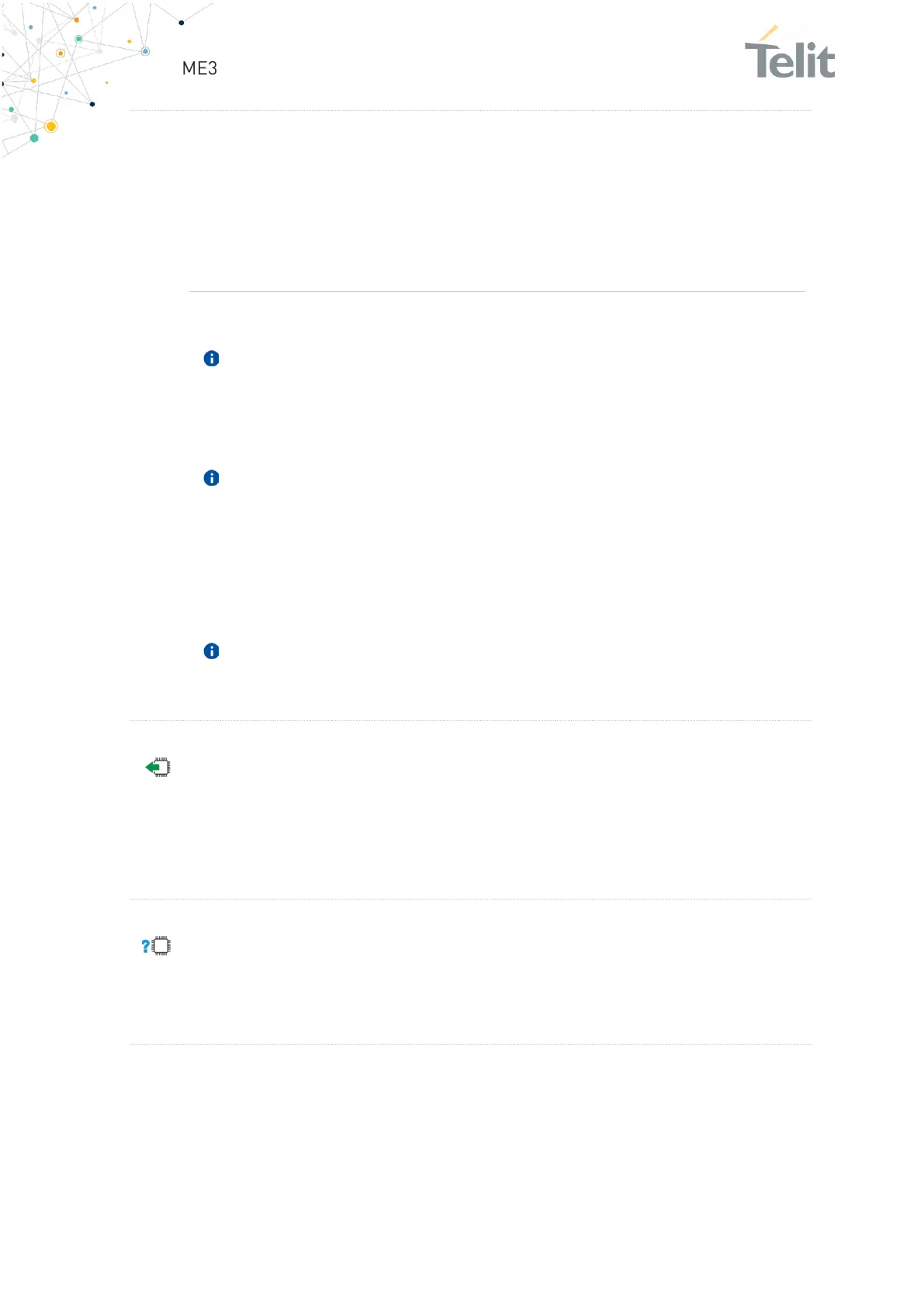ME310G1/ME910G1/ML865G1 AT Commands Reference Guide
80617ST10991A Rev. 11 Page 349 of 1039 2021-09-23
SIMIN pin LOW means SIM inserted, HIGH
means SIM removed (for normal SIM holder).
SIMIN pin LOW means SIM removed, HIGH
means SIM inserted (for micro and nano SIM
holder)
SIMIN pin works only if #SIMDET is set to 2 (Automatic SIM
Detection).
If SIMIN pin is not connected to the SIM Holder, do not use
#SIMDET=2.
On ML865G1 and ME310G1 families there is no dedicated SIMIN pin
and AT#SIMDET=1 is the default value.
To use a TGPIO as SIMIN pin it has to be configured with:
AT#SIMINCFG= (stored in NVM) and AT#SIMDET=2 (stored in the
extended profile AT&P).
On ME910G1 family there is a dedicated SIMIN pin. So parameter
<GPIOPin> is meaningless and can be set only to 0
AT#SIMINCFG?
Read command reports the parameters values in the format:
#SIMINCFG: <GPIOPin>, <siminDetMode>
AT#SIMINCFG=?
Test command reports supported values of parameters <GPIOPin> and
<siminDetMode>.
