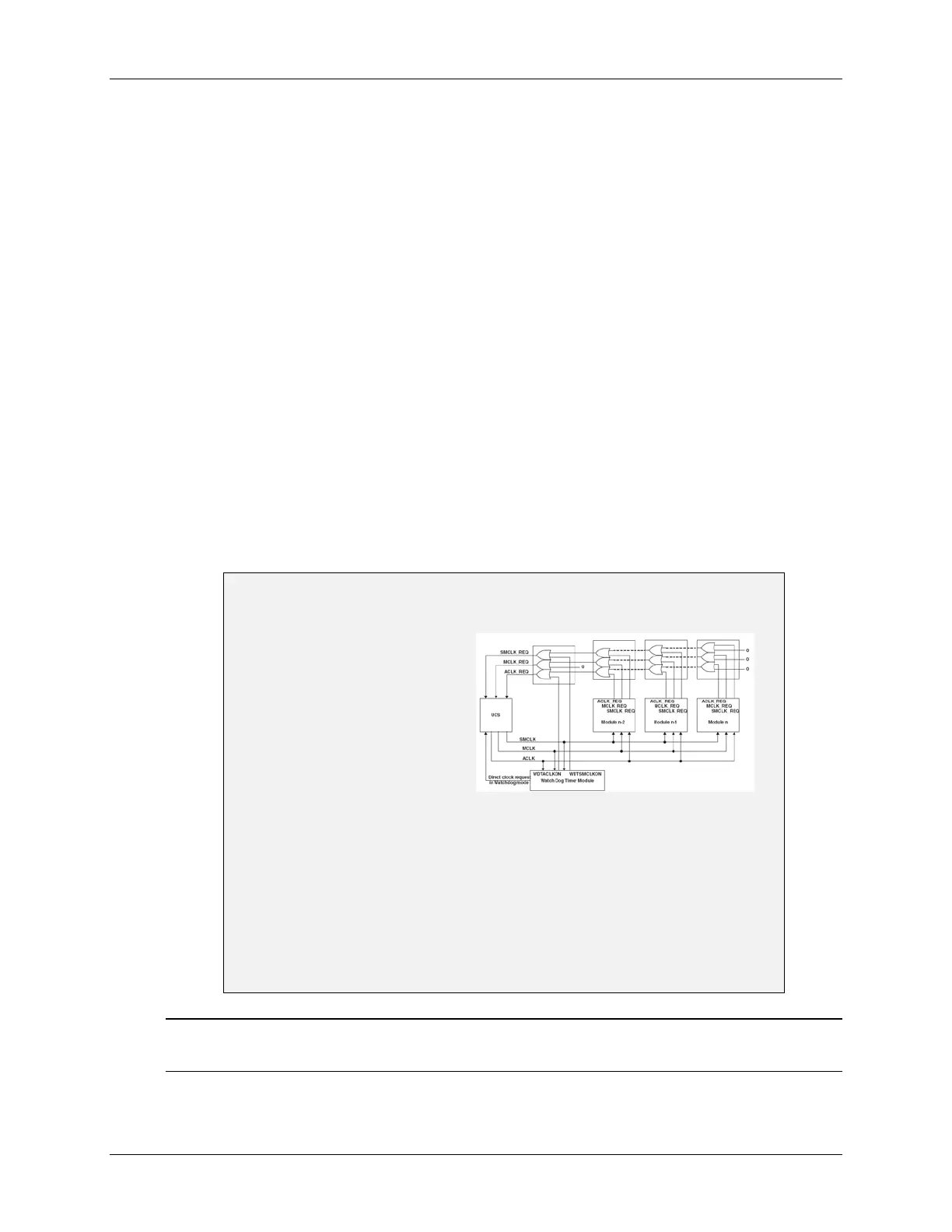Clocking
Clock Request: Some devices, such as the ‘F5529, have a “clock request” signal running from
their peripherals to the UCS module – these signals request that their clock source must remain
on. In other words, when this feature is enabled, it prevents you from accidentally turning off a
clock that is in use by a peripheral.
For example:
Let’s say that you wanted to put the CPU to sleep using Low-Power Mode 3 (LPM3) and wait
in that mode until the UART received a byte and created an interrupt.
A problem would occur, though, if your UART was being clocked by SMCLK since LPM3
turns off SMCLK. In other words, what happens if the peripheral you were using to wake the
processor up just happened to be using that clock, you would never wake up.
The Clock Request feature allows a peripheral, such as the UART, to prevent its source clock
from being turned off. The CPU will still go into LPM3 mode, but in this case SMCLK would
remain on.
The caveat of Clock Request is that it affects power dissipation. By preventing a clock from
turning off, your processor will consume more power.
On the ‘G2553, only the clock being used by the Watchdog (WDT+) cannot be turned off, even if
the power mode (LPM) normally turns off that specific clock.
Our other two example devices (‘F5529, ‘FR5969) use a bit more advanced scheme. That is,
additional peripherals can ‘request’ a clock to remain on, even if a specific LPM normally disables
that clock.
Clock Requests (don’t turn off clocks, if needed)
Modules place clock requests
to the system clocks
LPM3 entry can be prevented
if a module requires SMCLK
to operate properly!
Must be very conscious of
the clocks required in the
system.
Note: While this feature is a handy failsafe, it can also prevent your system from reaching its
lowest power state.
MSP430 Workshop - MSP430 Clocks & Initialization 4 - 19