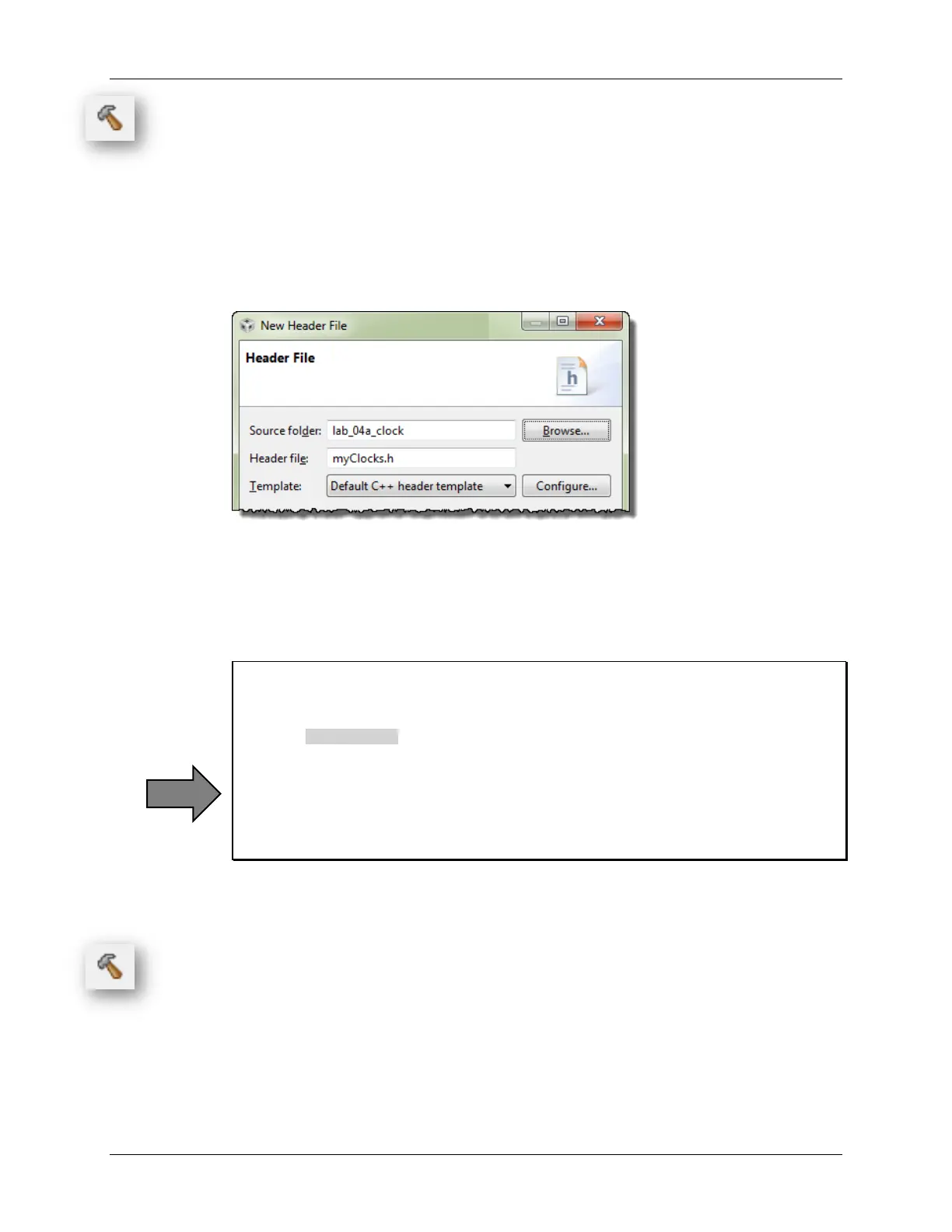Lab 4a – Program the MSP430 Clocks
6. Try building to see if there are any errors.
Hopefully you don’t have any typographic or syntax errors, but you should see this error:
fatal error #1965: cannot open source file "myClocks.h"
Since we placed the clock function into another file, we should use a header file to provide an
external interface for our code.
7. Create a new source file called myclocks.h.
File → New → Header File
Then click ‘Finish’.
8. Add prototype to new header file.
CCS automatically creates a set of #ifndef statements, which are good practice to use
inside of your header files. It helps to keep items from accidentally being defined more than
once – which the compiler will complain about.
All we really need in the header file is the prototype of our initClocks() function:
/*
* myClocks.h
*/
#ifndef MYCLOCKS_H_
#define MYCLOCKS_H_
//***** Prototypes *************************************************
void initClocks(void);
#endif /* MYCLOCKS_H_ */
9. Add reference to myclocks.h to your main.c.
While we’re working with this header file, it’s a good time to add a #include to it at the top of
your main.c. Otherwise, you will get a warning later on.
10. Try building again. Keep fixing errors until they’re all gone.
MSP430 Workshop - MSP430 Clocks & Initialization 4 - 49