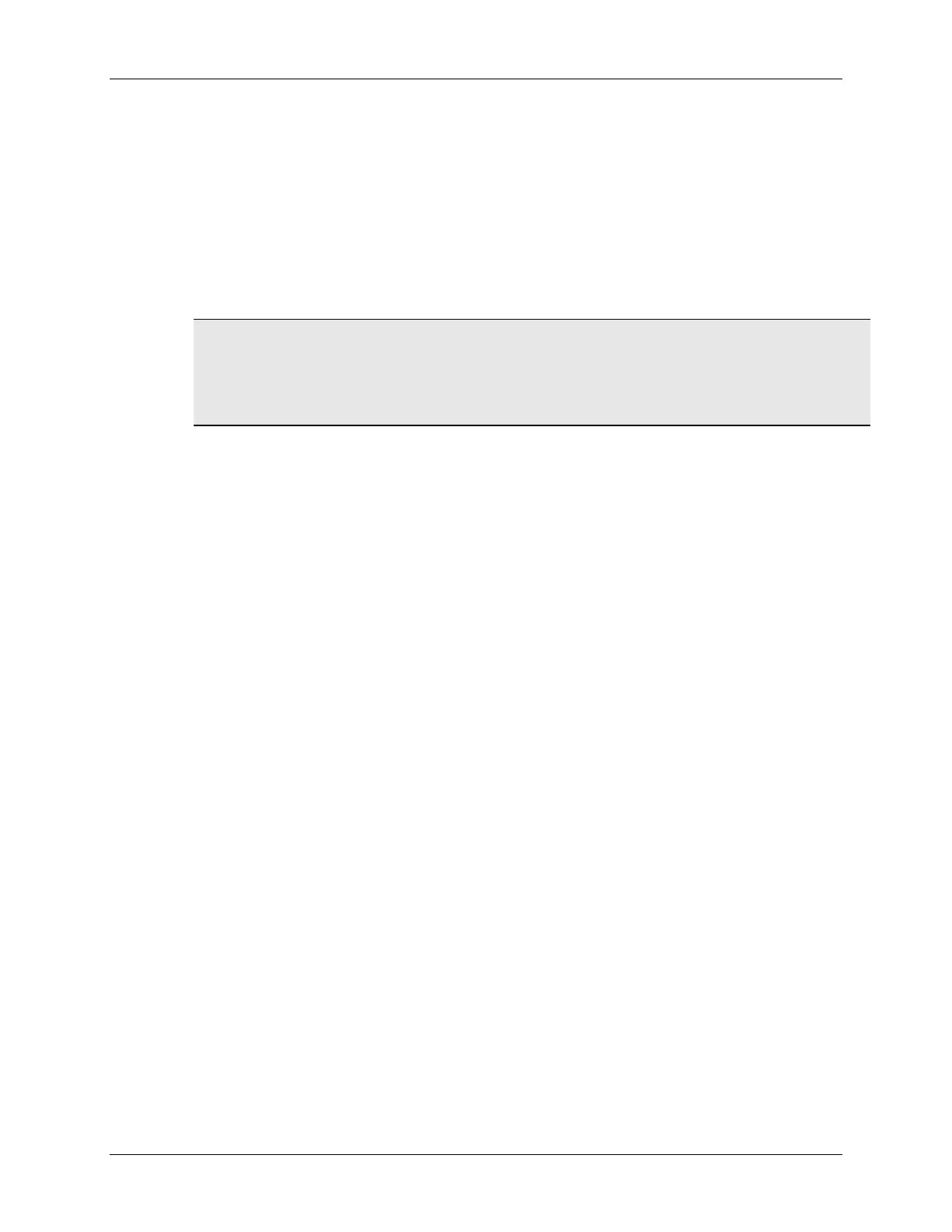Lab 8
Gettings Started with the MSP430 - Using Energia (Arduino) 8 - 23
Modifying Blink
4. Copy sketch to new file before modification.
We recommend saving the original Blink sketch to a new file before modifying the code.
File Save As…
Save it to:
C:\msp430_workshop\<target>\energia\Blink_Green
Hint: This will actually save the file to:
C:\msp430_workshop\<target>\energia\Blink_Green\Blink_Green.ino
Energia requires the sketch file (.ino) to their to be in a folder named for the project.
5. How can you change which color LED blinks?
Examine the H/W pin mapping for your board to determine what needs to change.
Please describe it here: ______________________________________________________
________________________________________________________________________
6. Make the other LED blink.
Change the code, to make the other LED blink.
When you’ve changed the code, click the Upload button to: compile the sketch; upload the
program to the processor’s Flash memory; and, run the program sketch.
Did it work? _______________________________________________________________
(We hope so. Please ask for help if you cannot get it to work.)