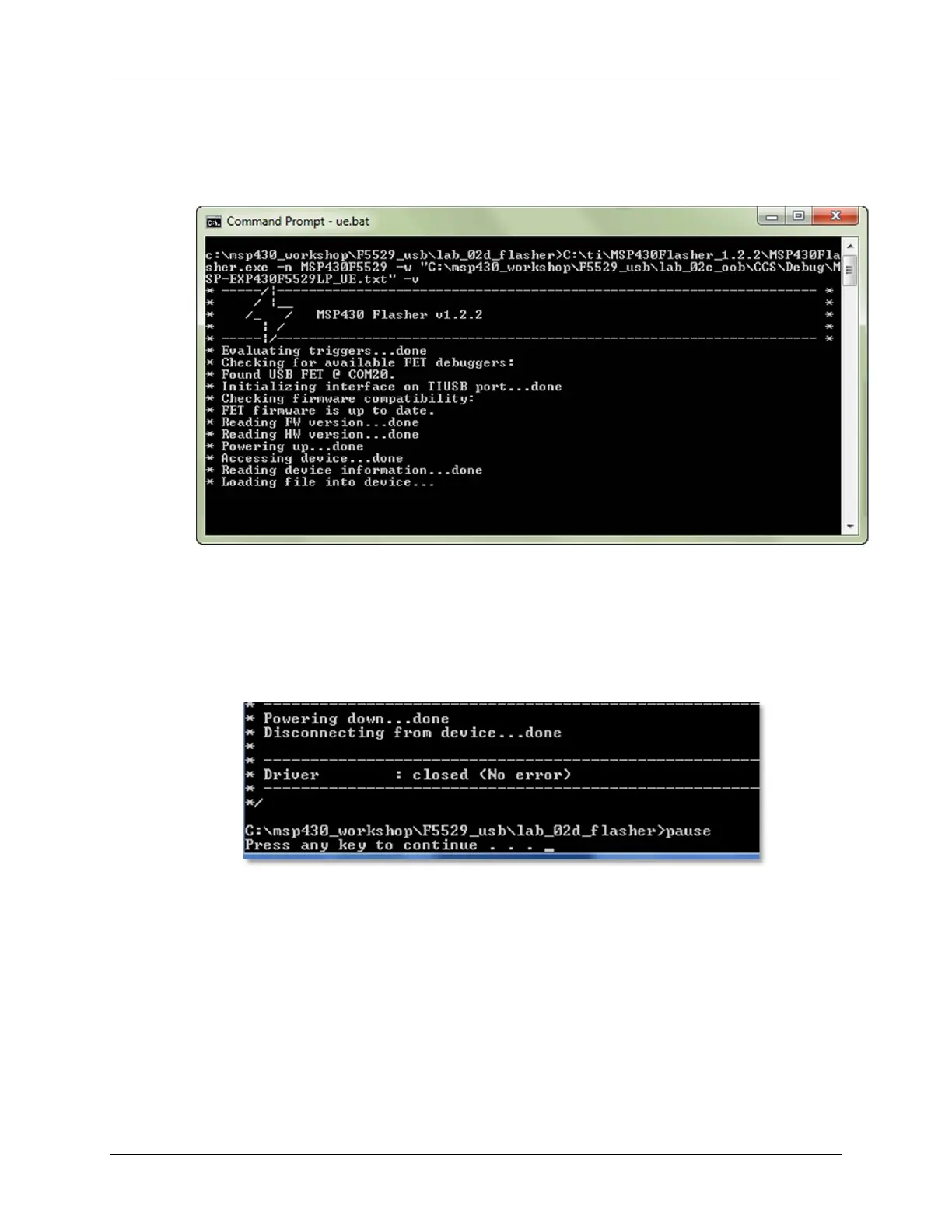Lab 2 – CCSv5 Projects
2 - 50 MSP430 Workshop - Programming C with CCS
5. Run the batch file to program the UE out-of-box executable to your board.
ue.bat
You should see it running … here’s a screen capture we caught mid-programming:
6. When complete, hit enter to finish the batch program.
We ended our batch program with a pause since – depending upon how you invoked it – the
command window could close automatically. Pause forces the window to stay open, so that
you can see the feedback shown above.
Below is what the command window should look like right before you hit any key, which
should end the batch program.
7. Once again, verify the Launchpad program works.