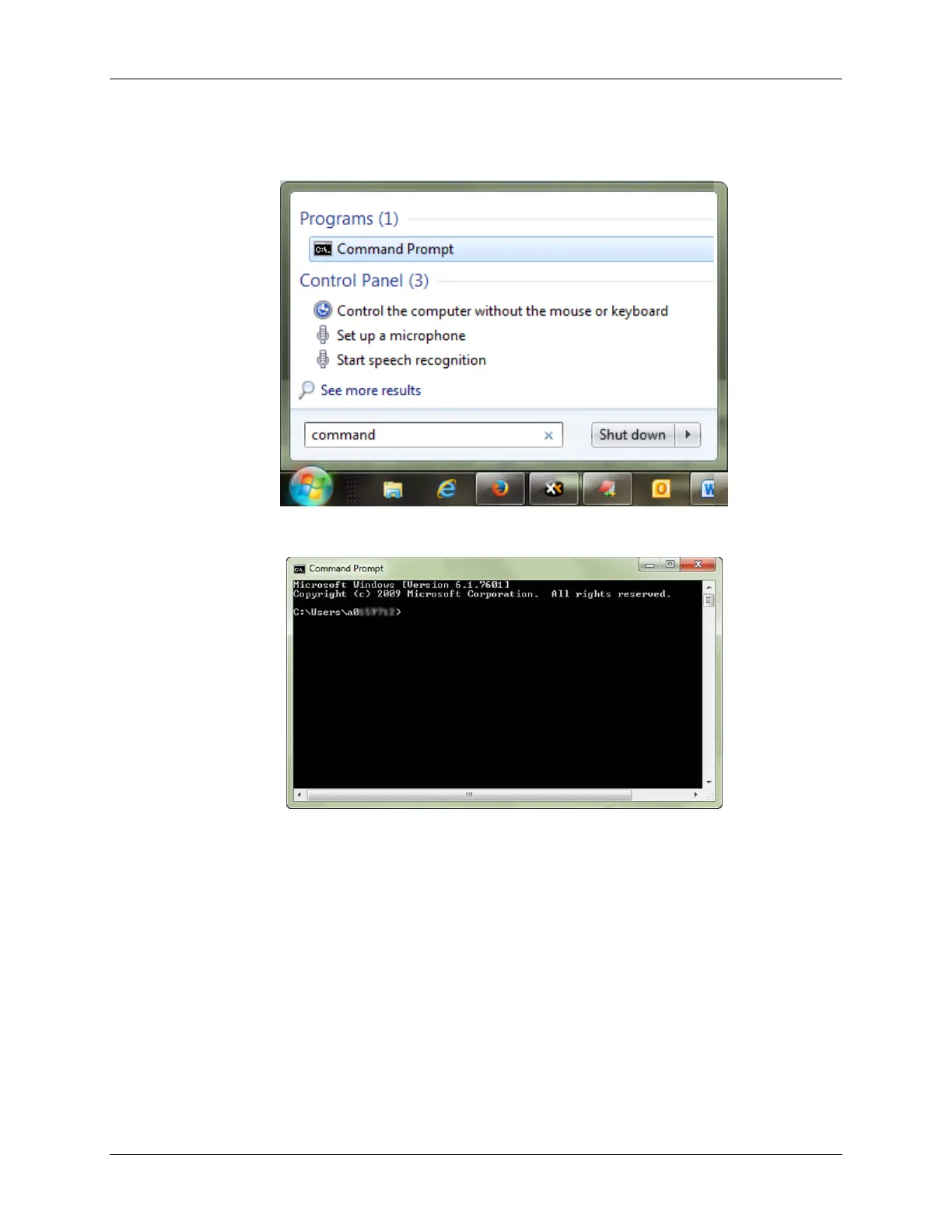Lab 2 – CCSv5 Projects
MSP430 Workshop - Programming C with CCS 2 - 49
3. Open up a DOS command window.
One way to do this is by typing “command” in Windows “Start” menu, then hitting Enter.
After starting command, it should open to something similar to this:
4. Navigate to your lab_02d_flasher folder.
The DOS command for changing directories is: “cd”
cd C:\msp430_workshop\<target>\lab_02d_flasher\
Once there, you should be able to list the directories contents using the dir command.
dir