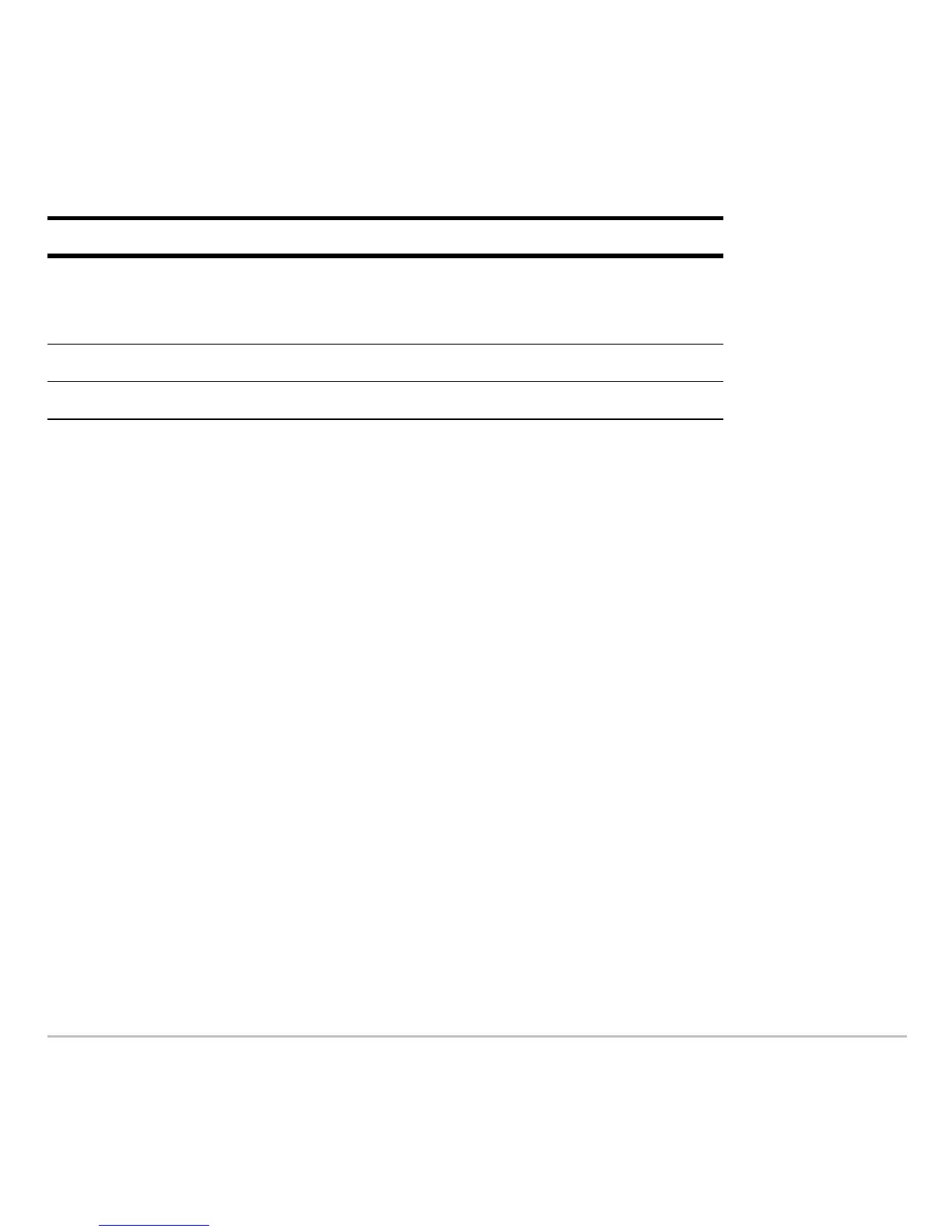Operating the Calculator 183
The most common dialog box lists these options for the application:
Select an option and press ¸. The application appears.
Note: The general term variable is used to refer to the application data files that you
create.
Use any of these methods to return to the Apps desktop from within an application:
• Press O.
• In full-screen mode, press 2K.
• In split-screen mode, press 2K to open the full-screen view of the active
application, then press 2K again.
To return to the last open application from the Apps desktop, press 2a.
Option Description
Current Returns the screen displayed when you last viewed the
App. (If there is no current file/variable for the selected
App, this option defaults to New if you press
¸.)
Open Lets you select an existing file.
New Creates a new file with the name typed in the field.