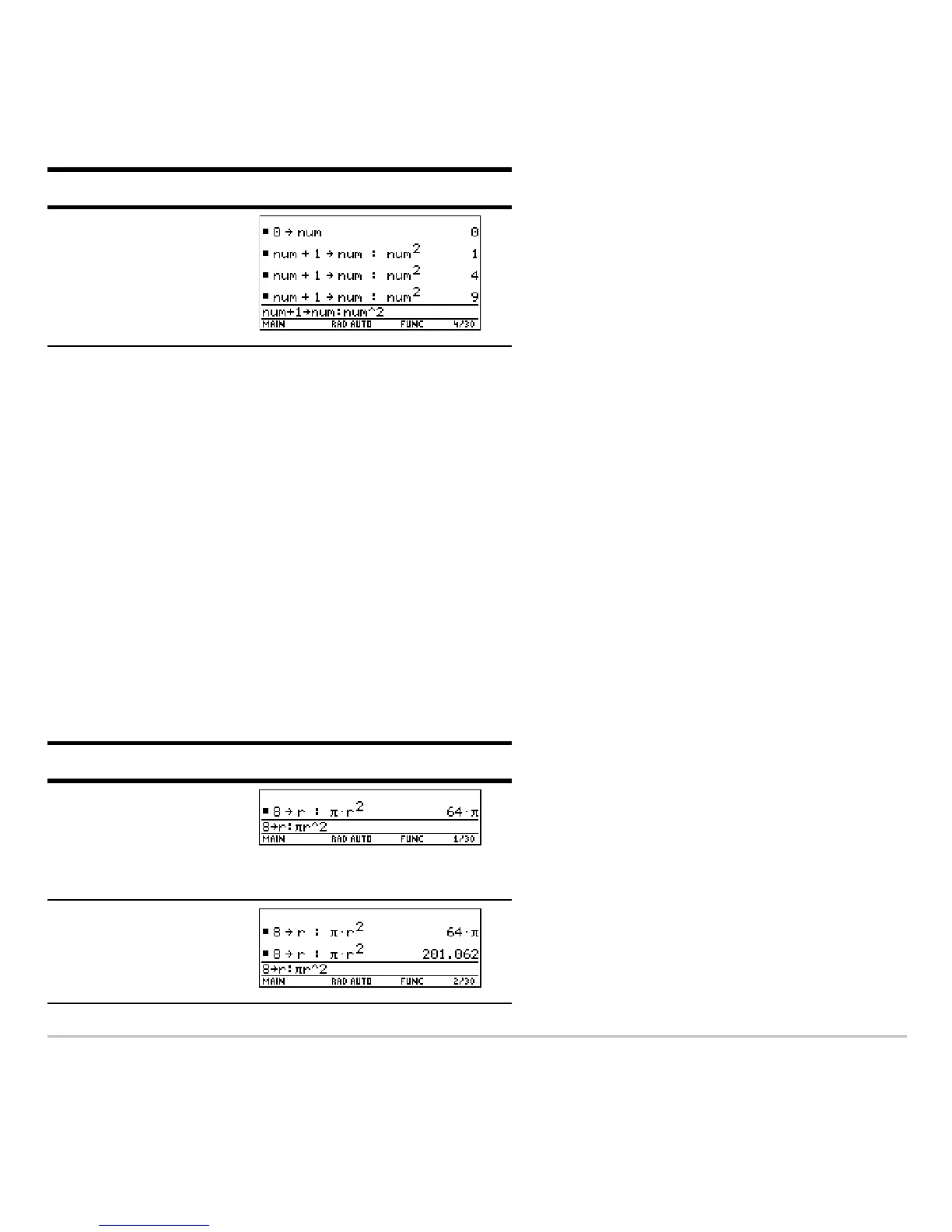Calculator Home Screen 218
Note: Reexecuting an entry “as is” is useful for iterative calculations that involve
variables.
Using the equation
A=pr
2
, use trial and error to find the radius of a circle that covers 200
square centimeters.
Note: Editing an entry lets you make minor changes without retyping the entire entry.
The example below uses 8 as the first guess and then displays the answer in its
approximate floating-point form. You can edit and reexecute using
7.95 and continue
until the answer is as accurate as you want.
¸ ¸
TI-89 Titanium Display
8
§ j R 2
Ë
2
T j R Z 2
¸
8 ¸
TI-89 Titanium Display