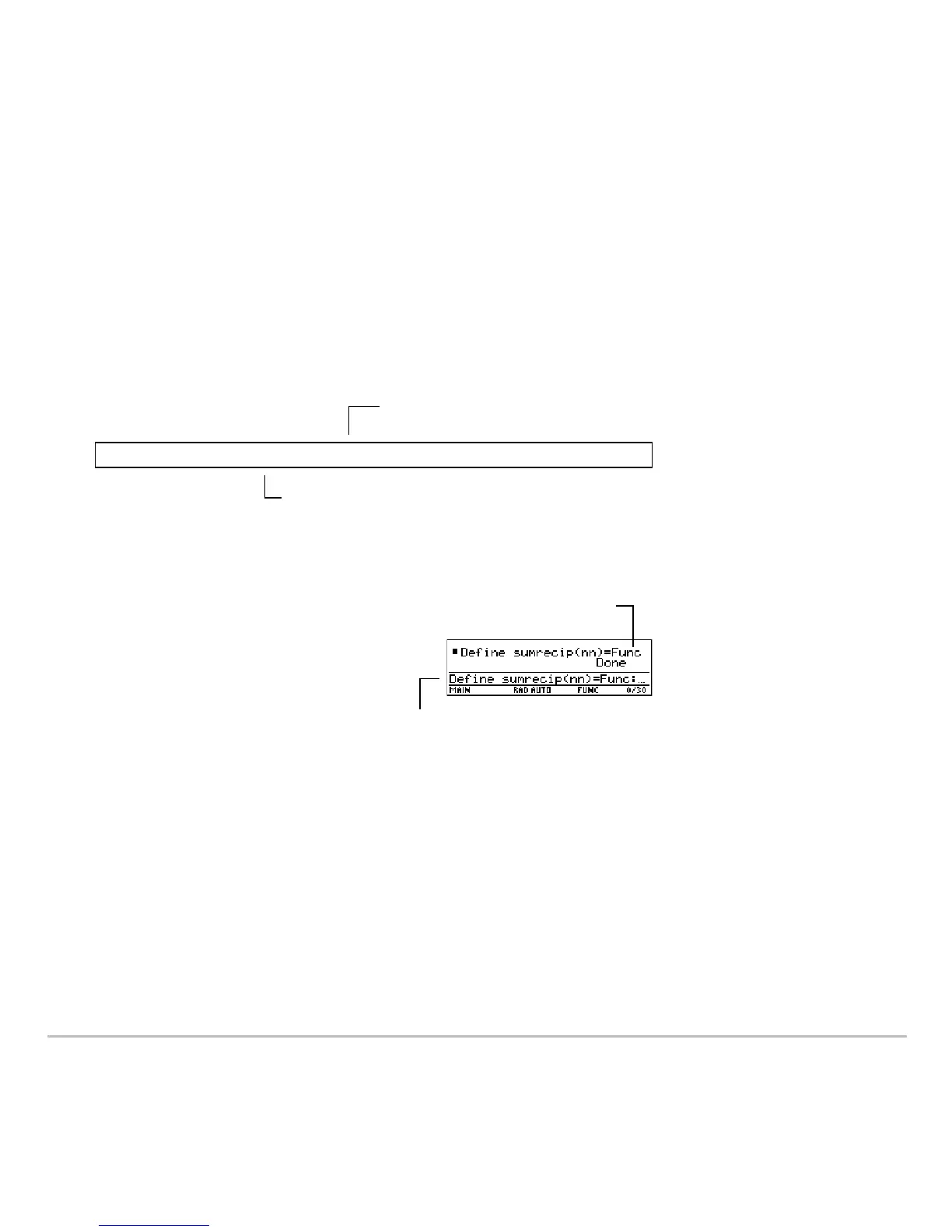Calculator Home Screen 226
Ì Returns a message if nn is not an integer or if nn{0.
Í Sums the reciprocals.
Î Returns the sum.
When entering a multi-statement function on the calculator Home screen, you must enter
the entire function on a single line. Use the
Define command just as you would for a
single-statement function.
Note: It’s easier to create a complicated multi-statement function in the Program Editor
than on the calculator Home screen. Refer to Programming.
On the calculator Home
screen:
Define sumrecip(nn)=Func:Local temp,i: ... :EndFunc
Use a colon to separate each
statement.
Use argument names that will never be used
when calling the function or program.
Multi-statement
functions show as
Enter a multi-statement function on
one line. Be sure to include colons.