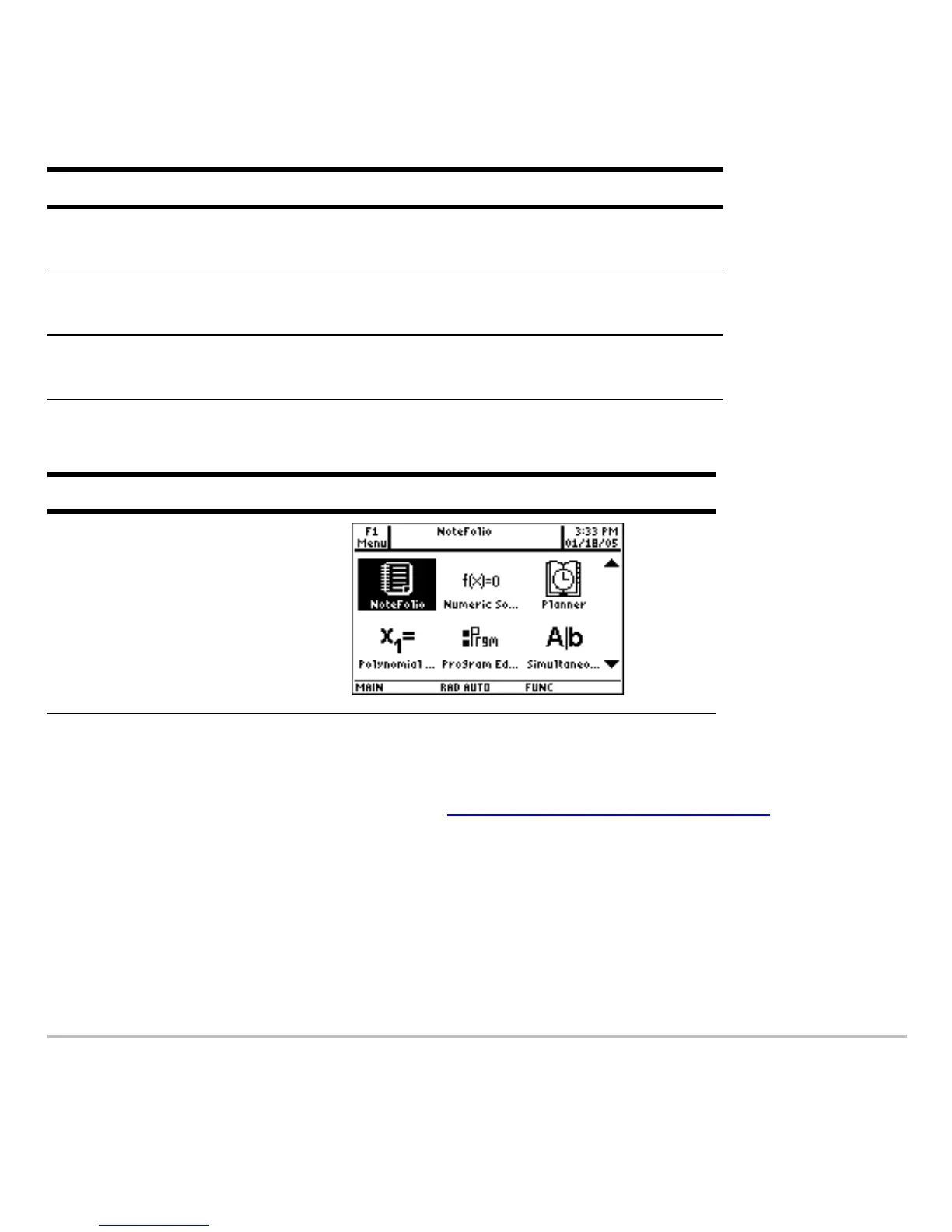Getting Started 32
Example: Select the All category.
If you select an Apps category containing no Apps, a message appears to confirm that
the category is empty and point you to the ƒ
1:Edit Categories menu, where you can
add App shortcuts to the category. (See “Customizing the Apps
categories” on page 33.)
Press ¸ or N to clear the message and return to the Apps desktop.
2 ˆ
Graphing
Customizable category. Graphing is the default.
2 ‰ Science
Customizable category. Science is the default.
2 Š Organizr
Customizable category. Organizr (organizer) is
the default.
Press Result
„
Key Description