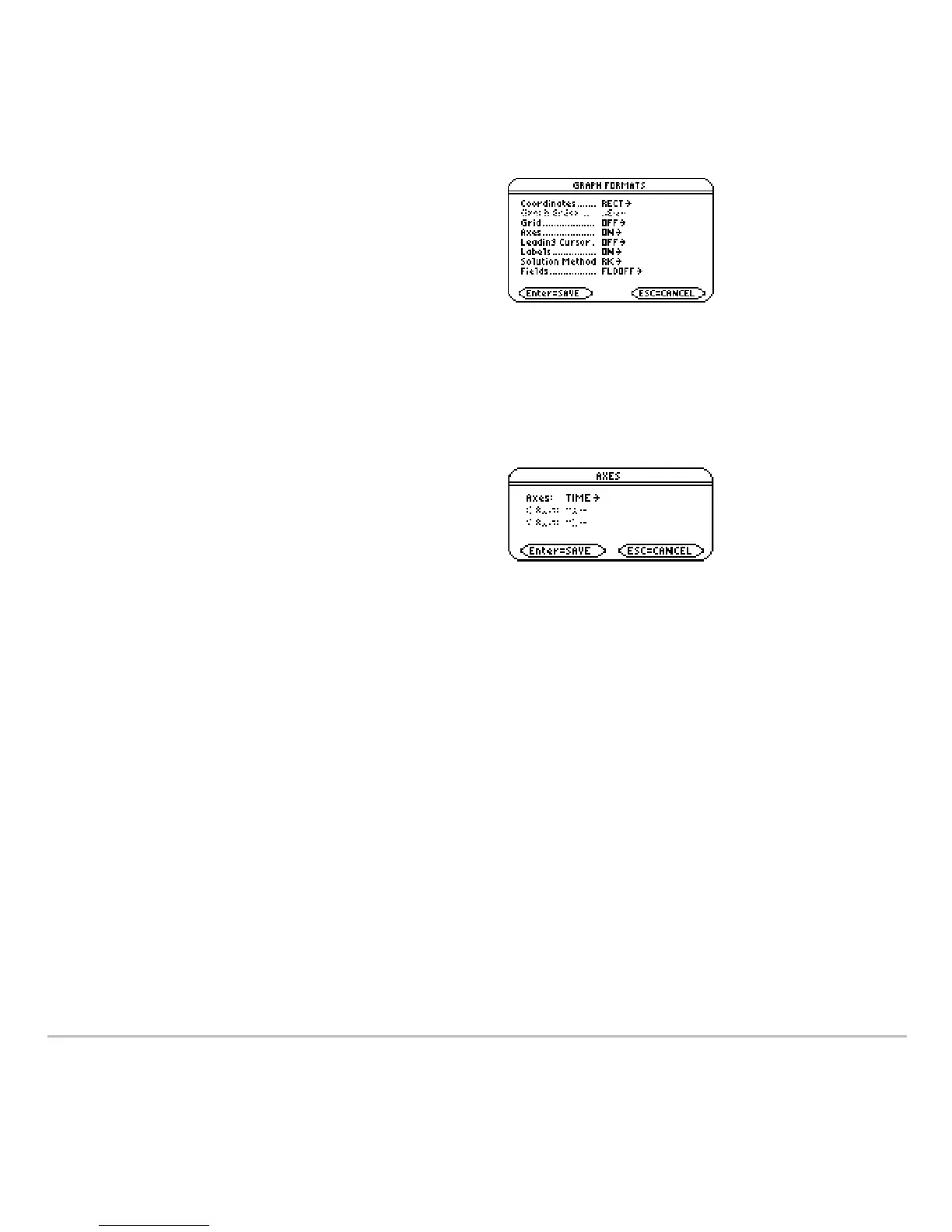Differential Equation Graphing 433
6. Press:
,
9
— or —
@8ÍSet
Axes = ON, Labels = ON,
Solution Method = RK, and
Fields = FLDOFF.
Important: For 3rd- or higher-order
equations, you must set
Fields=FLDOFF.
Otherwise, an
Undefined variable error
occurs when graphing.
7. In the Y= Editor, press:
@2 ‰ Set
Axes = TIME.
Note: With Axes=TIME, the solution to the
selected equation is plotted against time
(t).
8. In the Window Editor (8$), set
the Window variables.
t0=0
tmax=10
tstep=.1
tplot=0
xmin=
L1
xmax=10
xscl=1.
ymin=L3
ymax=3
yscl=1
ncurves=0
diftol=.001