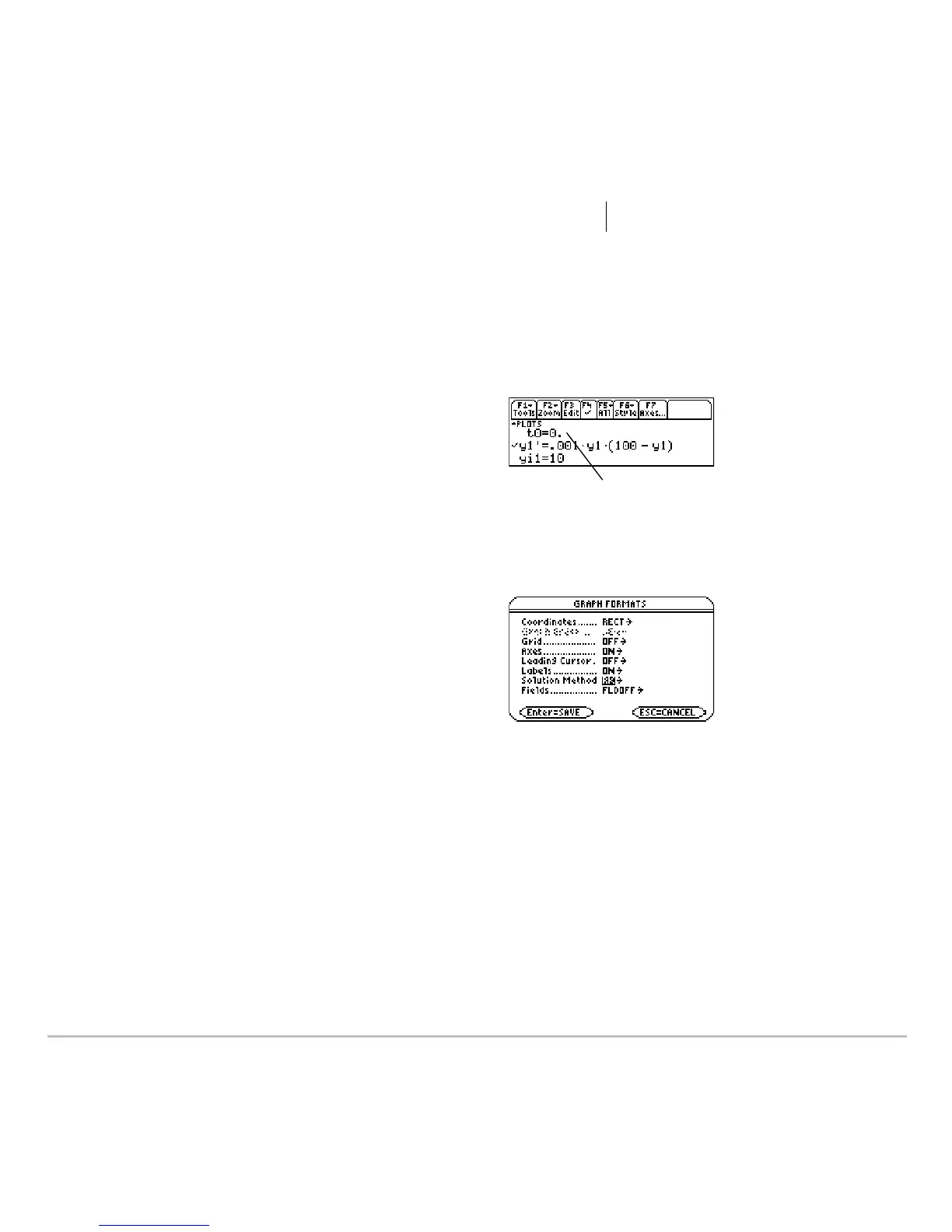Differential Equation Graphing 440
2. Express the 1st-order equation in terms of
y1' and y1.
y1'=.001y1ù(100Ny1)
3. Enter the equation in the Y= Editor
(8#).
4. Enter the initial condition:
yi1=10
5. Press:
,
9
— or —
@8Í
Set
Solution Method = RK and
Fields = FLDOFF.
Note: To speed up graphing times, clear
any other equations in the Y= Editor. With
FLDOFF, all equations are evaluated even
if they are not selected.
6. In the Window Editor (8$), set
the Window variables.
Do not use implied
multiplication
between the variable
and parentheses. If
you do, it is treated
as a function call.
t0 is the time at
which the initial
condition occurs.
By default, t0=0.