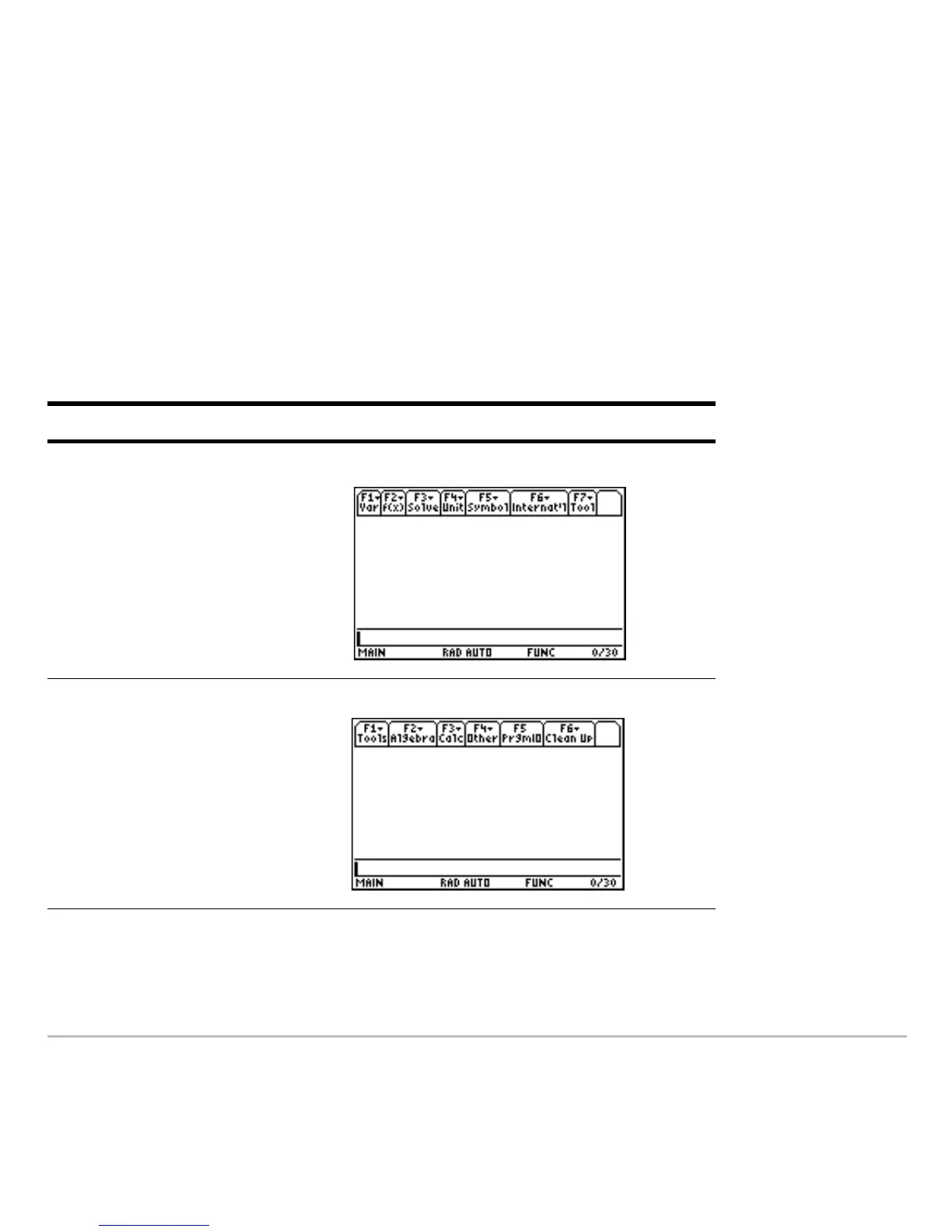Getting Started 56
The custom menu replaces the standard toolbar menu on the calculator Home screen.
(For details on creating a custom menu, see the electronic Programming chapter.) More
information is available about custom menus. (See the electronic Operating the
Calculator chapter.)
Example: Turn on and turn off the custom menu from the calculator Home screen.
Example: Restore the default custom menu.
Press Result
2F
2F
Default custom menu
Normal toolbar menu