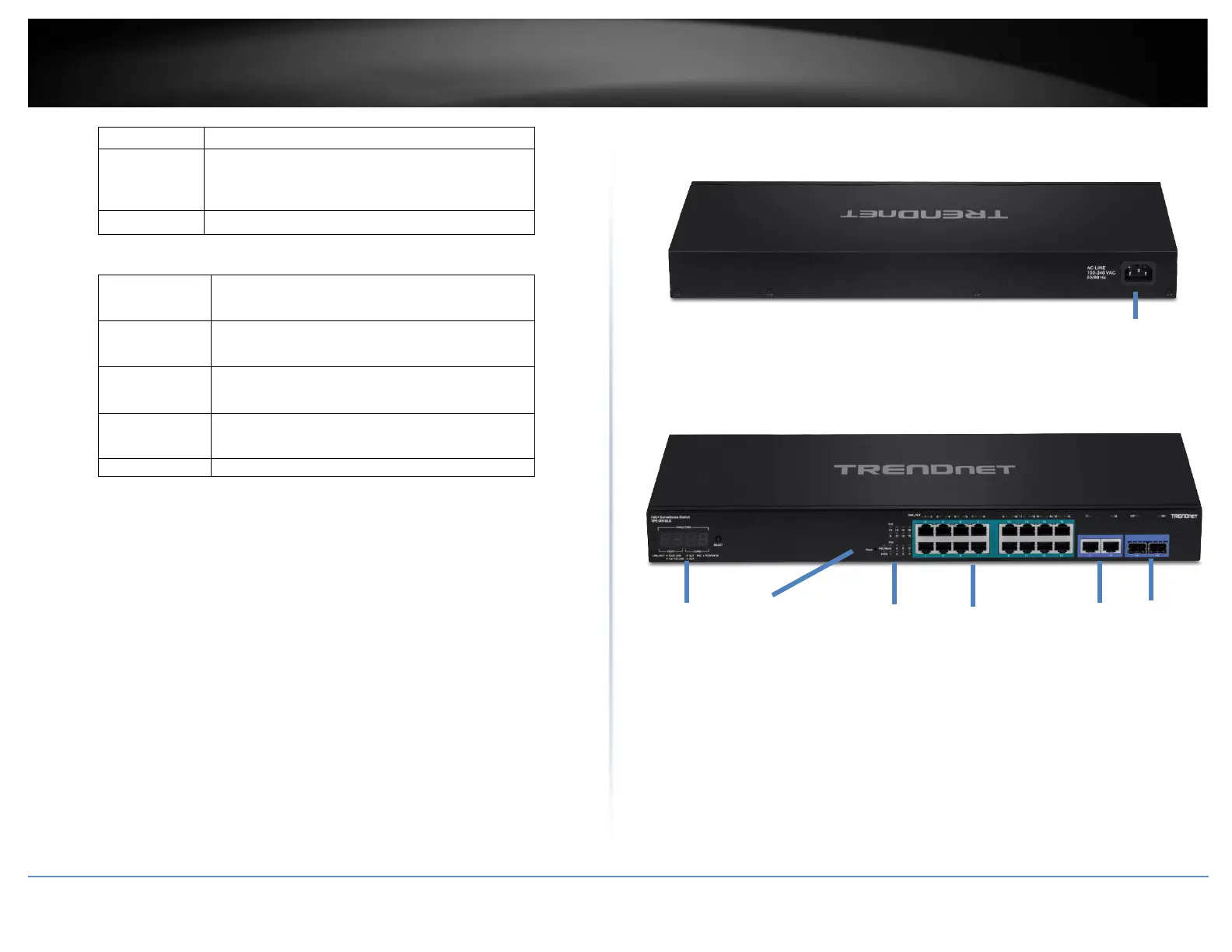© Copyright 2020 TRENDnet. All Rights Reserved.
When the Link/ACT LED is blinking, the port is
transmitting or receiving data on the Ethernet
network.
When the mini-GBIC Green LED lights on, the
respective port is inserted mini-GBIC Gigabit
module.
When the mini-GBIC Green LED is blinking, the port
is transmitting or receiving data on the Gigabit
network.
When the mini-GBIC Amber LED lights on, the
respective port is inserted mini-GBIC 100Mbps
module.
When the mini-GBIC Amber LED is blinking, the
port is transmitting or receiving data on the
Ethernet network.
TPE-3018LS
Rear View
• AC Power Connector – Connect the AC power cord to the connector and the
other side into a power outlet. (Input: 100~240VAC, 50/60Hz)
Front View
•
• 4-Digit 7-Segment Display - Displays total power, available power, and
power consumption per port using the toggle button.
• Reset Button – Press and hold this button for 10 seconds and release to
reset the switch to factory defaults.
• PoE+ Gigabit Ports (1-16) – Connect PoE and non-PoE network devices.
• Gigabit Ports (17-18) – Connect non-PoE devices or uplinks. Disabled if
SFP slots 17F or 18F are used.
• SFP Slots Shared (17F-18F) – Supports optional 1000BASE-SX/LX mini-
GBIC modules.