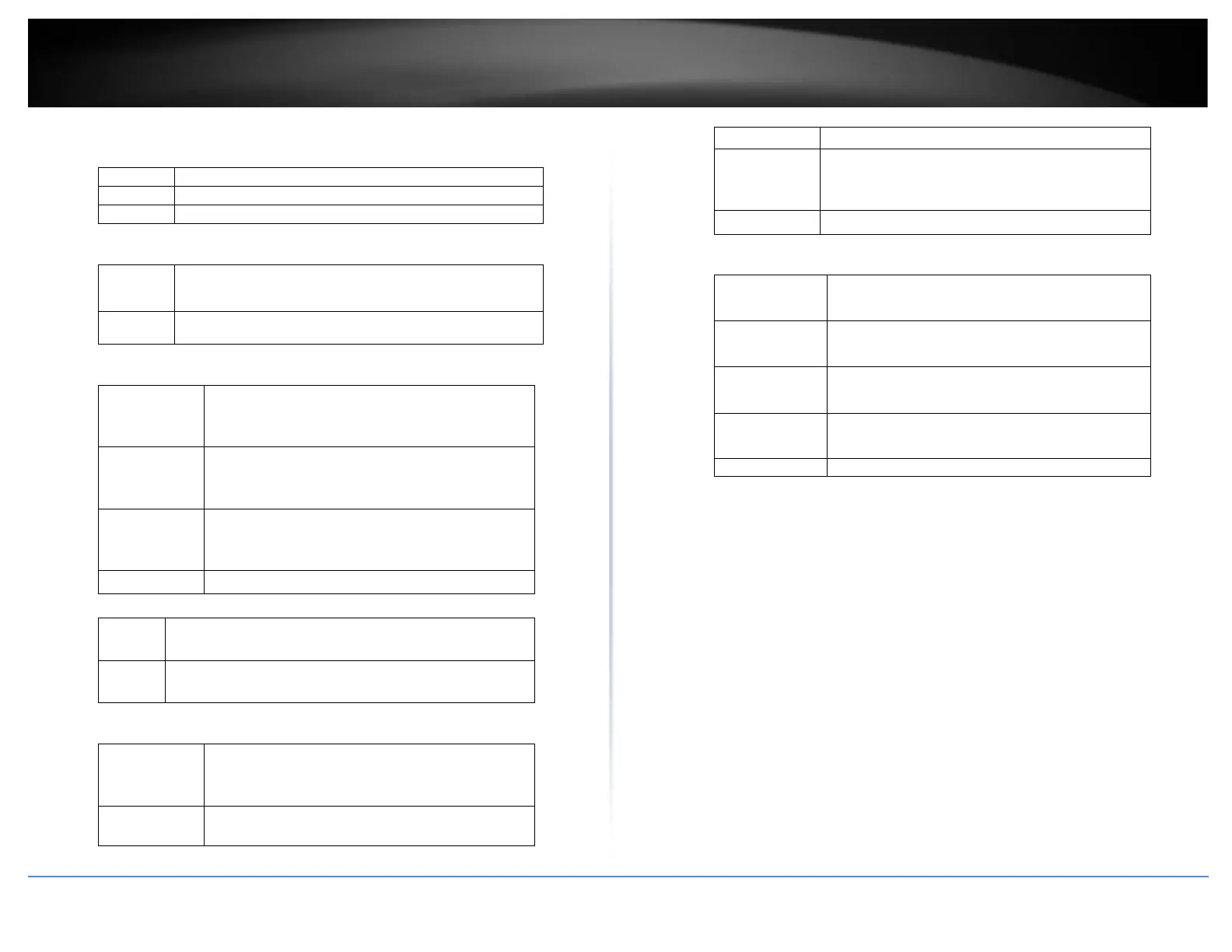© Copyright 2020 TRENDnet. All Rights Reserved.
• Diagnostic LED Indicators
SYS LED
The device is receiving power.
The device is booting up.
The device powered off or not receiving power.
When reaching near the max PoE power budget provided
200W or above, the LED will turn on to indicate that PoE
power consumption is near max. budget available.
When the PoE power provided is below the 200W PoE
power budget.
PoE+ Gigabit Ports (1-16)
When the Link/ACT LED lights on, the respective
port is successfully connected to an Ethernet
network.
Green indicates the link is connected at 1000Mbps.
Amber indicates the link is connected at
10/100Mbps.
When the Link/ACT LED is blinking, the port is
transmitting or receiving data on the Ethernet
network.
PoE (Power over Ethernet)
When the PoE powered device (PD) is connected and the
port supplies power normally.
No PoE powered device (PD) connected or unplugged the
PoE output port.
When the Link/ACT LED lights on, the respective
port is successfully connected to an Ethernet
network.
Green indicates the link is connected at 1000Mbps.
Amber indicates the link is connected at
When the Link/ACT LED is blinking, the port is
transmitting or receiving data on the Ethernet
network.
SFP Slots Shared (17F-18F)
When the mini-GBIC Green LED lights on, the
respective port is inserted mini-GBIC Gigabit
module.
When the mini-GBIC Green LED is blinking, the port
is transmitting or receiving data on the Gigabit
network.
When the mini-GBIC Amber LED lights on, the
respective port is inserted mini-GBIC 100Mbps
module.
When the mini-GBIC Amber LED is blinking, the
port is transmitting or receiving data on the
Ethernet network.