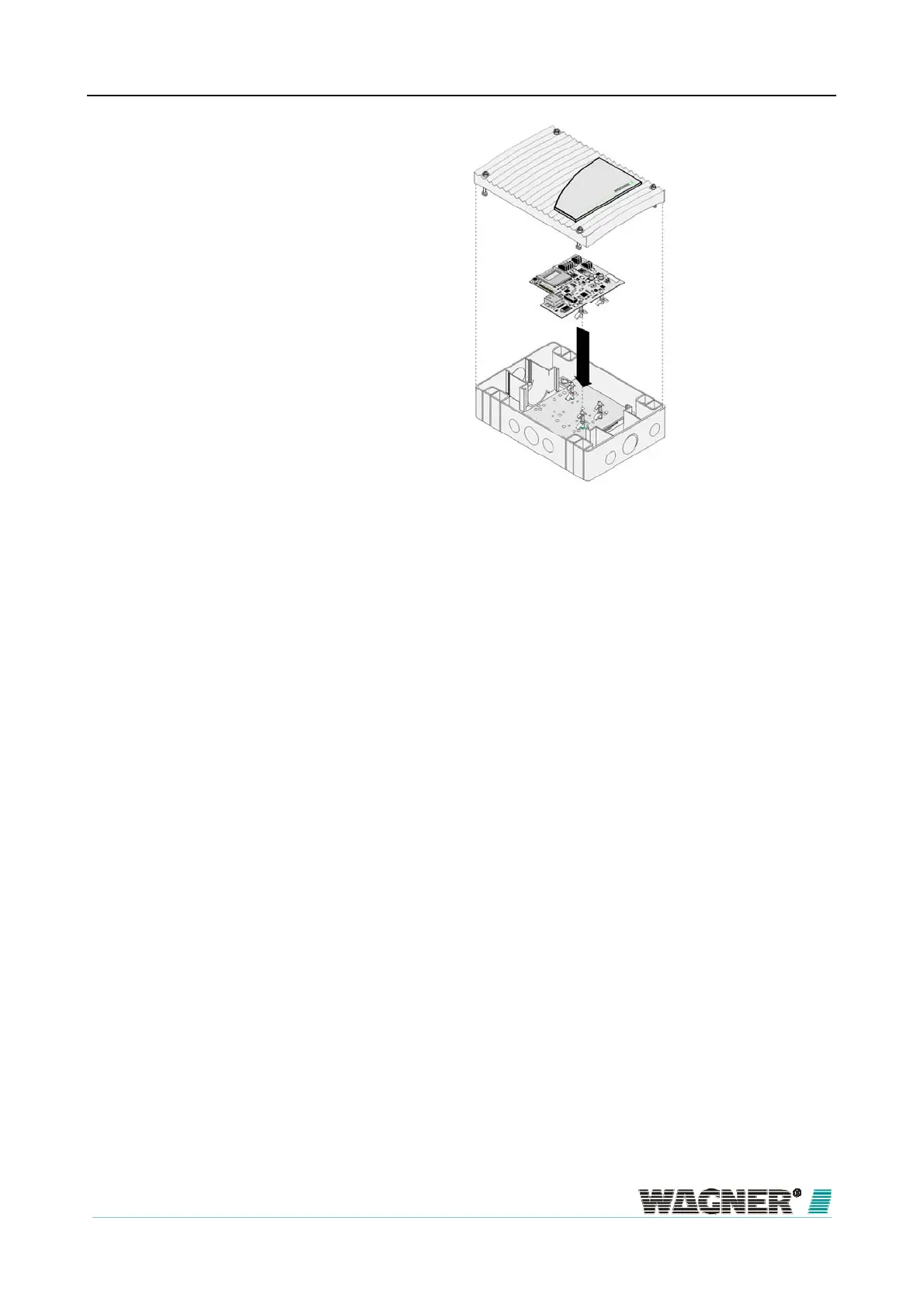TITANUS
MICRO·SENS
®
Installation
06/13
121
Figure 75: Installing the TITANUS MICRO·SENS
®
network module
To install the network module, first open the TITANUS
®
accessories housing.
Follow these steps:
1. Use a screwdriver to loosen the four screws on the auxiliary housing
cover.
2. Attach the spacers (included with the installation kit) on the assembly
holes (pos. A) of the installation plate.
3. Use each of the four fastening screws to fasten each of the cable tie
mounts required for the strain relief of the cable(s) to the installation
plate (pos. B) located on the base of the housing.
Two cable tie mounts and two cable ties are included with the TITA-
NUS
®
-accessories housing.
4. Open the required, pre-stamped cable feeds (max. 8 x M20 and 6 x
M25) in the TITANUS
®
auxiliary housing. If necessary, use a screwdriver
to help.
5. Attach M20 or M25 cable guides to the opened cable feeds. Then press
the cable gland(s) into the corresponding opening.
6. Connect the battery and insert the memory card into the network module
(only included with types NU-2-D, -DO,-D-F, -DO-F).
7. Mount the network module with the three attached spacers on the instal-
lation plate.
