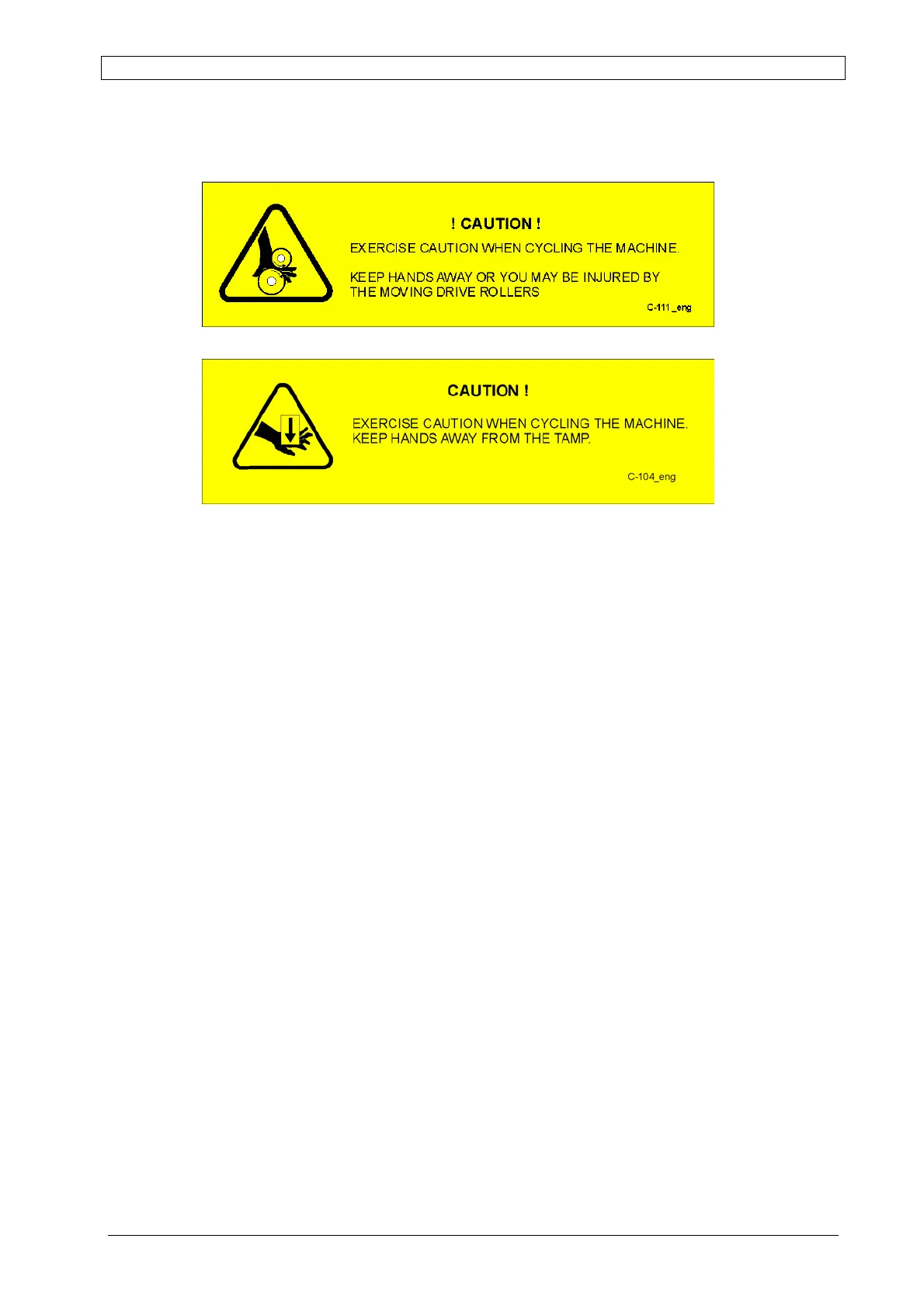Chapter 5 Machine Setup ALPHA V40
Version 18.07.06
45
Press the [Enter] key at the controller panel to feed a label to check your setup.
If the vacuum does not catch label increase the air assist pressure and feed another label.
Continue to increase the air assist pressure until the tamp/grid vacuum catches the label.
Only labels with large sizes or heavy weights require a higher setting. Small labels may be
rebound from the surface of the tamp pad /grid when this setting is too high.
☺ Hint: If the label doesn't dispense easily but follows the liner around the peeler blade, the
label is being held to the liner by adhesive "strings". Adjust the angle of the air assist
tube so that the air holes are angled at the end of the peeler bar rather than parallel to
it. The air jet supports the procedure of label peeling. If the problem is extreme, you
may need to contact the label manufacturer.