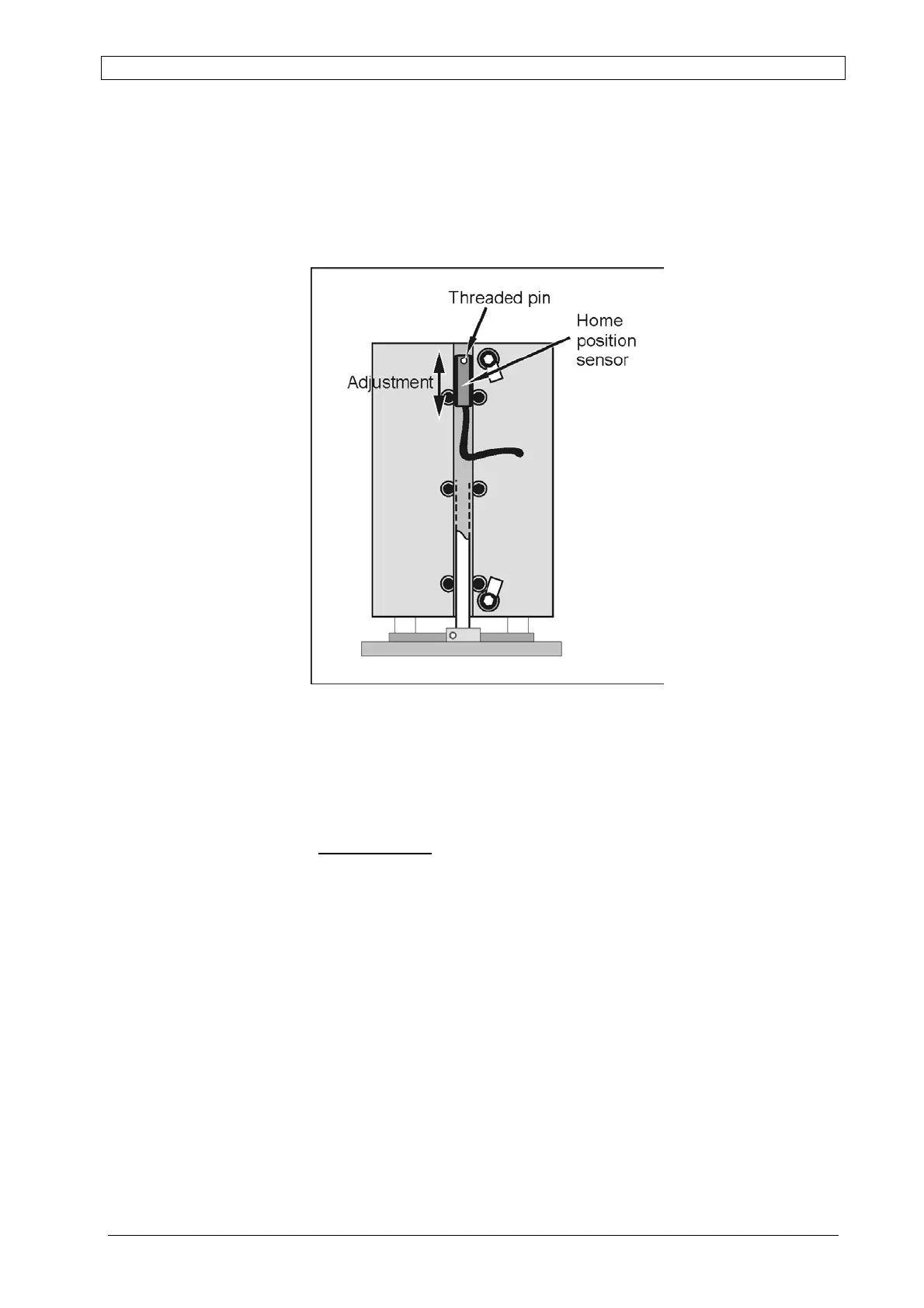Chapter 5 Machine Setup ALPHA V40
Version 18.07.06
52
3. Adjust the home position sensor required until the „H“ appears in the controller display.
Fig. 5-13: Home Sensor Adjustment
4. Tighten the threaded pin and check your adjustment (refer to description on page 51)
and repeat the procedure as needed.
If the machine contains an Extend Sensor
located below the home sensor, than push the tamp
into the fully extended position. Repeat steps 2-4 for this sensor.
NOTE ! The extended sensor is displayed with „X“ when it is active.