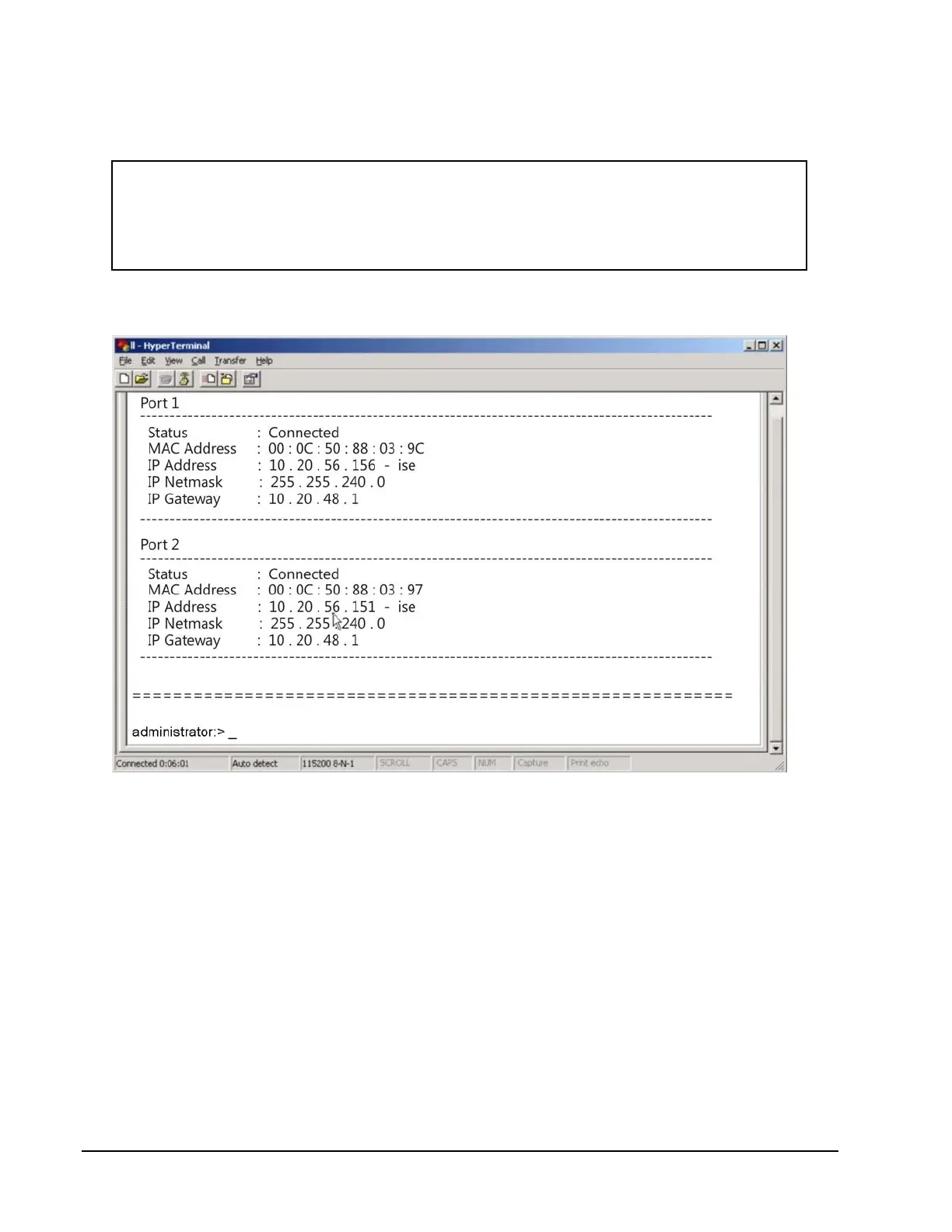Page 26 160337-000 Rev D, 30 September, 2013 Xiotech—Proprietary
ISE User Guide Installation
Changing Network Settings to Static (optional)
The ISE Storage Blade defaults to DHCP Enabled. If Static addressing is required, execute the command
shown in the following figure (see Figure 23 and the example in Figure 23 on page 26).
Figure 23. CLI Configure DHCP
An example is shown in Figure 24.
Figure 24. Changing IP to Static—Example
Installation Complete
The ISE installation is complete; the service console should be logged out of and a management interface con-
nection opened. The three management interfaces, accessible through the network, are:
•
X-IO
Orchestrator storage management and provisioning service
•
X-IO
Web Management Interface, referred to as the Classic Web-Mgt
•
X-IO
Command Line Interface, referred to as the CLI
Orchestrator Storage Management
The Orchestrator is used to browse and manage all networked ISEs. Where the Classic Web-Mgt requires log-
ging on to each ISE to manage that ISE, the Orchestrator permits management of all ISEs from any ISE-2 or
ISE-3 system running Orchestrator. Orchestrator also presents statistics for an entire field of networked ISEs.
configure --dhcp=off --ipaddress1=<mrcaddr1> --netmask1=<netmask>
--gateway1=<gateway> --ipaddress2=<mrcaddr2> --netmask2=<netmask>
--gateway2=<gateway>
