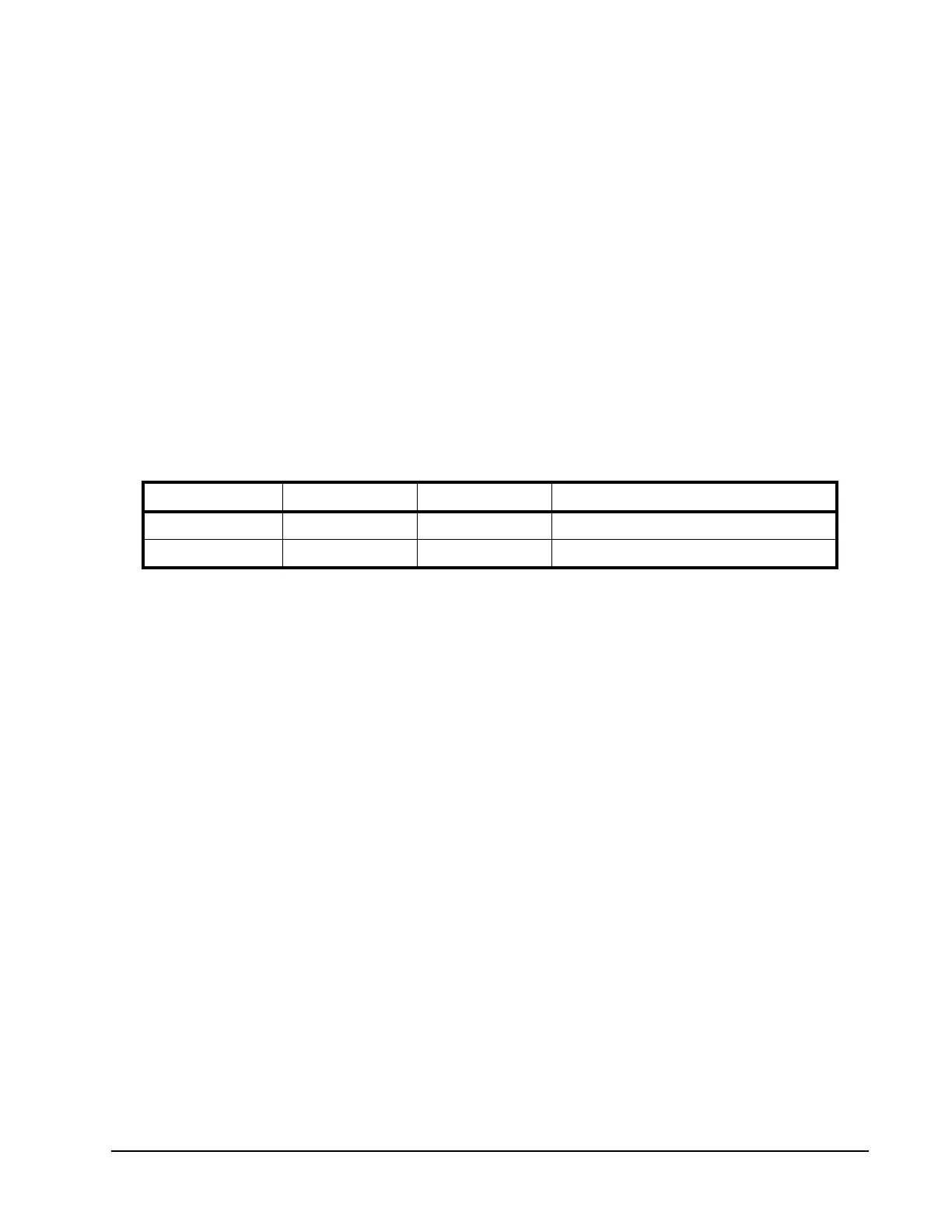Xiotech—Proprietary 160337-000 Rev D, 30 September, 2013 Page 123
Monitoring ISE User Guide
Downloading Log Files
In the event authorized service personnel need to conduct detailed problem investigation, log files maintained
by the ISE may need to be obtained. The following log files are available for downloading:
• Console Log: This log contains messages written by internal ISE processes to record details of low-level
internal events. This log may be useful during detailed problem investigation by authorized service
personnel.
• Management Log: Management events are described in detail in “Management Events” on page 121.
Typically, the number of management events displayed in the Events Display view of the Web-Mgt is of
sufficient depth for normal system monitoring. The Management Log contains a longer history of
management events than those displayed in the Events Display view. This log may be useful during
detailed problem investigation by authorized service personnel.
The Management and Console logs can be viewed and downloaded through the Web-Mgt but not through the
CLI. Select
Events
>>
get log files
on any ISE Web-Mgt view. The
Display and Save Log Files
view appears with
links to the Management and Console Logs.
• To view the Management or Console log files, click the appropriate link. The Console log appears as
formatted ASCII text; the Management log appears in a Notepad window as text containing XML tags.
• To download the Management or Console log files, right-click the link to the appropriate log and select Save
Target As to save the file. By default, log files are downloaded and viewed as shown in Table 41.
Table 41: File Download and Viewing Tools
Note. Log files cannot be viewed or downloaded through the CLI.
Log Type Default File Name File Location Viewing Tool
Console Log
messages.txt Desktop Notepad or Wordpad
Management Log
smgt.log Desktop Notepad or Wordpad (text contains XML tags)
