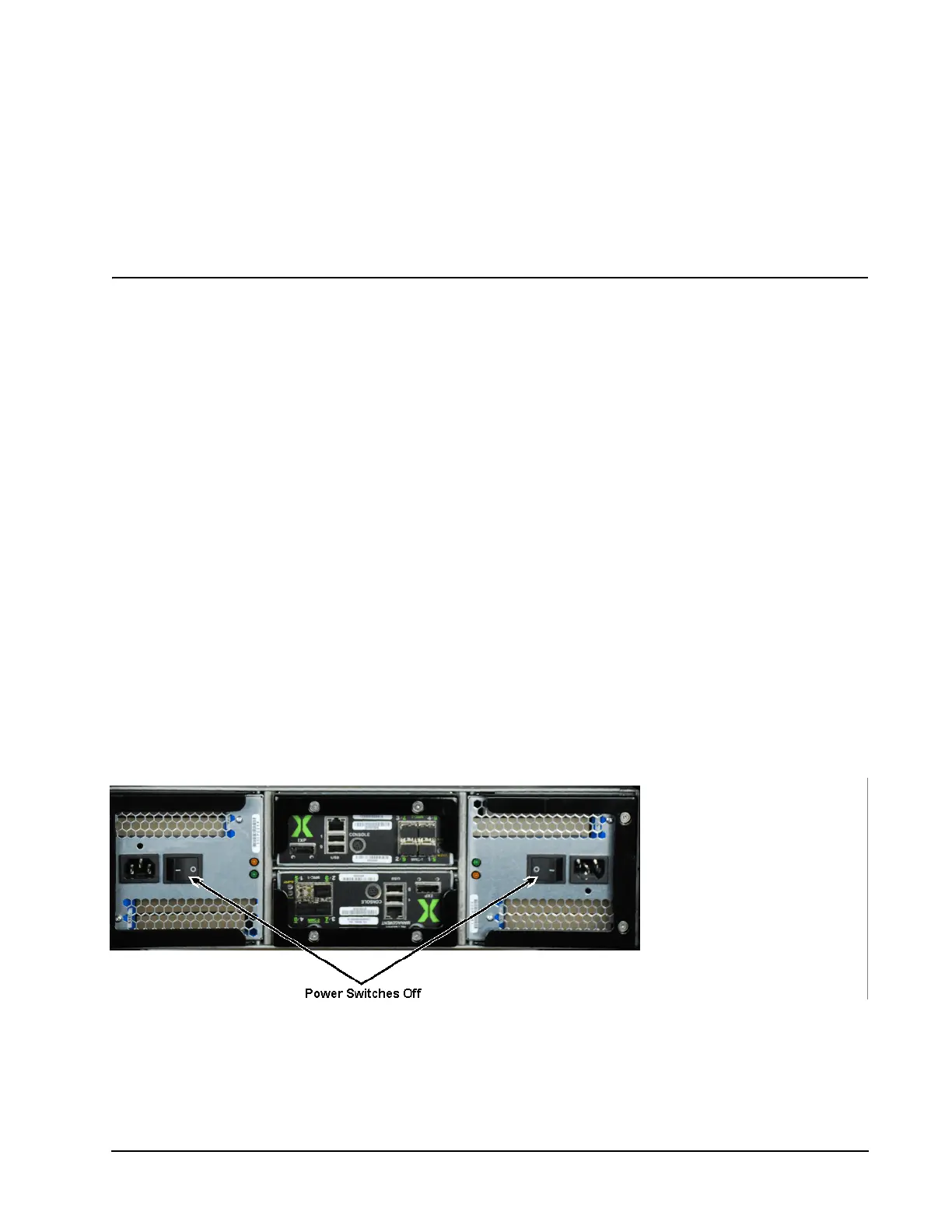Xiotech—Proprietary 160337-000 Rev D, 30 September, 2013 Page 37
Power-up, Shutdown, Restart ISE User Guide
Power-up, Shutdown, Restart
This chapter describes the power-up, shutdown, and restart functions of the ISE and details the steps to
perform them:
• Power-up (see “Power On State” on page 37)
• Shutdown (see “Shutdown” on page 39)
• Restart (see “Restart” on page 39)
The ISE is connected to two separate and independent AC sources by two power cords connected to the ISE
power supplies. Each power supply unit has a power switch as shown in Figure 32. Connect the ISE power
cords to appropriate AC receptacles only after first confirming that the power switches on the ISE are in the
OFF
position.
ISE Power States
The ISE has three power states as follows:
• Powered On—ISE is in service
• Powered Off—ISE is out of service, can be powered up manually
• Standby—ISE is out of service, can be powered on with WOL
Power On State
An ISE in the powered-on state is fully functional with AC power applied to all components and all green LEDs
are lit.
Figure 32. Power Switches
