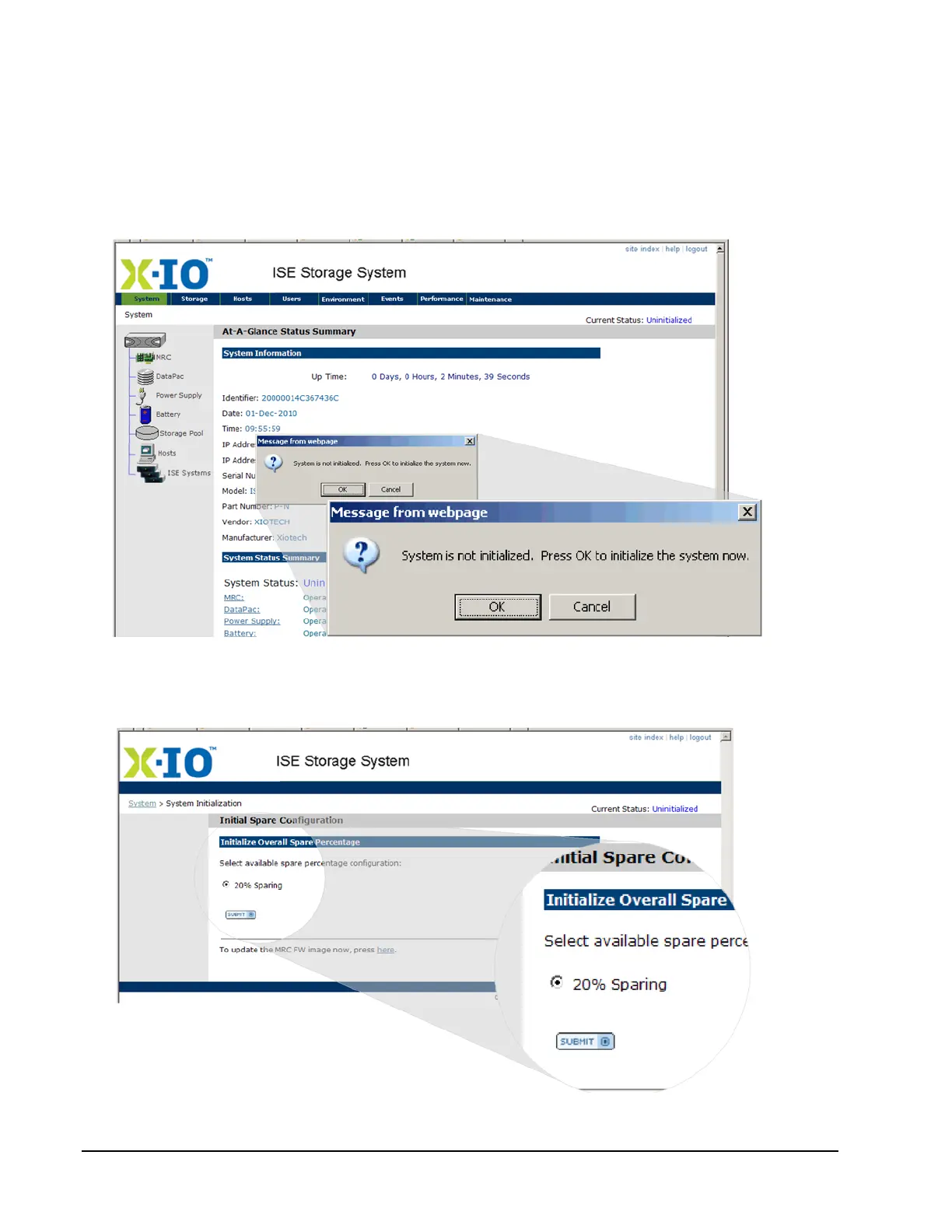Page 154 160337-000 Rev D, 30 September, 2013 Xiotech—Proprietary
ISE User Guide Appendix A: Quick Start
Initialize
The
At-A-Glance Status Summary
page appears with the
Current Status
as Uninitialized in the upper right-hand
area of the page with a System is not initialized. Press OK... confirmation message (Figure 106).
1. The System is not initialized. Press OK... confirmation message requires one of the following actions:
a. Click
Cancel
to return to Login (or close the browser).
b. Click
OK
to begin the ISE configuration.
Figure 106. Initialize ISE Confirmation
The
Initial Spare Configuration
page opens as shown in Figure 107.
2. Click
SUBMIT
(sparing defaults to twenty percent and is required at this time).
Figure 107. ISE Initialization
