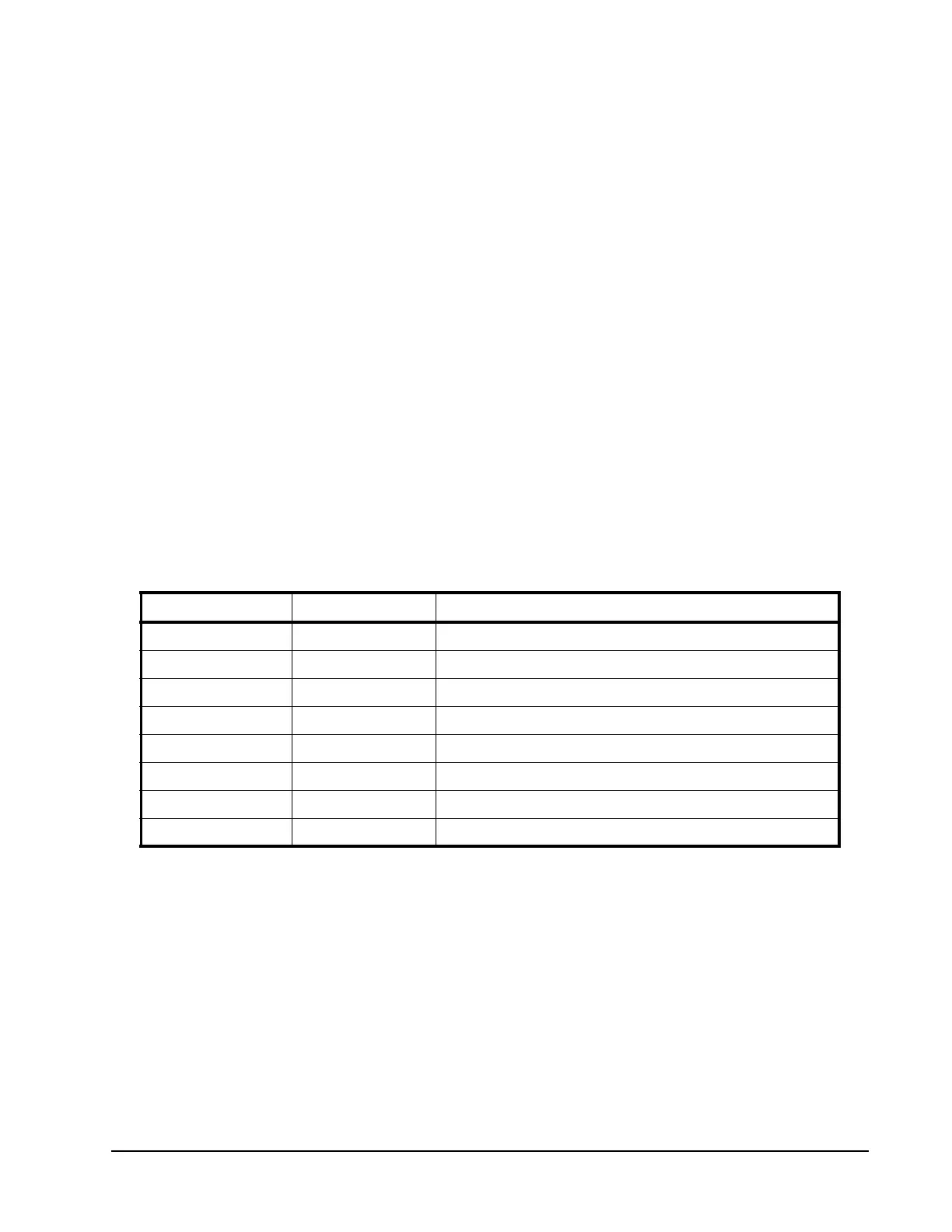Xiotech—Proprietary 160337-000 Rev D, 30 September, 2013 Page 53
Initialize and Configure ISE User Guide
Web-Mgt: This parameter is accessed using the Web-Mgt through the
Environment
>>
MRC
option as
described in Step 4 of “Setup Menu Options” on page 48.
CLI: To control this parameter using the CLI, use the configure --fcspeed=<Auto|1|2|4> command
(see “CLI—System Parameters” on page 49).
UPS Mode
While the ISE has no data connection for UPS hardware, the ISE should be powered through an
uninterruptible power supply (UPS) to maintain power to cache memory in the event of a power outage. By
default, the ISE disables UPS Mode. If the ISE is protected by a UPS, enable UPS mode by setting the
UPS
Mode
system parameter to
Enable
.
Orchestrator: To enable or disable the UPS Mode with Orchestrator select this path:
All Devices
>>
ISE_Name
>>
Physical View
then click the
UPS Mode Selected
check box.
Web-Mgt: The UPS Mode parameter is accessed using the Web-Mgt through the
Environment
>>
Battery
option as described in “Supercapacitor Detailed” on page 115.
CLI: To enable or disable UPS Mode using the CLI, use the configure --upsmode=<Enable|Disable>
command (see “Command Line Interface (CLI)” on page 45).
SNMP Setup
The ISE has a number of configurable SNMP settings as well as fixed factory settings. SNMP V1 and V2 are
supported by the ISE, and the SNMP protocol data units (PDUs) are implemented. In addition, the ISE includes
an algorithm to prevent denial of service attacks.
Table 15: SNMP PDUs Implementation
Configuring SNMP
SNMP contact information, MIB root OID, Event subscriptions, and SNMP trap destination IP address are the
configurable SNMP settings. The SNMP Contact parameters are detailed below in “SNMP Contact Settings”
through “SNMP Trap Destination Setup” on page 54.
Monitoring the ISE using SNMP Object Identifiers is described in “System Monitoring with SNMP” on
page 120.
SNMP PDU ISE Support Status Notes
GetRequest
Yes ISE monitors port 161
GetNextRequest
Yes ISE monitors port 161
Response
No —
SetRequest
No ISE is set through the Web-Mgt or the CLI
GetBulkRequest
Yes ISE monitors port 161
InformRequest
No —
TrapV2
Yes ISE sends on port 162
Report
No —
