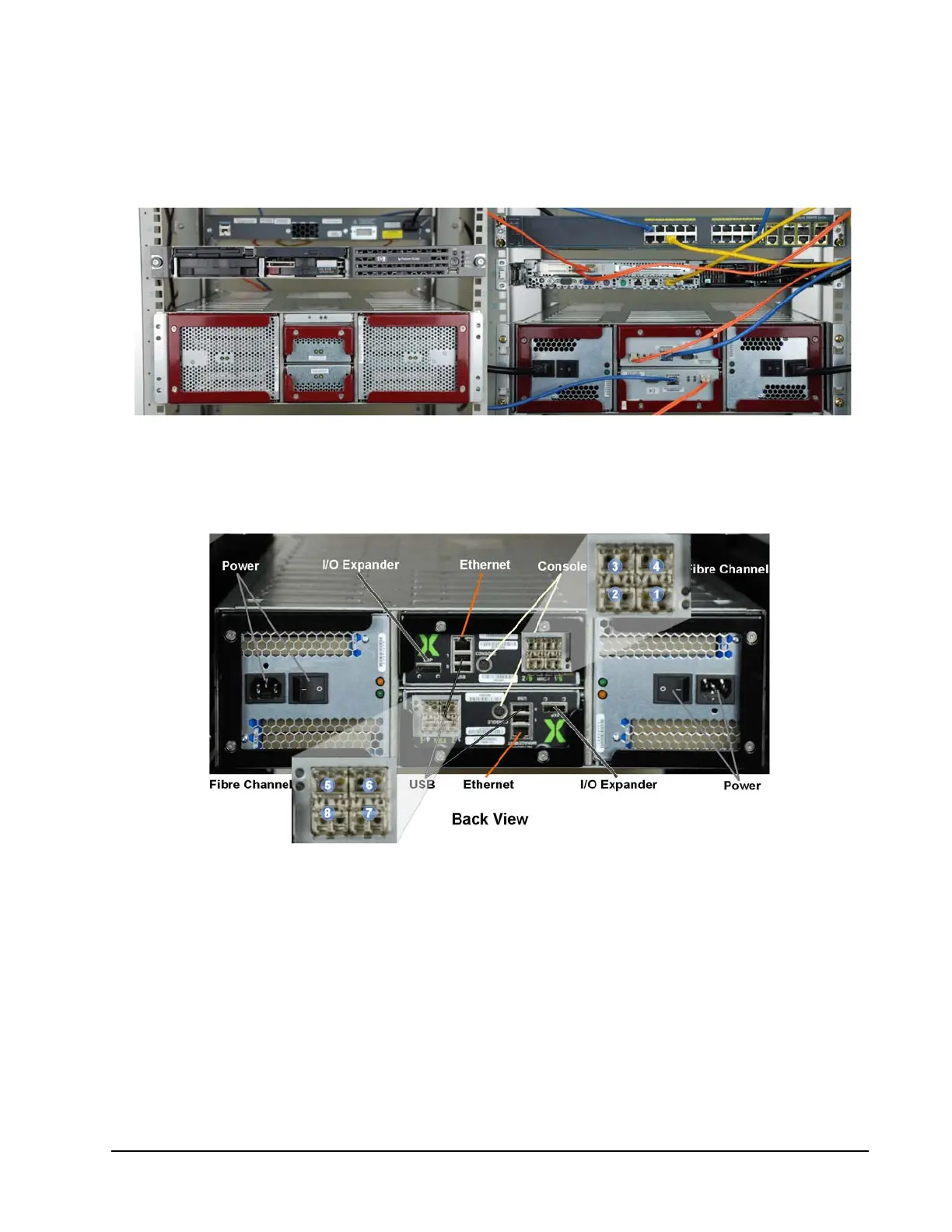Xiotech—Proprietary 160337-000 Rev D, 30 September, 2013 Page 21
Installation ISE User Guide
Direct Attach (DAS)
An ISE can attach directly to a host through the Fibre Channel ports (see the online compatibility matrix at
http://support.XIOstorage.com
). Below is an example of direct attach (or direct connect) of an ISE to a host.
Notice that the cables are routed to avoid blocking hot-replacement of components. The orange Fibre Channel
cables connect directly from the host HBAs to each MRC Fibre Channel Port. The two blue Ethernet cables
connect the ISE Ethernet ports to a network switch for management interface access.
Figure 19. ISE Sample DAS Cabling
Connectivity
ISE connectivity includes the following different ports (Figure 20).
Figure 20. ISE Ports View
ISE Connectors
• MiniDIN–for connecting a service console (PCCABLES.COM, P/N 70810)
• Ethernet–for Web management interface and Wake-On-LAN (10/100/1000 Mbps)
• Fibre Channel–for volume data accessed by the host (4/8 Gbps)
• I/O Expander–SAS, wide port reserved for future use
• USB–reserved for service
Note. All management commands are communicated through the Ethernet interface.
