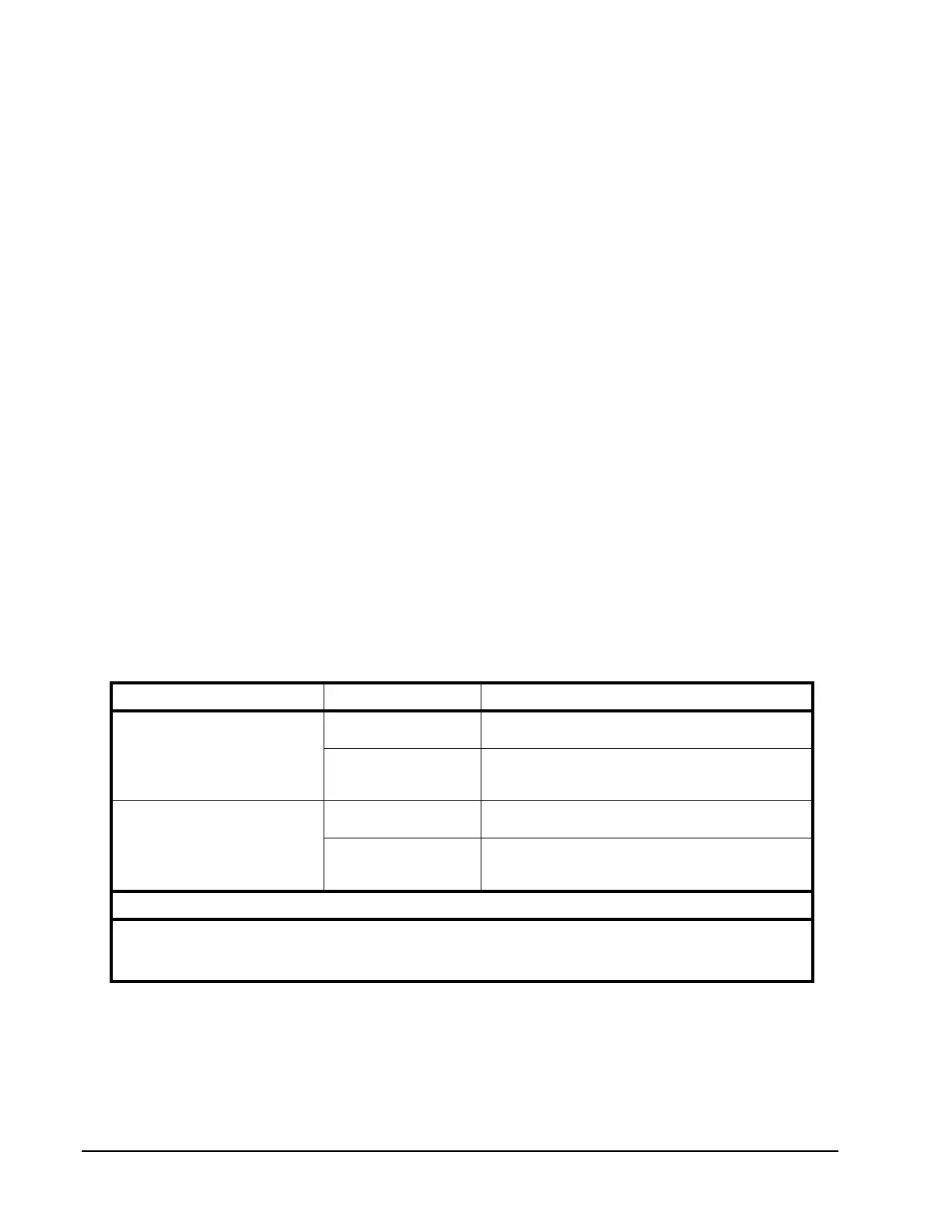Page 64 160337-000 Rev D, 30 September, 2013 Xiotech—Proprietary
ISE User Guide Initialize and Configure
Mapping Volumes and Hosts
This section details mapping volumes and hosts using the Web-Mgt and the CLI. When presenting a volume to
a host, a mapping between that host and that volume is created. Each time a mapping is made, the ISE
assigns an incrementing LUN number (starting with 0) for the volumes seen by that host. For example, if
volume04 is the first volume mapped to Host01, the mapping LUN number assigned to this host is LUN0.
Volume04 could also be the second volume mapped to Host02, where it would be assigned to Host02 as
LUN1. An assigned LUN number can be changed for a given volume on a given host as needed to meet the
site host/LUN configuration requirements.
Orchestrator
To map hosts and volumes through Orchestrator, select
All Devices
>>
ise_name
>>
Host View
>>
Host
then
click
A
DD
H
OST. (See the Orchestrator User Guide.)
Web-Mgt
Volumes and hosts can be mapped from several operations in the Web-Mgt:
• During volume creation as described in “Creating Volumes” on page 58
• During host creation as described in “Creating Hosts” on page 61
• By editing volumes or hosts from the Volume or Host Detailed Information views as described in “Volume
and Host Configuration” on page 75
Mappings are displayed in the
Volume Summary
view (
Storage
>>
summary
) and Host Summary view (
Hosts
>>
summary
). After the initial volume-host mapping scheme is created, mappings can be deleted and modified
at any time using several Web-Mgt operations detailed in “Modify Volume–Host Mappings” on page 82.
Command Line Interface (CLI)
To map volumes and hosts through the CLI, use the present command with the options shown in Table 19.
Table 19: Present Command
For example, the command below presents
Volume03
to hosts
Prod01
and
Prod02
without specifying the LUN.
present --volume=Volume03 Prod01 Prod02
Command Options Comment
present --volume=<name>
<host name>
Hosts to be mapped to this volume. Separate multiple
hosts with spaces.
:<LUN number>
Optional entry to specify the LUN on which this host is to
see this volume. Place this option immediately after the
host name
.
present --host=<name>
<volume name>
Volumes to be mapped to this host. Separate multiple vol-
umes with spaces.
:<LUN number>
Optional entry to specify the LUN on which this volume is
to be presented to this host. Place this option immediately
after the volume name.
Examples:
present --volume=Volume7 Host00:8 Host01:5
present --host=Host00 Volume07:8 Volume02:4
maps Volume7 to Host00 as LUN8 and to Host 01 as
LUN5.
maps Host00 to Volume7 on LUN8 and to Volume2 on
LUN4.
