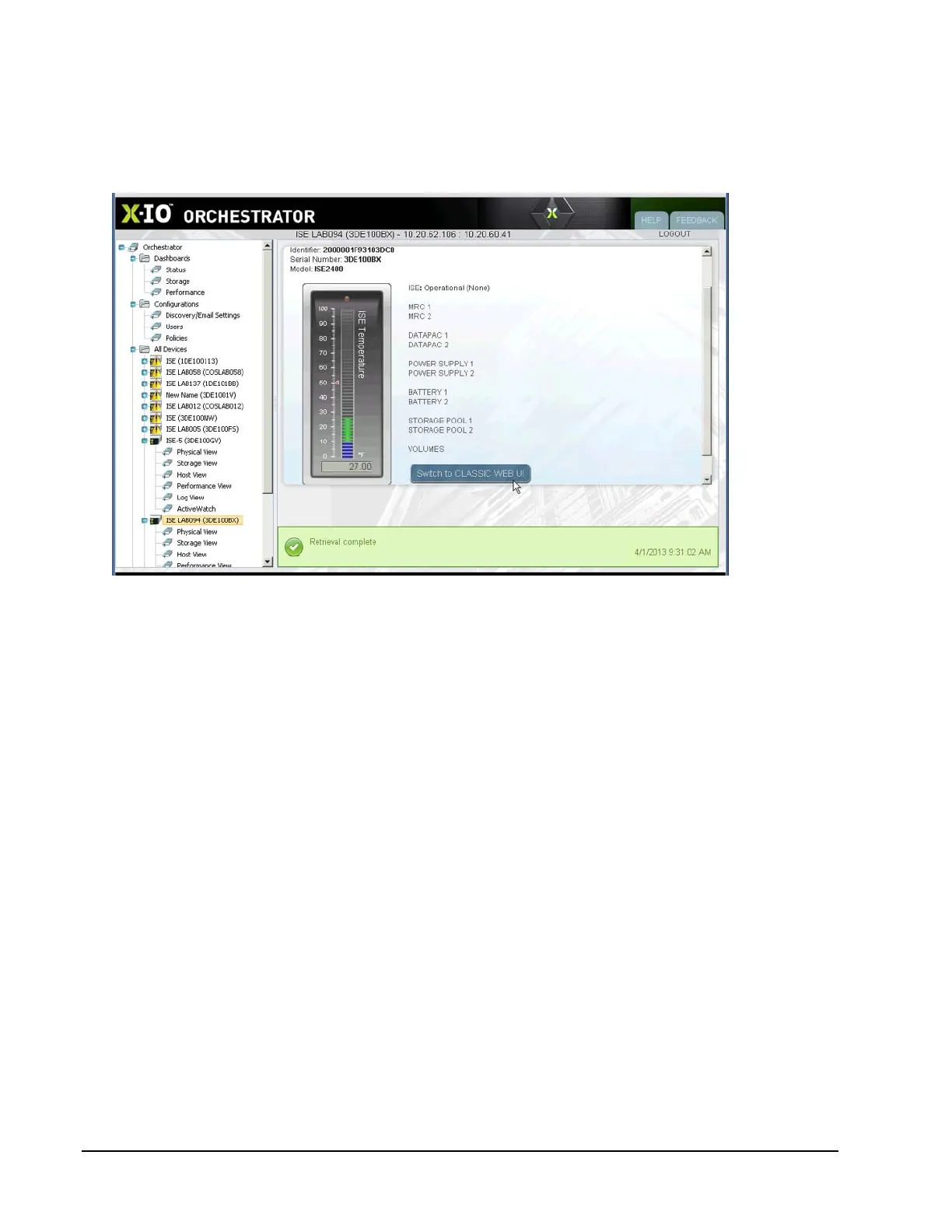Page 42 160337-000 Rev D, 30 September, 2013 Xiotech—Proprietary
ISE User Guide Initialize and Configure
Orchestrator
Connect and log into an ISE using Orchestrator. The monitored ISEs are listed in the left navigation pane in the
form of a navigation tree. Select an ISE and the status summary (Figure 33) is displayed in the details pane.
The
Current Status
is shown adjacent to and at the top of the temperature gauge. Refer to the Orchestrator
User Guide for complete details.
Figure 33. Status Summary—Orchestrator
This view includes most of the information seen on the
At-A-Glance Status Summary
view of the classic Web-
Mgt interface. Clicking on any of the ISE components listed to the right of the temperature gauge loads the
Physical View
for the selected ISE and tabs to properties for that component clicked on the
Status Summary
view. From the
Physical View
, click the
Maintenance
tab. From the
Maintenance
tab click
Initialize ISE
(see
Orchestrator User Guide).
