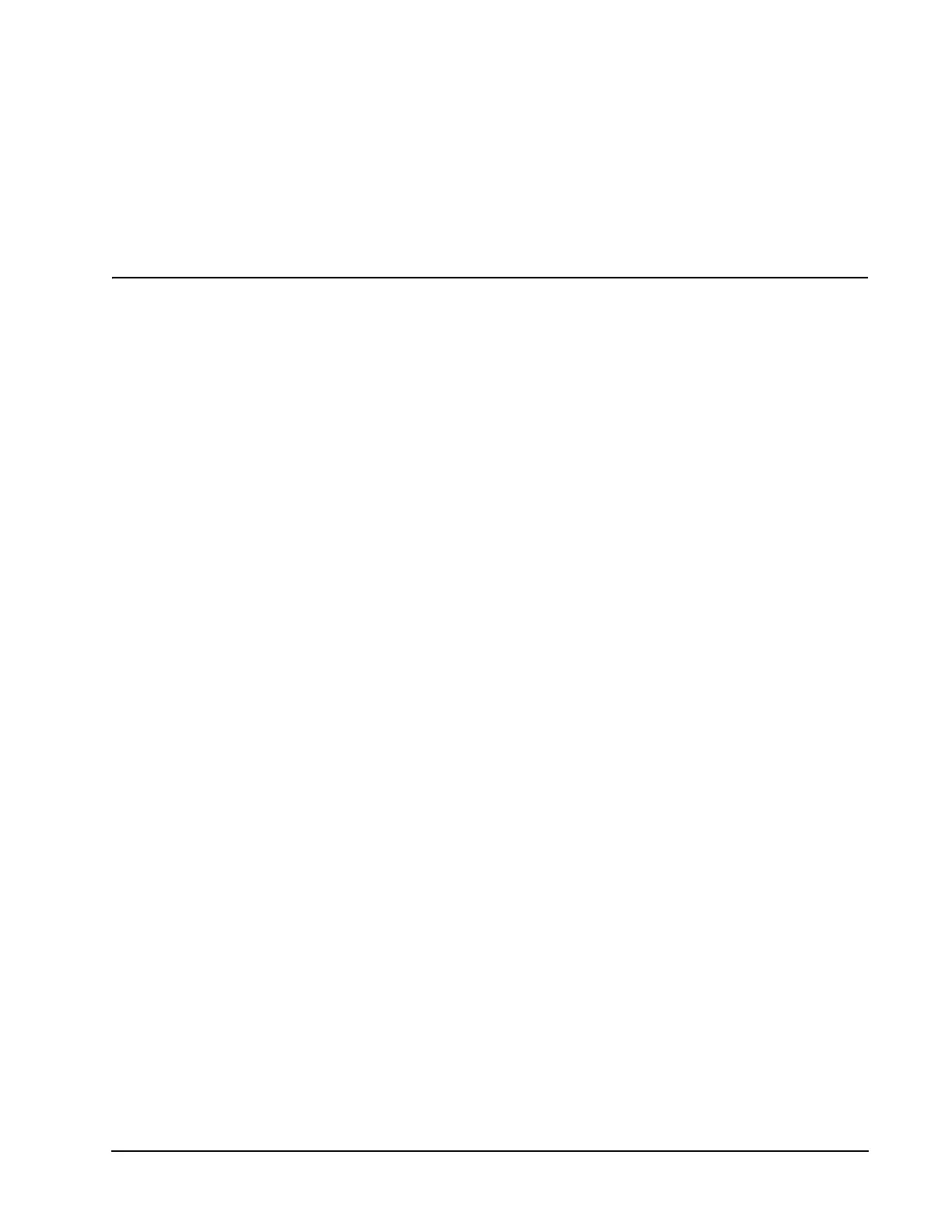Xiotech—Proprietary 160337-000 Rev D, 30 September, 2013 Page 67
ISE Management ISE User Guide
ISE Management
This chapter details the various aspects of managing an ISE configuration:
• System and SNMP settings (“Modify System, SNMP” on page 67)
• ISE Analyzer (“ISE Analyzer Software Service” on page 68 and “Subscription Function” on page 68)
• Volumes and Hosts (“Volume and Host Configuration” on page 75)
• Volume–Host mapping (“Modify Volume–Host Mappings” on page 82)
• LUNs (“View, Modify LUNs” on page 85)
• Expand and Contract LUNs (“View, Modify LUNs” on page 85)
• Volume Cache policy (“Re-size LUNs” on page 88)
• Volume Delete (“Deleting Volumes” on page 91)
• Host Delete (“Deleting Hosts” on page 91)
• ISE Systems Dashboard (“ISE Systems Dashboard” on page 92)
Modify System, SNMP
Orchestrator: To modify the System parameters using Orchestrator, follow the procedures detailed in the
Orchestrator User Guide.
Web-Mgt: To modify the system information and SNMP settings using the Web-Mgt:
1. Select the setup views by choosing the desired option from the
System
drop-down menu as detailed in
“Web-Mgt Interface—System Drop-Down Menu” on page 47.
2. Make the desired changes.
3. Click
SAVE CHANGES
at the bottom of the view. All changes become effective immediately after saving the
changes.
CLI: To modify the System parameters using the CLI, follow the procedures detailed in “Command Line
Interface (CLI)” on page 48. All changes become effective immediately after
ENTER is pressed.
The SNMP settings cannot be set or changed from the Orchestrator or the CLI.
