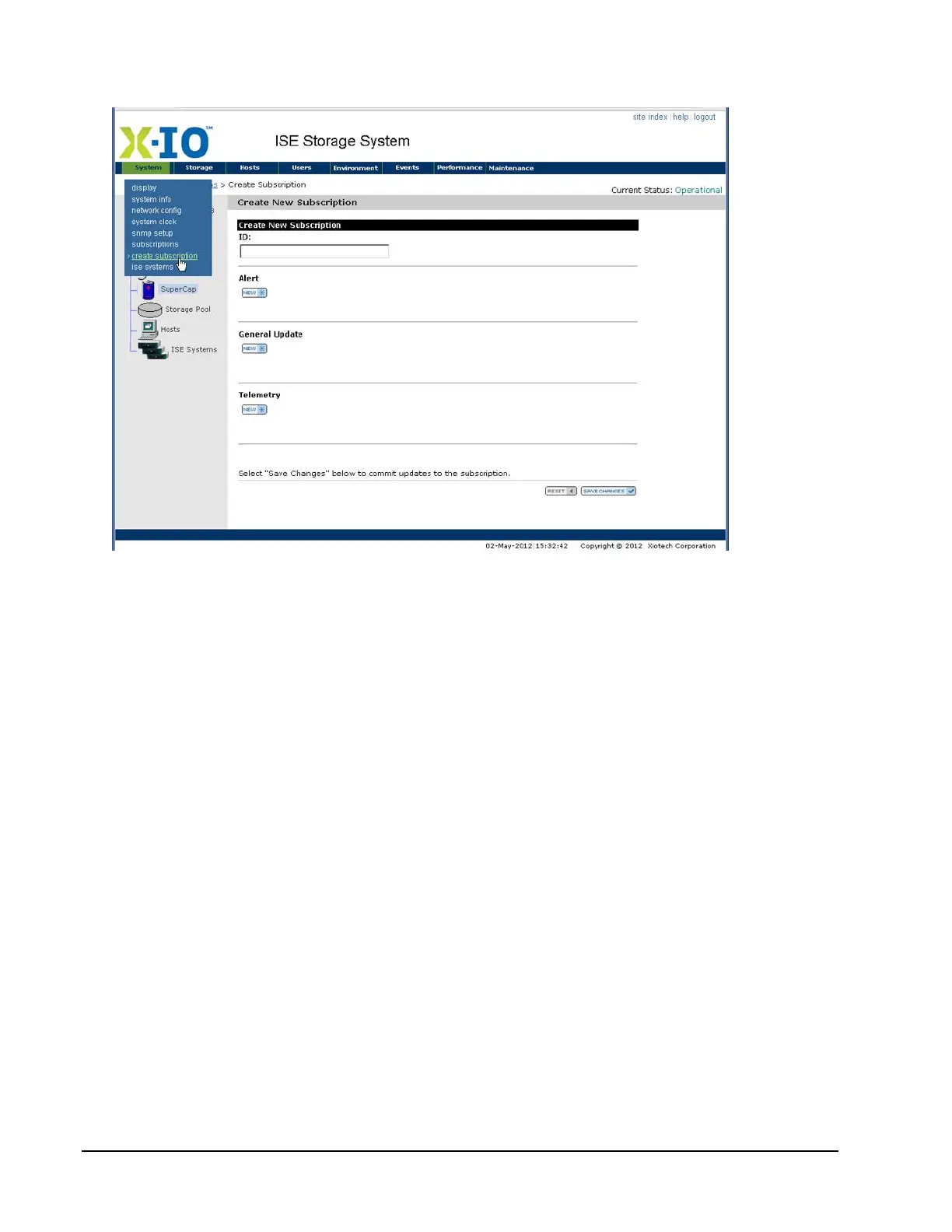Page 70 160337-000 Rev D, 30 September, 2013 Xiotech—Proprietary
ISE User Guide ISE Management
The Create New Subscription page is displayed as shown in Figure 48.
Figure 48. Enable ISE Analyzer Service Subscription
Subscribing:
1. Enter an
ISE Analyzer Software Service
IP address.
2. Click
A
LERT to subscribe to Alerts.
3. Click
G
ENERAL
U
PDATES to subscribe to General Updates.
4. Click
T
ELEMETRY to subscribe to Telemetry.
5. Click
S
AVE
C
HANGES and the subscription is complete.
Command Line Interface
From the CLI, enter the following command at the prompt:
subscribe add -ipaddress=207.250.72.215 -type=gupdate -interval=720 -enabled=true
The range for the -interval option is 15 to 1440 minutes. For Telemetry it is recommended that the interval
be allowed to default to 1440.
Enable Local Subscriptions
The Web-Mgt manipulates the
ISE Analyzer Software Service
managed by Xiotech as well as local
ISE Analyzer
Software Service
subscriptions. Use the CLI to define a subscription to a locally installed
ISE Analyzer Software
Service
by entering the following command at the prompt:
subscribe add -ipaddress=nnn.nnn.nnn.nnn:ppp [-enabled=true|false] -type=type
[-interval=xx]
where nnn.nnn.nnn.nnn:ppp is the IP address and port of the local
ISE Analyzer Software Service
expressed
in IPv4-standard format and the
type is alert, gupdate, or telemetry.
