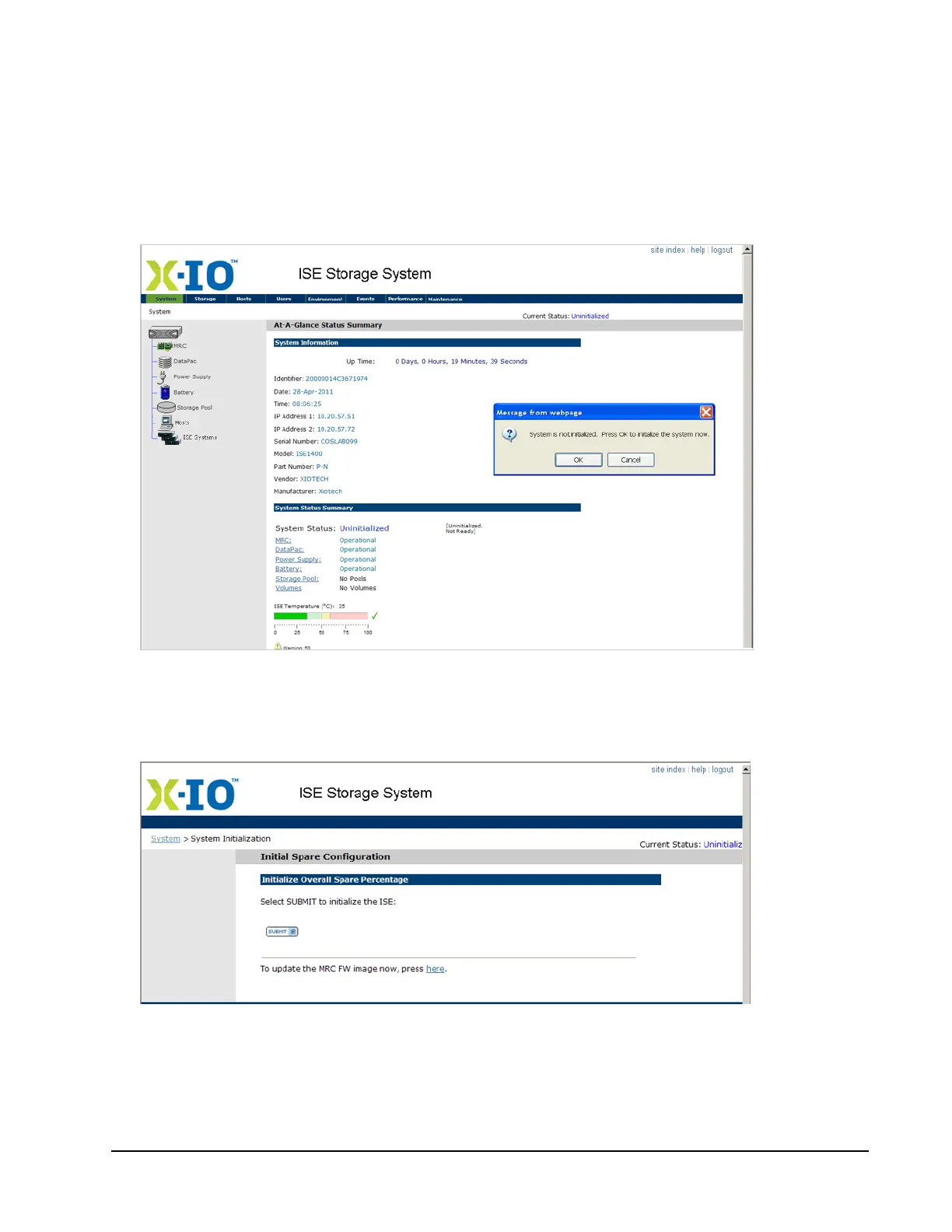Xiotech—Proprietary 160337-000 Rev D, 30 September, 2013 Page 43
Initialize and Configure ISE User Guide
Web-Mgt
Connect to the ISE using the Web-Mgt (“Web-Based Management” on page 29 for details). After login (first-
time) to an un-initialized ISE, the
At-A-Glance Status Summary
view is presented (see “ISE System Monitoring”
on page 103). The
Current Status
, shown in the upper right-hand corner of all views, shows Current Status:
Uninitialized. The
System is Not Initialized
dialog appears over the At-A-Glance Status Summary view as
shown in Figure 34 on page 43.
Figure 34. Status Summary—Web-Mgt, System Not Initialized
The System is not initialized dialog cannot be bypassed; the only accepted actions are:
a. Click
OK
. The Initial Spare Configuration view appears as shown in Figure 35 below.
b. Click
Cancel
. Return to the ISE login, and the browser can be closed by clicking
Close.
Figure 35. Initial Spare Configuration
