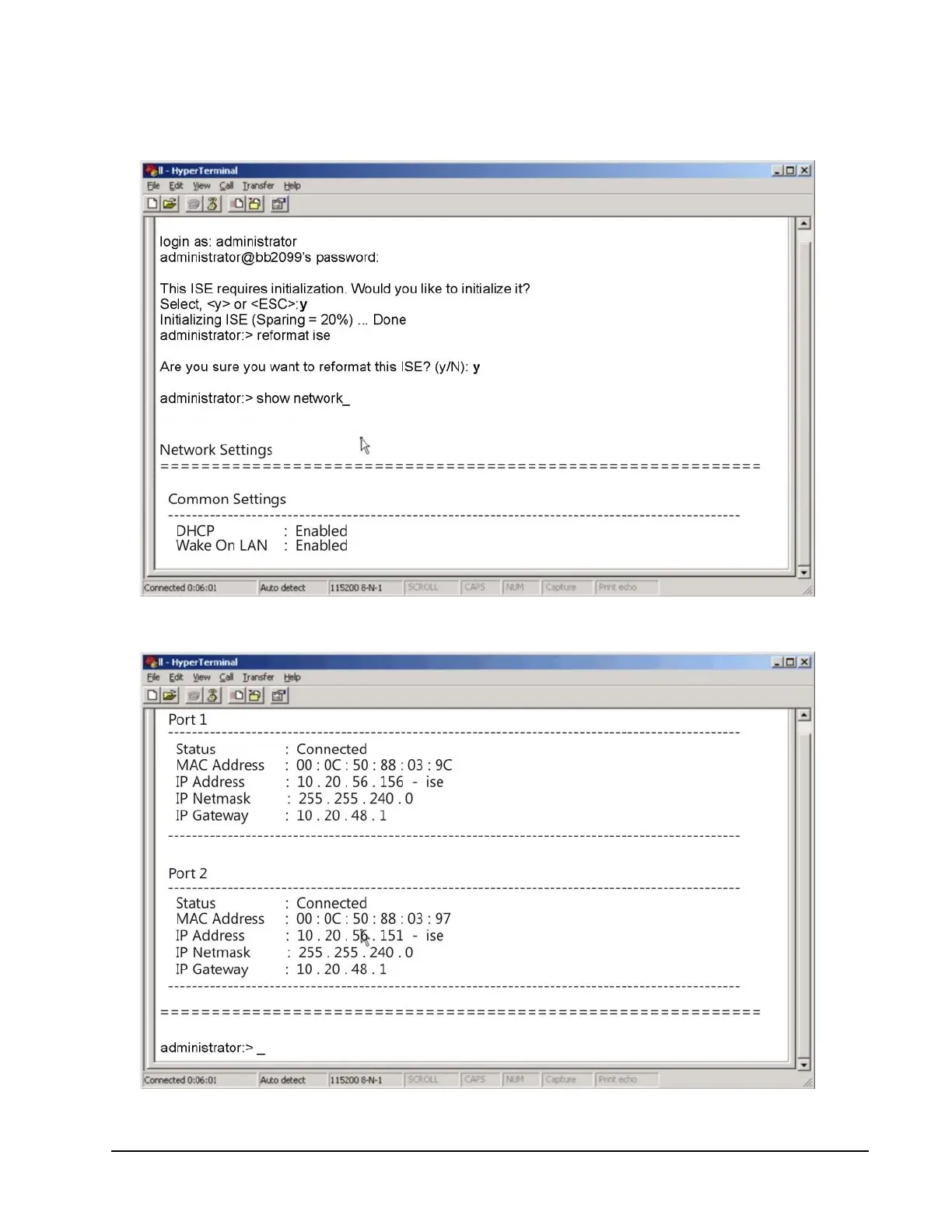Xiotech—Proprietary 160337-000 Rev D, 30 September, 2013 Page 25
Installation ISE User Guide
Determine IP Addresses
To determine whether the ISE is using DHCP or a default IP address, enter the show network command.
The network settings are displayed as shown in figure 21.
Figure 21. Show Network Command
Figure 22. Show Network Command Response
