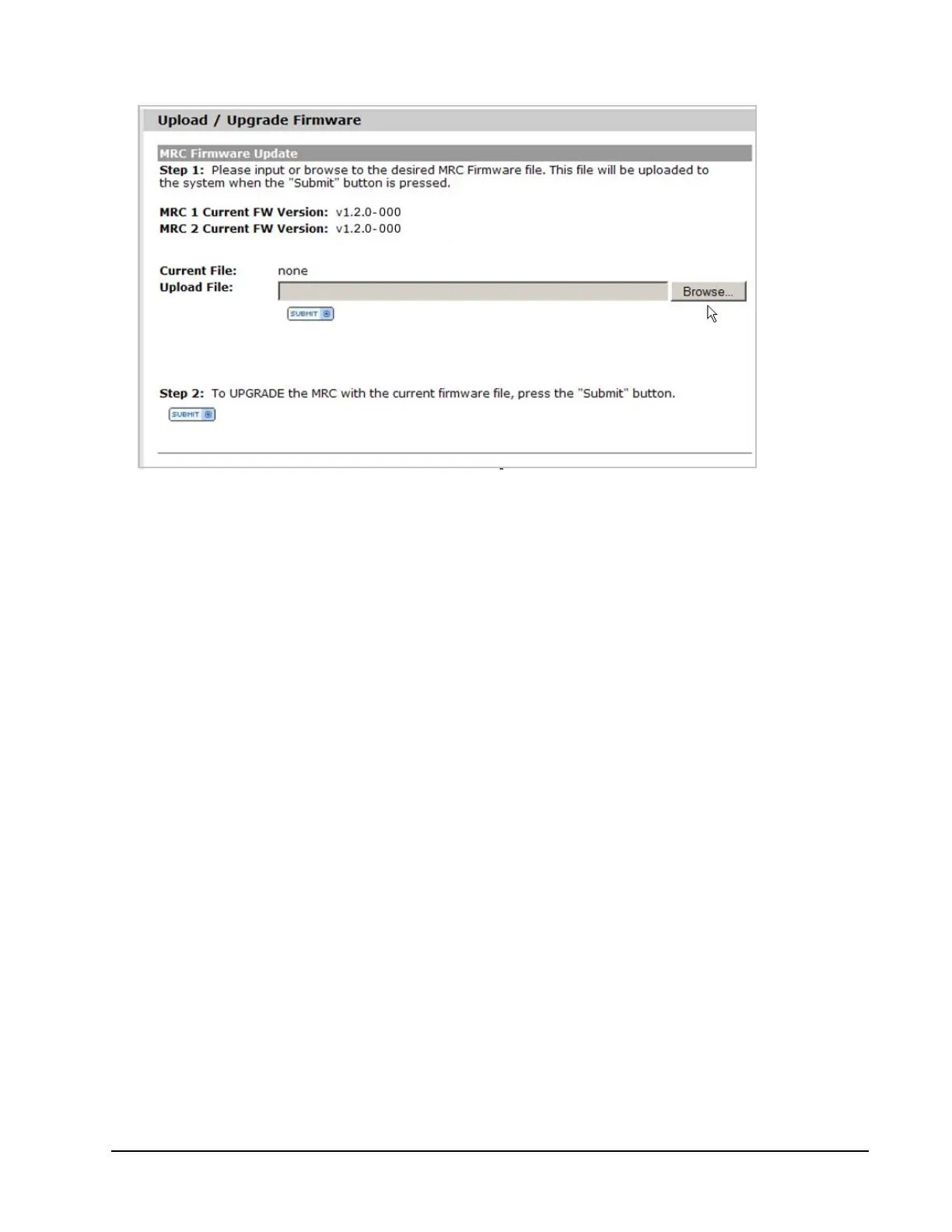Xiotech—Proprietary 160337-000 Rev D, 30 September, 2013 Page 45
Initialize and Configure ISE User Guide
Figure 36. Upload–Upgrade Firmware
2. To perform the update, follow the procedure detailed in “MRC Firmware Upgrade” on page 129; to skip the
upgrade and return to the
Initial Spare Configuration
view, click the browser’s
Back
button.
Factory State Reset
An initialized ISE can be returned to a partial factory-ship state using the uninitialize (
Reformat ISE
) operation.
A
Reformat ISE
clears all ISE volume and host configurations, rendering inaccessible any user data on the
resident DataPacs. The process to uninitialize the system is detailed in “Reformat an ISE” on page 142.
Orchestrator User Guide (“Reformat an ISE”), “Web-Mgt” on page 43, and “Command Line Interface (CLI)” on
page 45 describe initializing the ISE using the Web-Mgt and CLI respectively. For more information on the
concept of storage pools, see “Storage Pools and Volumes” on page 55.
Command Line Interface (CLI)
Connect to the ISE using the remote console (see “Command Line Interface” on page 35 for details). At first-
time login to the un-initialized ISE, the ISE requires initialization dialog is presented in the remote
console window.
To skip the initialization process, press the
E
SC key. The Skipping initialization message appears.
Initialize ISE and Storage Pools
To initialize the ISE and storage pools from the initialization prompt:
1. Press y and then press
Enter
.
2. The following message is displayed while initialization is occurring:
Initializing ISE (Sparing = 20%)
When initialization is complete, the word Done is displayed after the three dots in the Initializing
message, and the console returns to the prompt.
