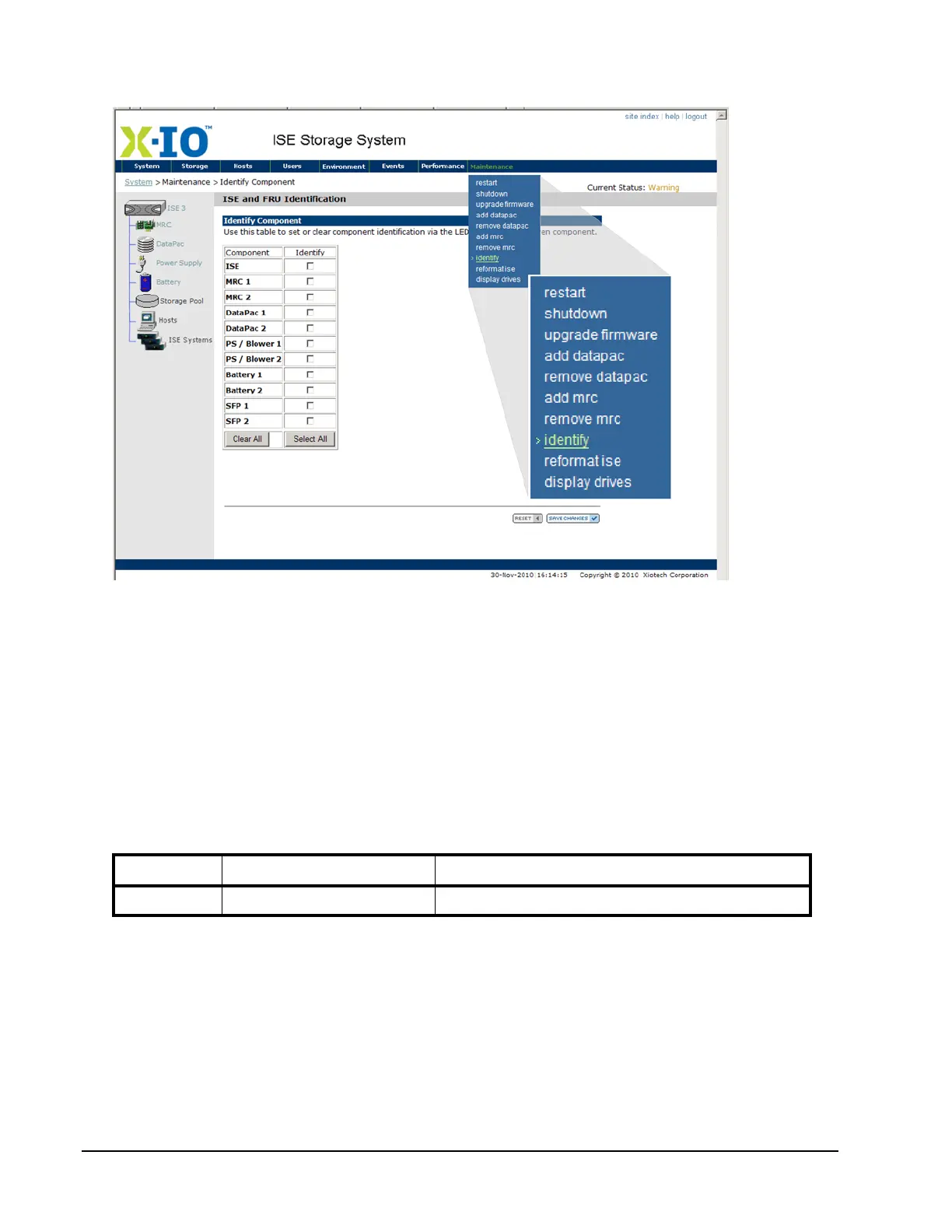Page 140 160337-000 Rev D, 30 September, 2013 Xiotech—Proprietary
ISE User Guide Maintenance
Figure 101. ISE and FRU Identification
2. In the Identify column, for an ISE check the boxes of the components to be identified (Figure 101). The
Clear All
and
Select All
buttons operate as their names state. Clicking
RESET
refreshes the view with no
component selected.
3. Click
SAVE CHANGES
to cause the LEDs to start flashing.
4. To stop the LEDs from flashing, clear the component selection and click
SAVE CHANGES
.
Locate Component—CLI
To identify ISE-2, Hyper ISE, and ISE 7-Series units from the CLI, use the identify command with the
options shown below.
Table 46: ISE-2, Hyper ISE, and ISE 7-Series Identify Command
Command Options Comment
identify --ise=<on|off>
Flashes LEDs on the System Status Module
