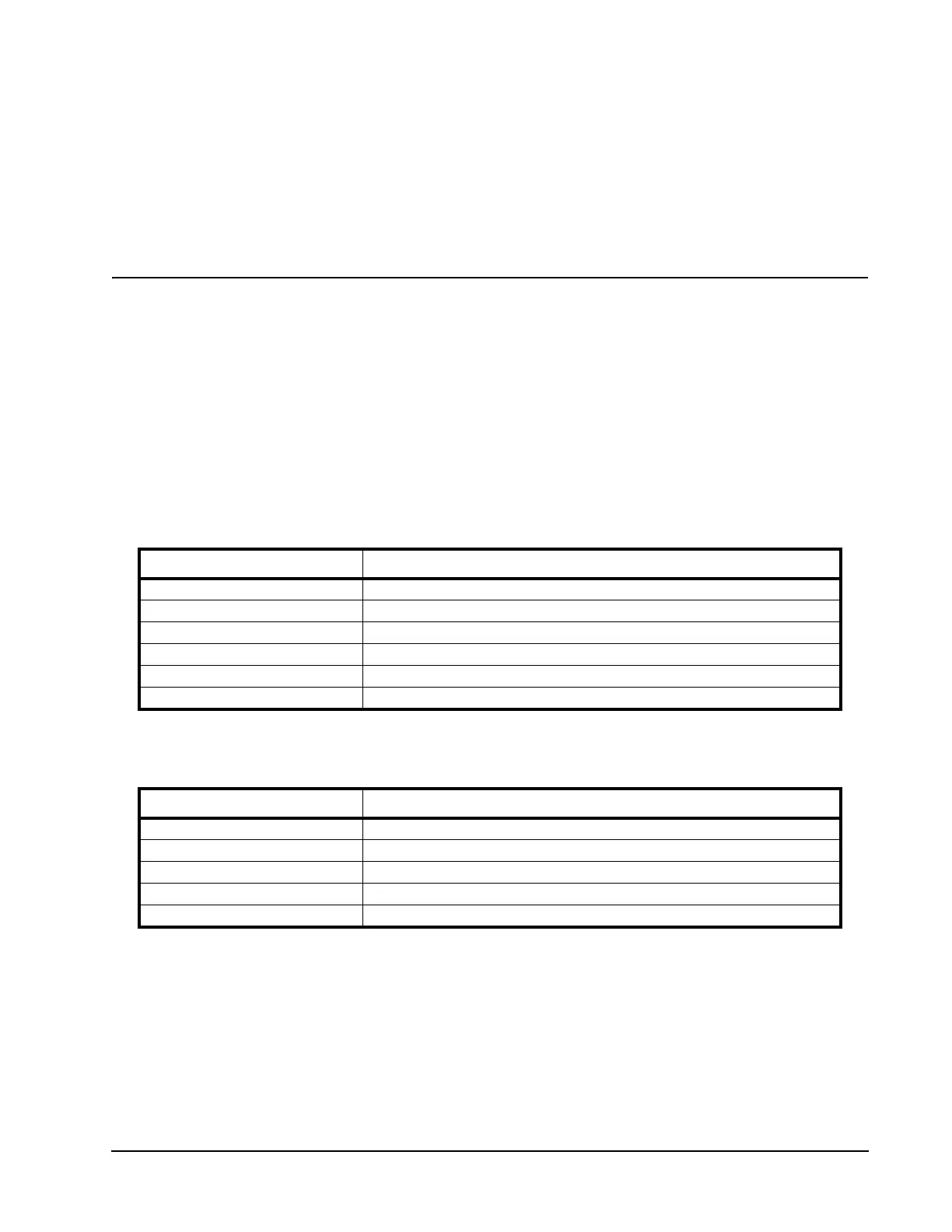Xiotech—Proprietary 160337-000 Rev D, 30 September, 2013 Page 29
Management Tools ISE User Guide
Management Tools
The ISE provides three methods to manage its configuration and operation:
•The
X-IO
Web-based Management Interface (Web-Mgt)
•The
X-IO
Orchestrator site-wide ISE management tool
•The
X-IO
Command Line Interface (CLI)
This chapter presents the requirements and connection procedures for these methods.
Reserved Characters
The Web-Mgt and CLI accept special characters in text-entry fields except for those characters listed in the
table below.
Table 5: Characters—Web-Mgt and CLI
The Orchestrator accepts special characters in text-entry fields except for those characters listed in the table
below.
Table 6: Characters—Orchestrator
Web-Based Management
The ISE contains two embedded Web-Based Management tools that respond to requests from a remote Web
browser. Multiple users may be connected to the ISE simultaneously. This section describes the requirements
and connection procedure for the Web management tools.
Character Name
% percent
& ampersand
<less than
> greater than
\ back slash
‘ single quote
Character Name
& ampersand
“ double quotes
/ forward slash
\ back slash
‘ single quote
