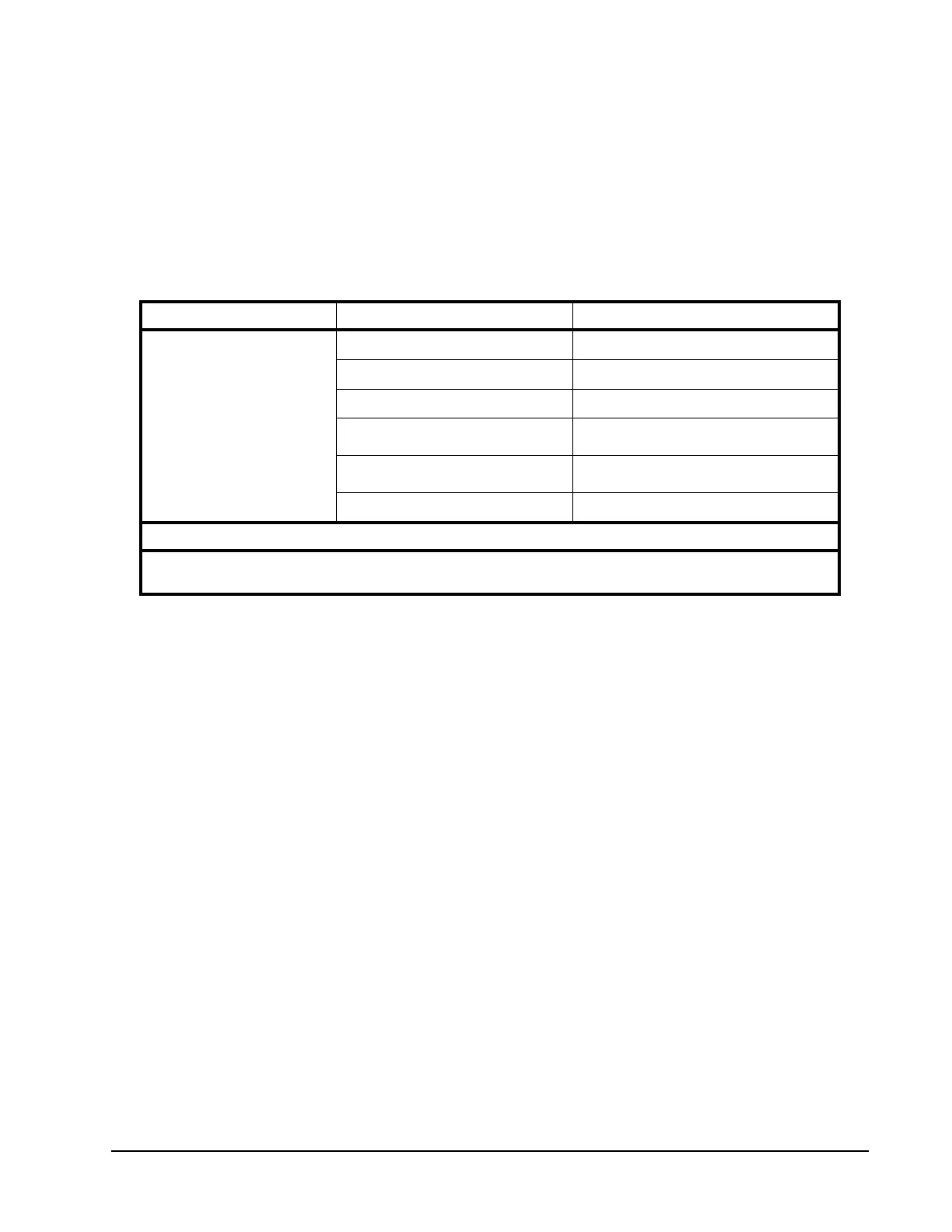Xiotech—Proprietary 160337-000 Rev D, 30 September, 2013 Page 81
ISE Management ISE User Guide
CLI, View–Modify Host Configuration
View existing hosts through the CLI using the show hosts command and existing HBA port WWIDs using the
show hba command. View any mappings by entering show hosts or show volumes.
Change the host name, its operating system, the member HBA port WWIDs, and its optional comment from the
CLI using the modify command with the options shown in Figure 21.
To remove HBA port WWIDs from the host, all mappings to that host must be removed. To do so, use the
unpresent command as described in “Modify Volume–Host Mappings” on page 82. After the host
modifications are complete, restore or create the requisite mappings using the present command as
described in the same section.
Table 21: Modify Hosts
Command Options Comment
Modify --host=<name>
--name=<new name>
Change the host name
--windows
Change host operating system to Windows
--linux
Change host operating system to Linux
--add=<WNN>
Add HBA WWID to host. Separate multiple
WWIDs with spaces.
--remove=<WNN>
Remove HBA WWID from host. Separate mul-
tiple WWIDs with spaces.
--comment=<comment text>
Change the optional comment
Example:
modify --host=GEN01 --name=Prod6 --remove 10000000D94D0123 --comment= ”Rack1
Slot6”
