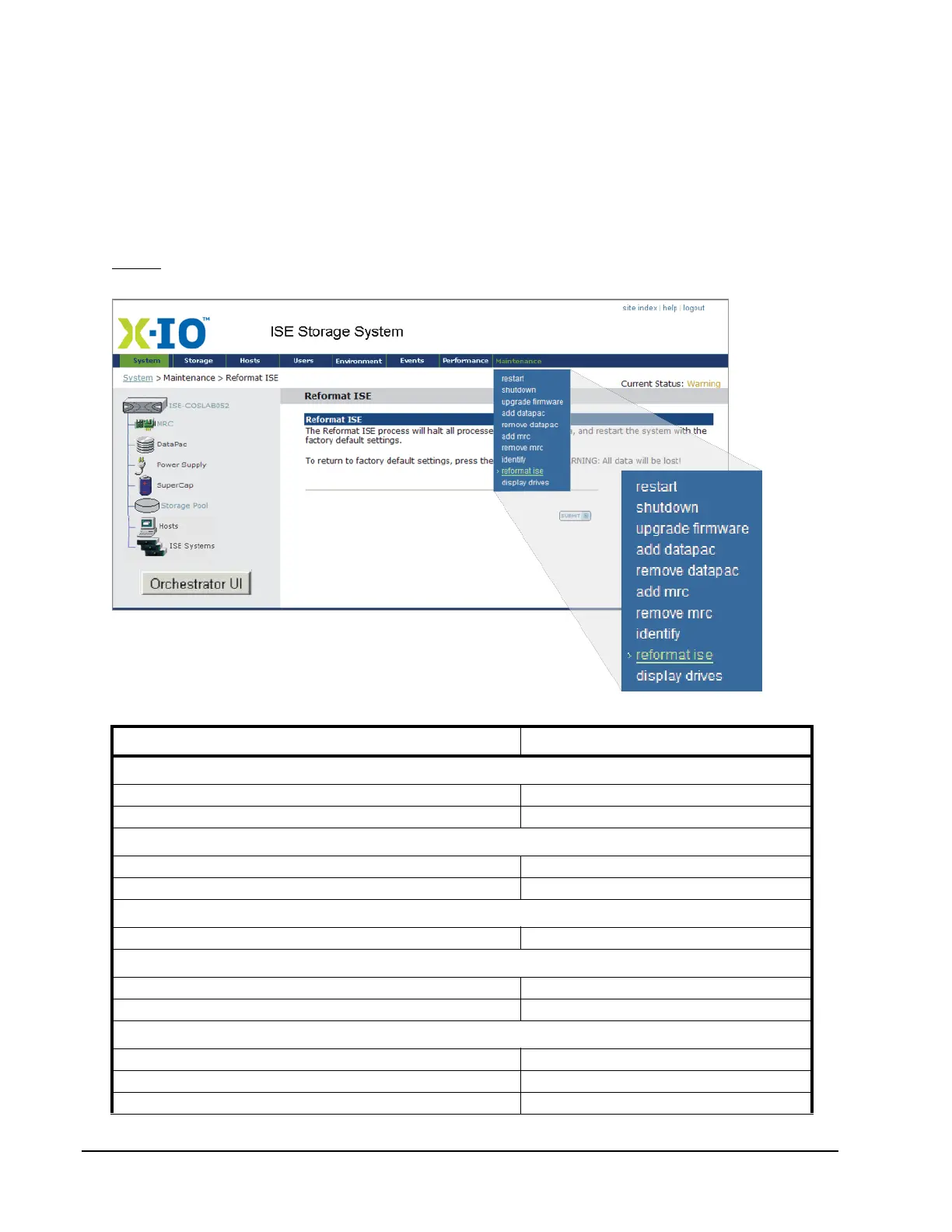Page 142 160337-000 Rev D, 30 September, 2013 Xiotech—Proprietary
ISE User Guide Maintenance
Reformat an ISE
When an ISE is no longer being used in its current configuration and requires a complete re-configuration, it
can be returned to the factory default settings shown in Table 47 with the reformat operation. Contact
X-IO
Customer Support for assistance with reformatting. The current user settings of network, management service,
and SNMP options are retained as shown.
Notes:
[1] Reformatting an ISE removes all data. Use this operation only with X-IO Service approval.
[2] Always
unplug the ISE from the fabric before beginning an ISE reformat.
[3] After the ISE is reformatted, data on the ISE is no longer accessible.
Figure 103. Reformat ISE
Option Setting
Current System Information Parameters
System Name ISE
Remaining System Information Parameters blank
Network Configuration Parameters
DHCP Current user setting is retained
WOL Current user setting is retained
Management Service Configuration
All services and ports Current user settings are retained
System Clock Settings
Date, Time, and Timezone Set from system clock
Daylight Savings Time Auto-adjust enabled
SNMP Contact Information
Community String Current user setting is retained
Contact Information, Organization, Description Current user settings are retained
Root OID Name and Number Current user settings are retained
