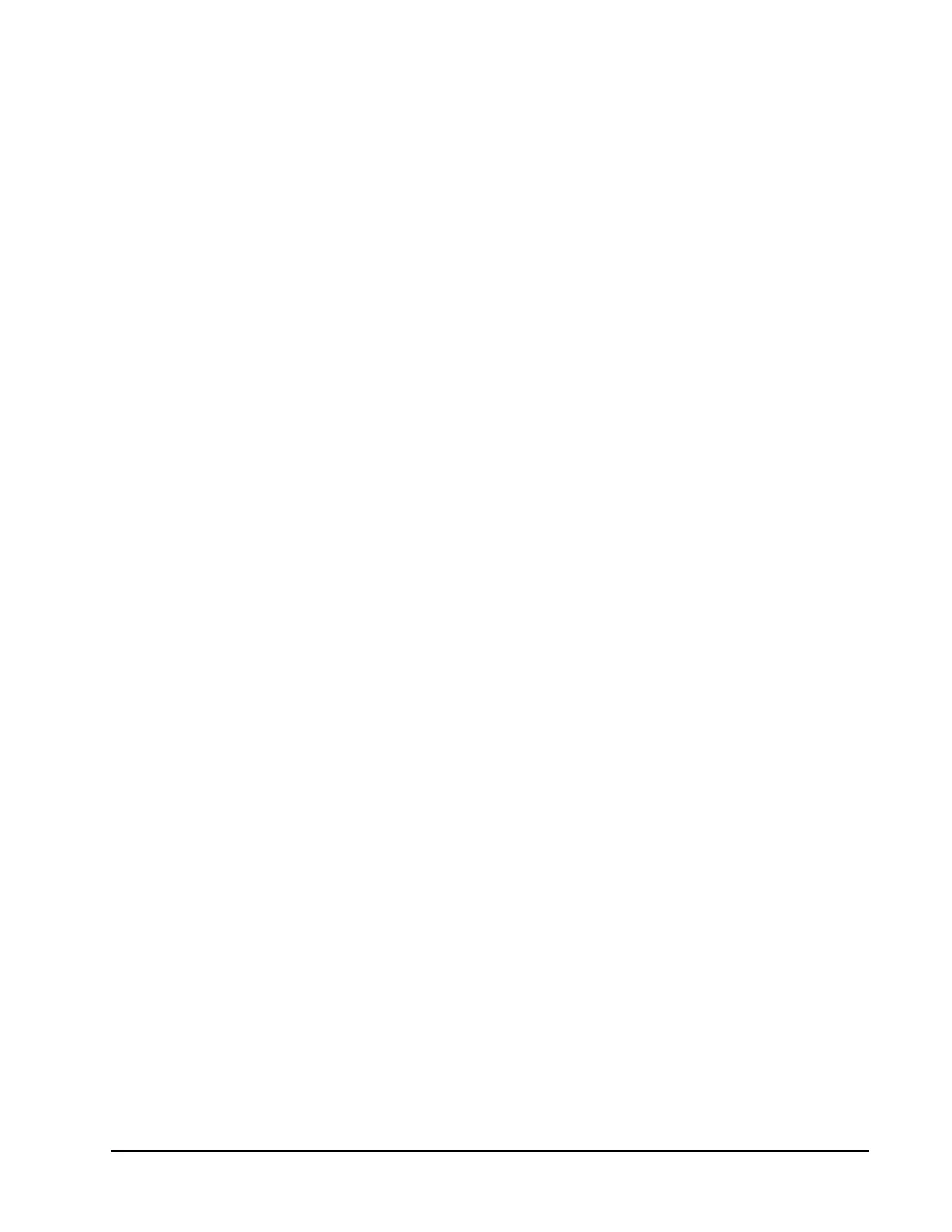Xiotech—Proprietary 160337-000 Rev D, 30 September, 2013 Page 149
FRU Replacement ISE User Guide
Follow the steps below to replace a supercapacitor unit:
1. Supercapacitors operate together to provide backup power for cache. Before beginning supercapacitor
replacement, verify the status of both supercapacitors in the system. When in doubt, contact
X-IO
Cus-
tomer Support for consultation. Supercapacitor status is displayed by the following functions:
• From the Web-Mgt, select the
Environment
>>
SuperCap
view or the link in the left navigation pane.
• From the CLI, enter show supercap.
Note. Entering show battery in the CLI returns the same information as entering show supercap.
2. Locate the unit to be replaced. A failed unit has its amber LED
ON and the green LED OFF (indicating that
the supercapacitor is ready to be removed).
3. Using a Phillips screwdriver, loosen the two captive screws securing the latch handle.
4. Open the latch handle fully to unseat the supercapacitor unit.
5. Pull the supercapacitor unit out of the chassis by its latch handle.
Note. An internal green LED remains lit after the supercapacitor unit is pulled. This is normal and no
cause for concern.
6. Loosen the two captive screws securing the latch handle of the replacement supercapacitor unit, if neces-
sary, and open the latch handle.
7. Insert the replacement supercapacitor unit fully into the chassis and close its latch handle to seat it.
8. Tighten the latch handle captive screws to snug only, being careful not to overtighten them.
9. Check the LEDs on the new supercapacitor unit, ensuring the green LED is
ON and the amber LED is OFF.
10. Check for system detection of the supercapacitor insertion as described in “Seating FRUs” on page 147.
11. Ensure that the new supercapacitor unit is operational with a charge of 10V or above as follows:
• From the Web-Mgt, select the
Environment
>>
SuperCap
view or click the link in the left navigation
pane.
• From the CLI, enter show supercap.
Other Components
Contact
X-IO
Customer Support for assistance with replacing any other components.
