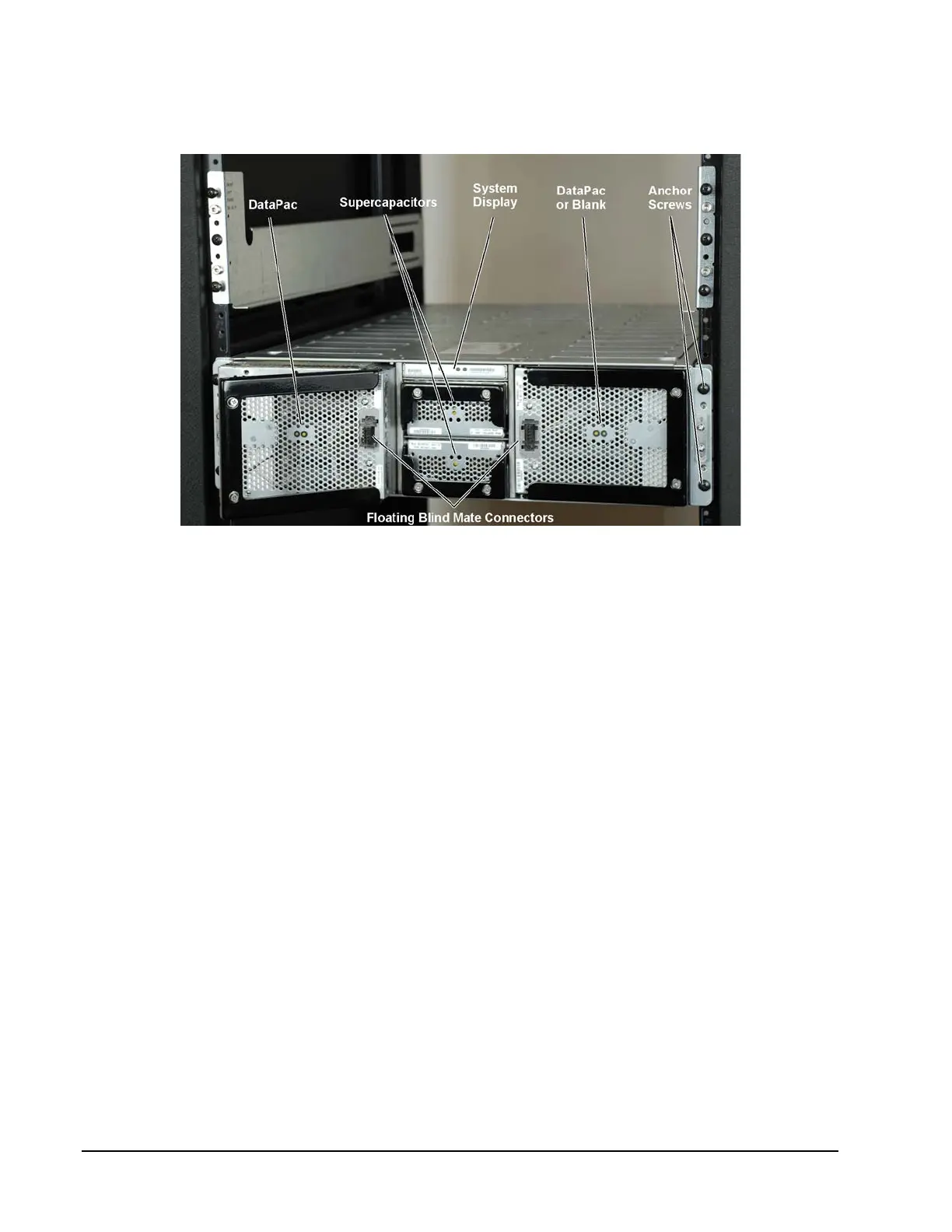Page 16 160337-000 Rev D, 30 September, 2013 Xiotech—Proprietary
ISE User Guide Installation
Single DataPac Installation
For single DataPac installations, the DataPac must be installed to the left of the supercapacitor bays and the
DataPac Filler must be installed to the right of the supercapacitor bays.
Figure 12. ISE Chassis Front View—DataPac and Supercapacitor Insertion
Install Supercapacitors
The supercapacitors come pre-installed in the ISE chassis. In the event there is a need to install a supercapac-
itor unit, insert the supercapacitor into the chassis gently from the front, oriented as shown in Figure 12 and
with the black latch fully extended. When the supercapacitor is firmly in place, return the black latch to its
closed position and tighten the two captive screws (Figure 9 on page 14) until snug—do not overtighten.
Install Power Supplies
The ISE comes with the power supplies pre-installed. In the event there is a need to install a power supply unit,
insert the power supply into the chassis gently from the rear, oriented as shown in Figure 13 and with the black
latch fully extended. When the power supply is firmly in place, return the black latch to its closed position and
tighten the two captive screws (Figure 10 on page 14) until snug—do not overtighten.
