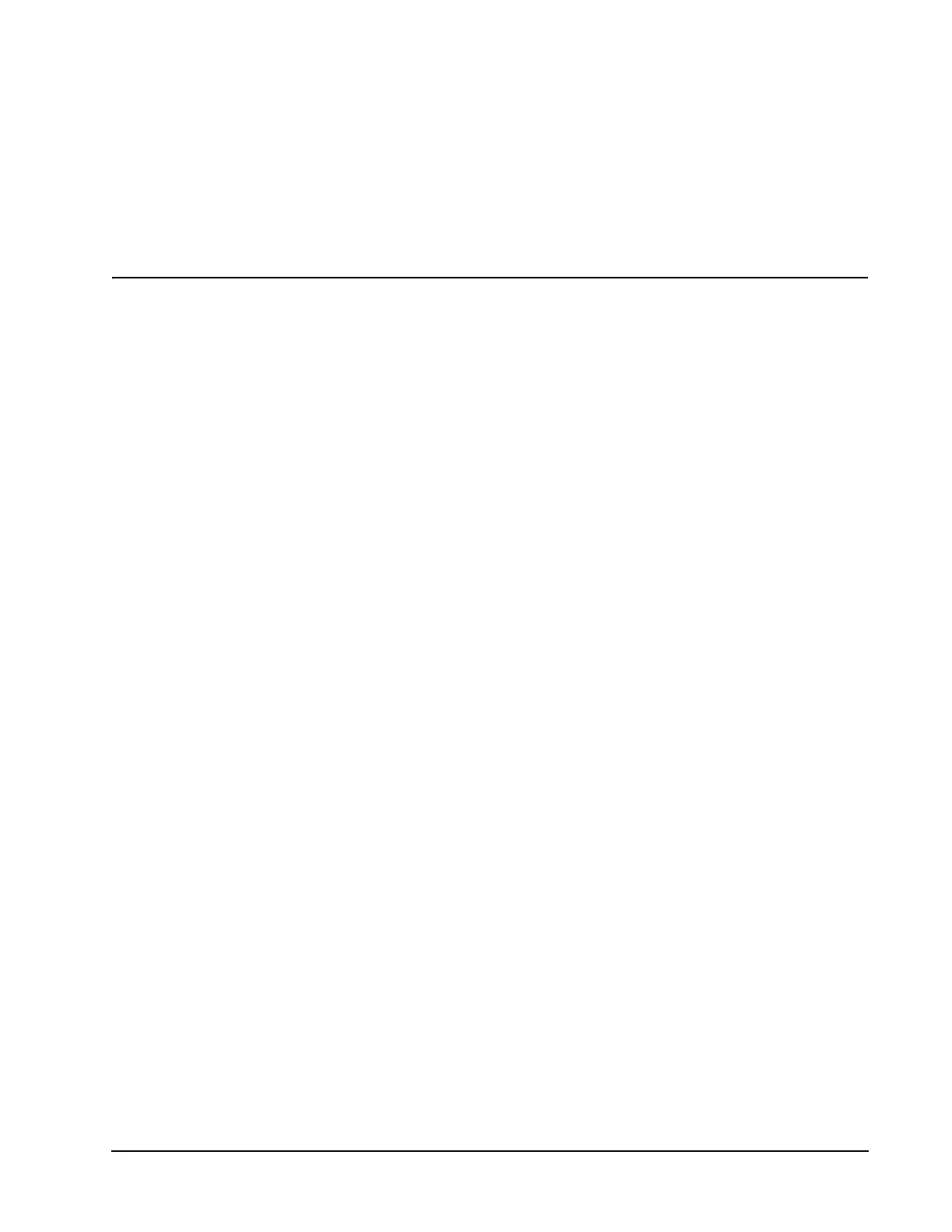Xiotech—Proprietary 160337-000 Rev D, 30 September, 2013 Page 41
Initialize and Configure ISE User Guide
Initialize and Configure
This chapter details the procedures to initialize the ISE, customize the system parameters, and configure the
hosts, storage, and other customizing elements. The steps to initialize and configure an ISE using
Orchestrator, the Web management interface (Web-Mgt), and the CLI are presented here.
Note. For users already familiar with the ISE who need only a review of initialization and configuration
procedures, see “Appendix A: Quick Start” on page 151.
Creating the initial configuration is detailed in the following sections of this chapter:
• Initializing the ISE (see “Initializing ISE” on page 41)
• Setting System Parameters (see “System Parameters” on page 47)
• Setting SNMP Parameters (see “SNMP Setup” on page 53)
• Creating Storage Volumes (see “Configuring Storage” on page 55)
• Creating Hosts (see “Configuring Hosts” on page 60)
• Mapping Volumes and Hosts (see “Mapping Volumes and Hosts” on page 64)
Initializing ISE
The ISE ships from the factory in an uninitialized state. Initializing the system causes metadata to be written on
the DataPacs so that volumes can be created. Initialization reserves twenty percent of overall storage capacity
for dedicated sparing.
