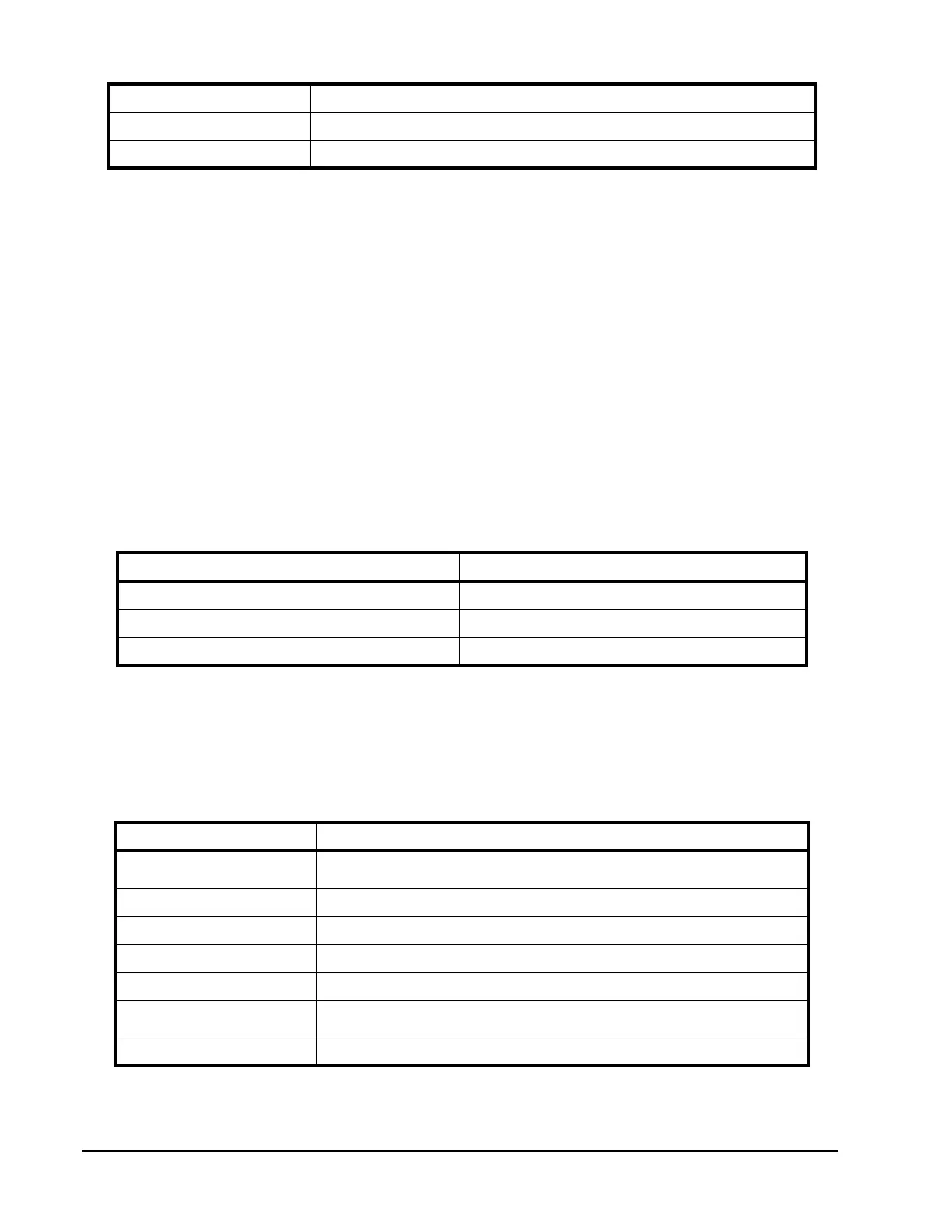Page 116 160337-000 Rev D, 30 September, 2013 Xiotech—Proprietary
ISE User Guide Monitoring
Table 34: Supercapacitor—Environment Display Explanation
CLI
The ISE provides details about its components and information on its internal environment by means of several
commands through the ISE CLI as described in the following subsections.
Temperature Indicators
Component temperature is viewed with the show <component> command; for example:
Temperature : 29 C (Warning: 50 C, Critical: 60 C)
The current ambient temperature reading of the component is shown after the colon (:). The warning and
critical threshold temperatures are displayed in parentheses after the current reading. When the ambient
temperature exceeds either of these thresholds, warning or critical events occur and a warning or critical status
message appears in the console displays. If the ambient temperature at the component crosses the critical
threshold, the amber LED on that component is illuminated.
If the ISE is configured to subscribe to warning or critical overtemperature events as SNMP traps, notifications
are sent to the designated destinations (“SNMP Setup” on page 53) as shown in Table 35.
Table 35: Temperature Events—CLI
Warning and critical thresholds are set by the manufacturer and cannot be modified.
MRC Detailed
Enter the show mrc command in the CLI. The following information is displayed for each MRC (see Figure 37
for a sample display from one MRC).
Table 36: MRC Environment—CLI
Position
Physical bay location in the chassis; see Figure 101 on page 140.
Temperature
Current temperature of supercapacitor unit.
Event SNMP Trap
Temperature exceeds warning threshold
FRU - Warning Temperature Threshold
Temperature exceeds critical threshold
FRU - Critical Temperature Threshold
Temperature returns to operational range
FRU - Temperature Back to Normal
Field Comment
Status
Overall state of the MRC, normally Operational; other possible states include Warning,
Critical, and Non-Operational.
Detailed Status
Shown in parenthesis after Status, normal is None; abnormal states are detailed here.
Hardware, Firmware Version
N/A
Position
Physical bay location in the chassis; see Figure 101 on page 140.
Serial Number, Part Number
N/A
MRC Ambient Temperature
MRC temperature plus warning and critical temperature thresholds (see “Temperature
Indicators” on page 116 for display details and SNMP trap information).
Fibre Channel Port
Status, type (N Port), WWID, and port speed.
Field Comment
