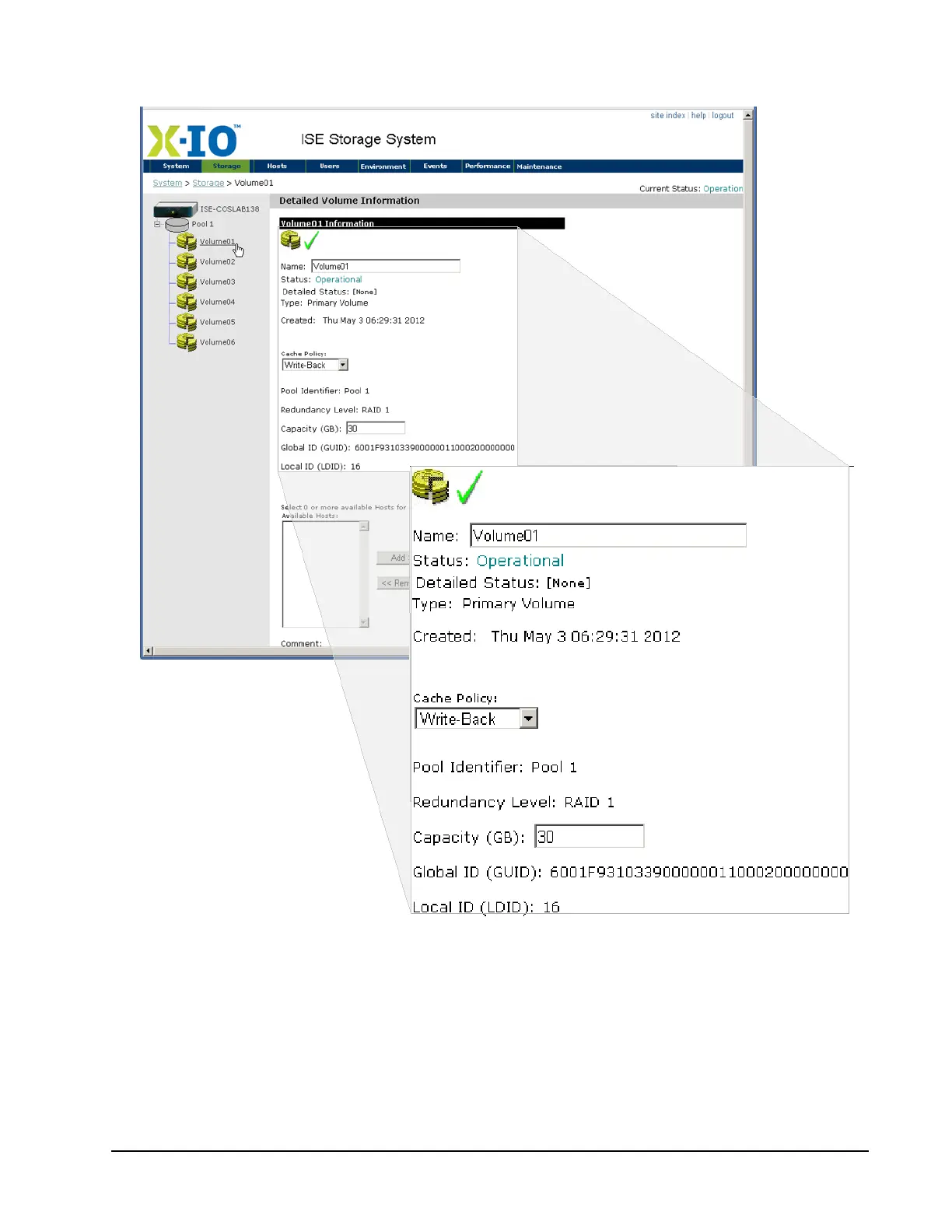Xiotech—Proprietary 160337-000 Rev D, 30 September, 2013 Page 77
ISE Management ISE User Guide
Changes do not take effect until
Save Changes
(bottom of the view) is clicked.
Figure 51. Detailed Volume Information
Orchestrator, View Host Configuration
To view ISE host configuration using the Orchestrator, select
All Devices
>>
ise_name
>>
Host View
>>
Host
.
(See the Orchestrator User Guide.)
