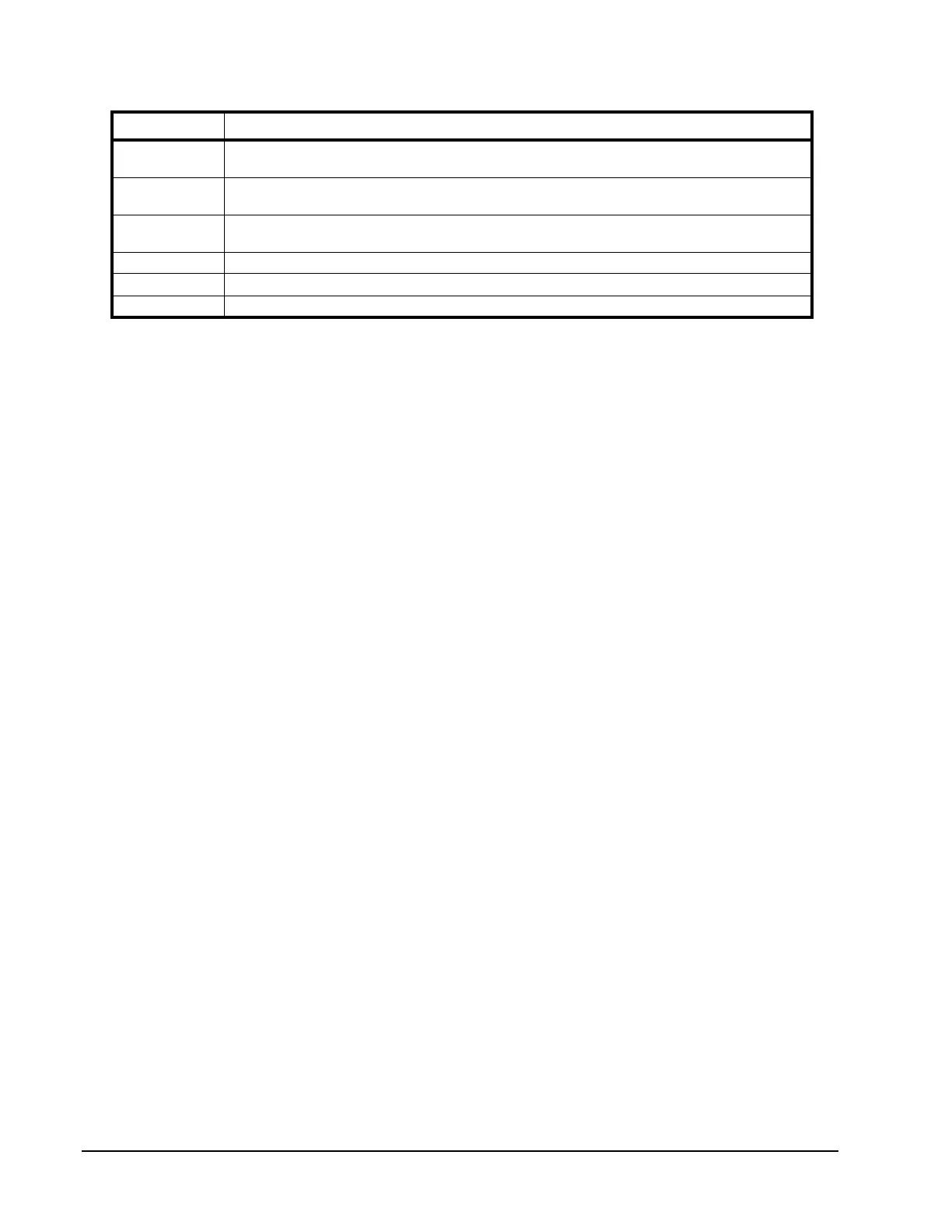Page 24 160337-000 Rev D, 30 September, 2013 Xiotech—Proprietary
ISE User Guide Installation
If there are any amber LEDs lit, follow the guide below for the appropriate action.
Table 4: Amber LEDs—Corrective Action
When the ISE system is running with no amber LEDs lit, both IP addresses can be determined and configured.
ISE IP Addresses
With a terminal console session established through either service console port (see “Service Console” on
page 22), at the ISE login prompt (Figure 21 on page 25):
1. Log in with the following user credentials:
User name: administrator
Password: administrator
On a non-initialized ISE, the console displays the following message:
This ISE requires initialization. Would you like to initialize it?
Select, <y> or <ESC>:
2. Press
E
SC
to skip the initialization process (initialization will be done later); the Skipping
initialization message is displayed followed by the CLI prompt, and the service console is ready to
accept commands (Figure 21).
Component Corrective Action
Supercapacitor
Contact X-IO Customer Support for a replacement component and then follow the procedure in the ISE-
2 User Guide.
Power Supply
Contact X-IO Customer Support for a replacement component and then follow the procedure in the ISE-
2 User Guide.
SFP
Contact X-IO Customer Support for a replacement component and then follow the procedure in the ISE-
2 User Guide.
MRC Contact X-IO Customer Support.
DataPac Contact X-IO Customer Support.
Chassis Contact X-IO Customer Support
