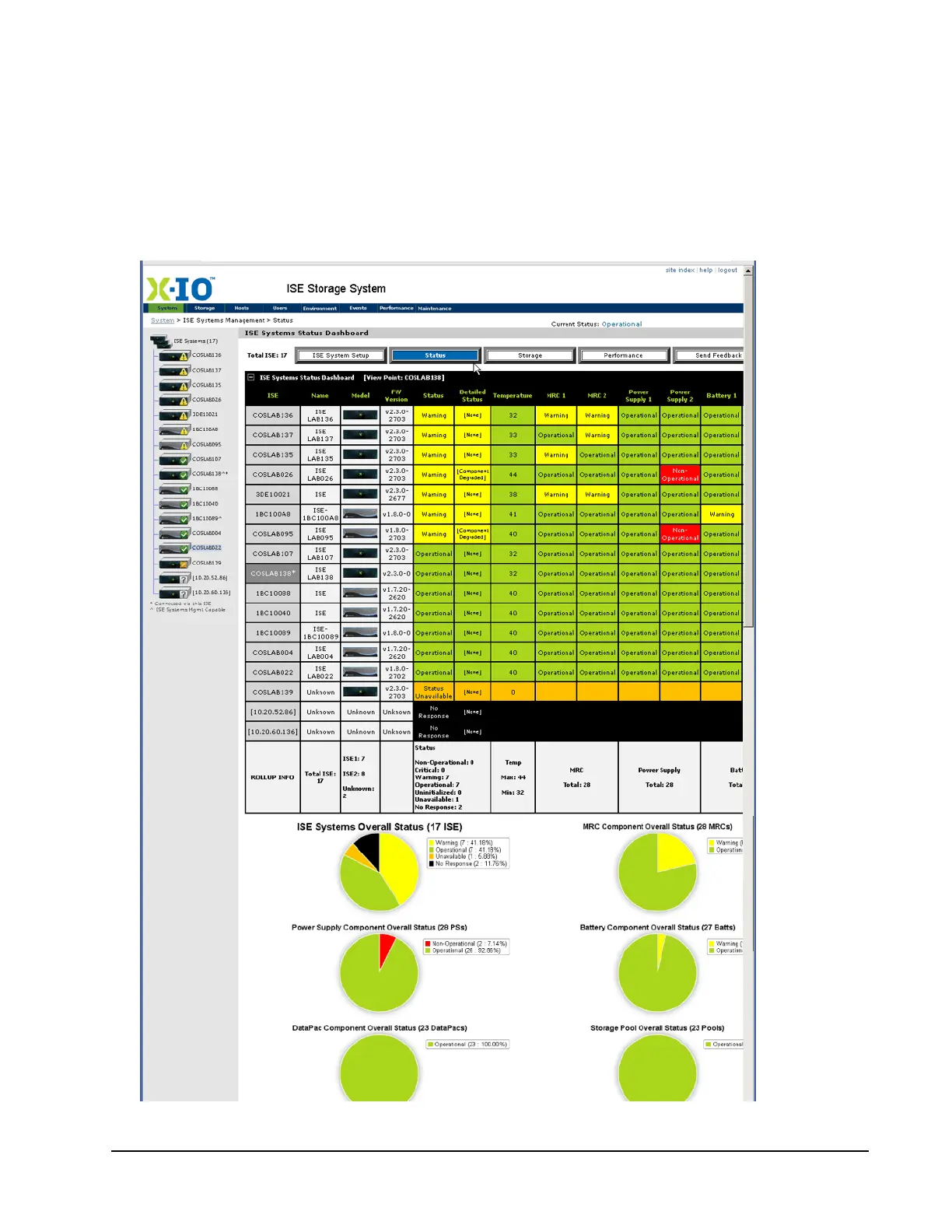Xiotech—Proprietary 160337-000 Rev D, 30 September, 2013 Page 95
ISE Management ISE User Guide
Status
The Status view presents information on all the ISE Systems identified for monitoring. This status information is
presented in the form of a collapsible table and pie charts that are useful for viewing the networked ISE field as
a single entity (Figure 68). This view is dynamically refreshed every two minutes. Hovering the pointer over any
ISE image in the left navigation pane displays the IP Addresses of the ISE MRCs.
Initially the Status view is sorted by the
Status
column with Warnings at the top. This view can be sorted on any
column in ascending order by clicking the column title. Most of the column cells contain links to the associated
ISE or ISE component.
Figure 68. Web ISE Status—Systems Management Dashboard
