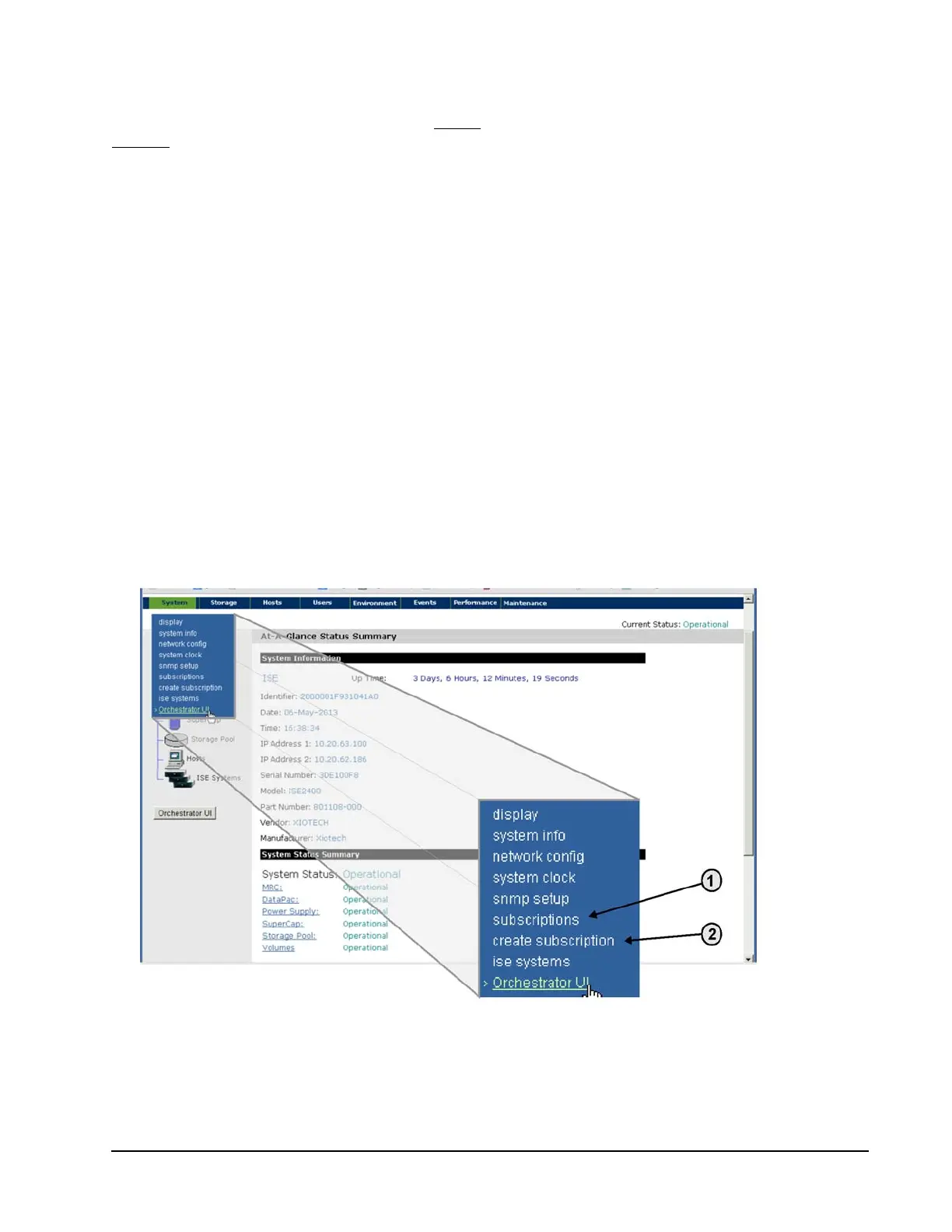Xiotech—Proprietary 160337-000 Rev D, 30 September, 2013 Page 69
ISE Management ISE User Guide
Enable Subscriptions
The
ISE Analyzer Software Service
ships with a default destination address and the subscription function
disabled
. To use the
ISE Analyzer Software Service
, subscription must be enabled. This destination uses a
secure SSL connection.
When enabling a subscription to the
ISE Analyzer Software Service
, it may be necessary to configure the site
firewall to allow outbound HTTPS communication (port 443 using TCP). To precisely specify the destination,
define the target address as 207.250.72.215—this restricts other HTTPS traffic.
Notes:
[1] The interval for Telemetry and General Update subscriptions can be specified, but Alert subscriptions can-
not be specified.
[2] When creating or changing Telemetry update subscriptions, it is recommended that the interval be left at
1440. If a smaller interval is specified, the ISE can run out of resources and log the following event in the
SMGT event log:
General Telemetry request for <host> has failed with status code = 4 - No resources
Orchestrator
To manage ActiveWatch subscriptions using the Orchestrator, select
All Devices
>>
ise_name
>>
ActiveWatch
>>
Subscriptions
. (See the Orchestrator User Guide.)
Web-Mgt Interface
Using the Web Interface At-A-Glance Summary Page, pull down the System menu and select create
subscription as shown in Figure 47 below (reference number 2).
Figure 47. Subscription Function
