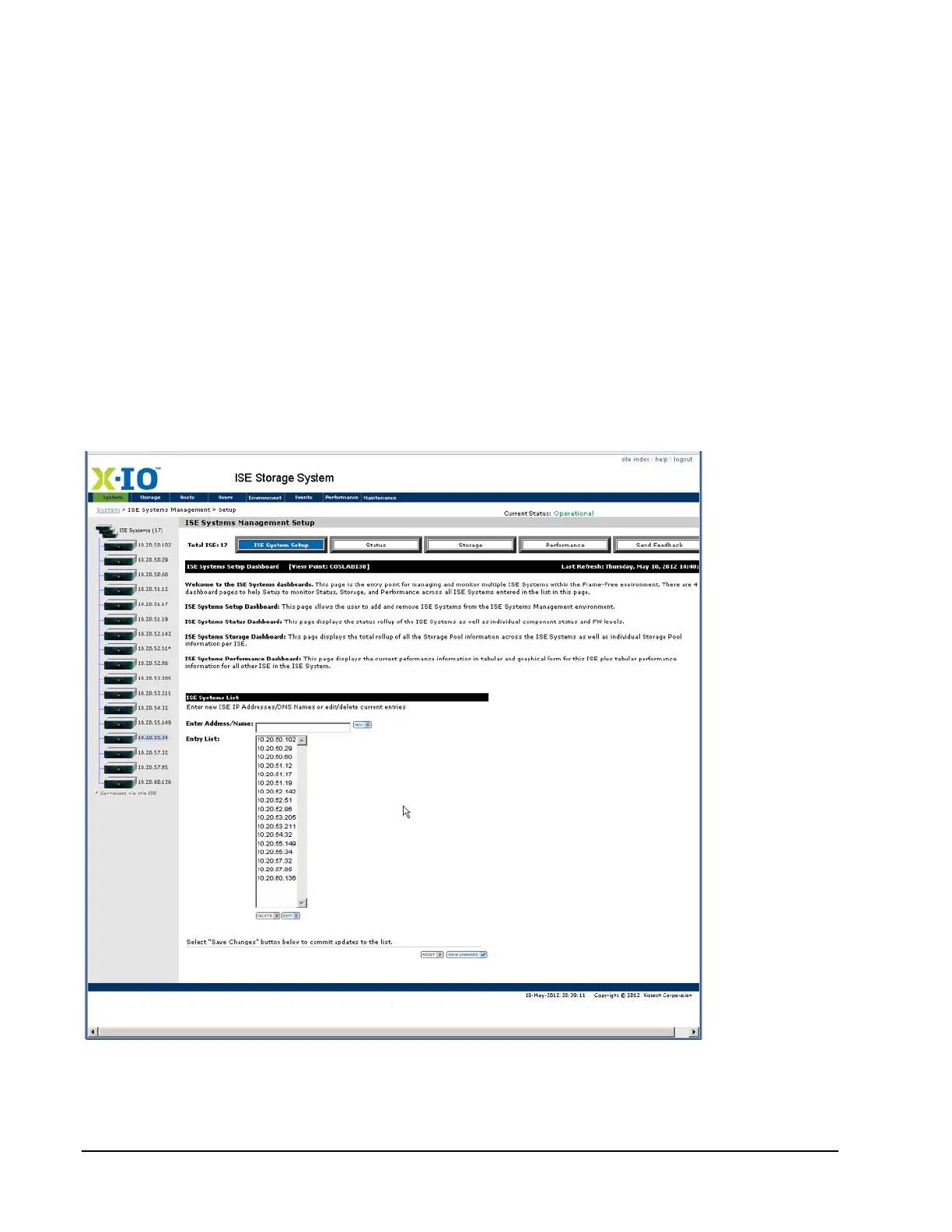Page 94 160337-000 Rev D, 30 September, 2013 Xiotech—Proprietary
ISE User Guide ISE Management
ISE Systems Setup
The Systems setup page is used to manage the site list of ISE systems by DNS names (or IP addresses) that
are monitored.
Orchestrator
To view and modify the ISE systems list using the Orchestrator, select
Configurations
>>
Host View
>>
Discovery/Email Settings
. (See the Orchestrator User Guide.)
Web-Mgt
The
Entry List:
shows all ISE systems that are being monitored. By selecting an ISE from the
Entry List:
and
then clicking
E
DIT, an ISE name can be changed. By clicking
D
ELETE, the ISE can be removed from the list.
Changes to this ISE list take effect after
S
AVE
C
HANGES is clicked. To return this list to its earlier state, click
R
ESET.
This page also has buttons that link to the
Status
,
Storage
,
Performance
, and
Feedback
pages just below the
header line, ISE Systems Management Setup.
Figure 67. Web ISE Systems Management Dashboard
