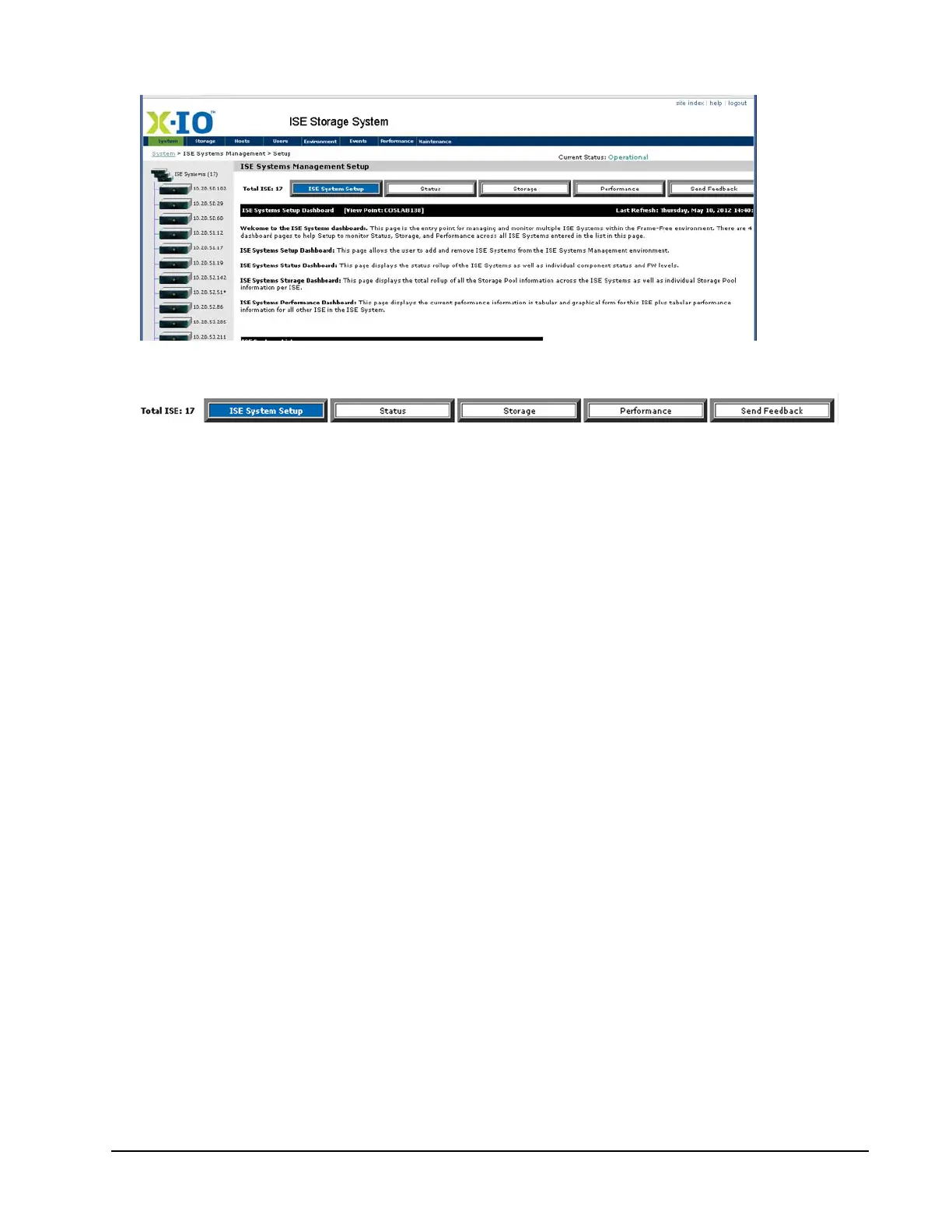Xiotech—Proprietary 160337-000 Rev D, 30 September, 2013 Page 93
ISE Management ISE User Guide
Figure 65. Systems Dashboard
Systems Management Setup (on the page body): the links in the horizontal navigation bar are as follows:
Figure 66. ISE Systems Dashboard Navigation
The default dashboard page is the
ISE Systems Setup
. In addition to providing Management setup, this page
acts as a gateway to the four other dashboard pages (Figure 66). The four other pages are:
•
Status
–View the status of all ISE systems, including individual components selected for managing with this
ISE Systems tool
•
Storage
–View all the Storage Pool information across the ISE system as well as individual Storage Pool
information by ISE
•
Performance
–View the current performance information in tabular and graphical form for this ISE as well as
each individual ISE in the managed system
•
Send Feedback
–Send constructive comments to
X-IO
