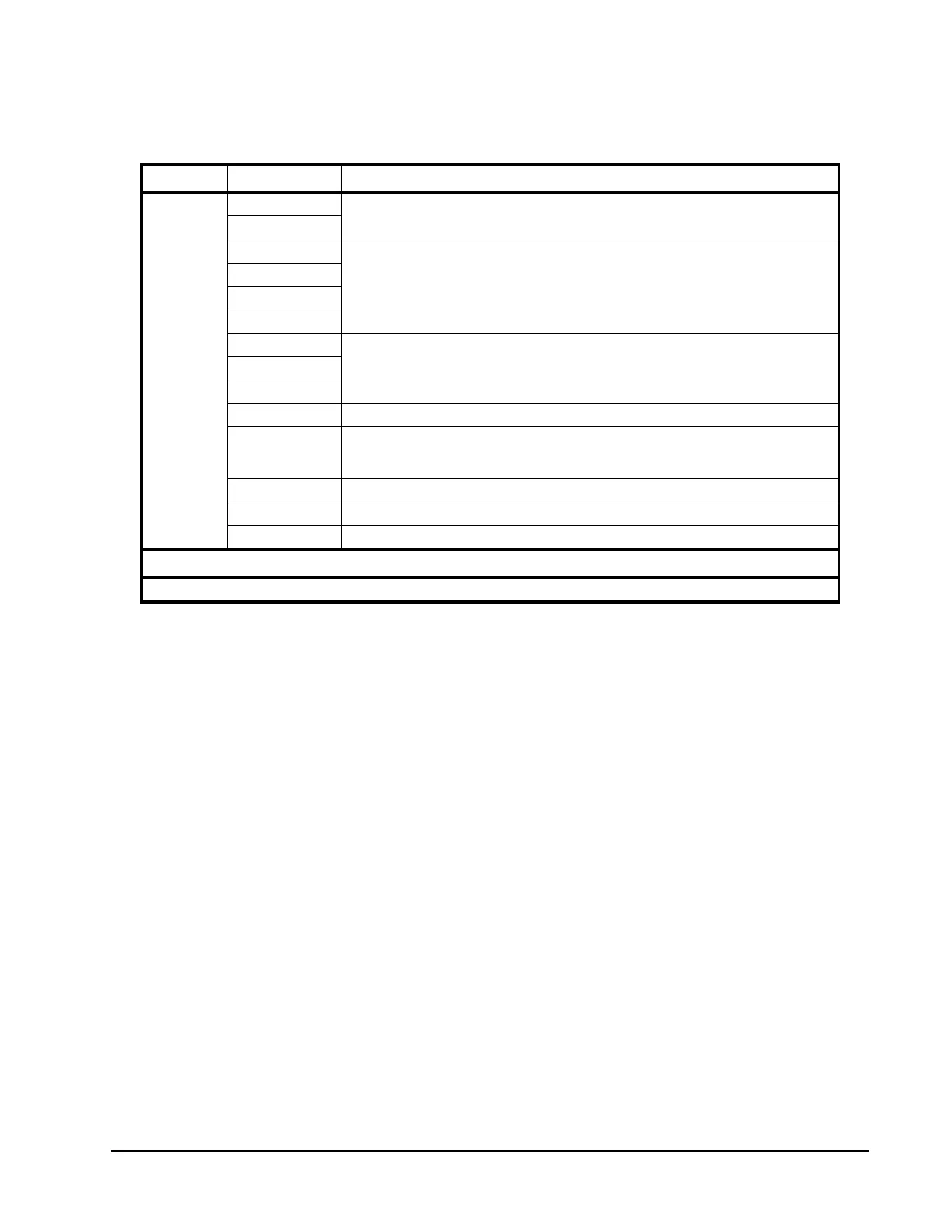Xiotech—Proprietary 160337-000 Rev D, 30 September, 2013 Page 107
Monitoring ISE User Guide
Command Line Interface Views
From the CLI, use the show command to display the various components of the ISE. Table 77 shows the use
of the show command and the components that can be displayed.
Figure 77. Show Command—CLI
Command Options Comment
show
ise
Overview of the ISE identity and configuration
network
mrc
Component details including their internal environment as detailed in “CLI” on
page 116
powersupply
supercap
datapac
volumes
Definitions, mappings, overall storage capacity and usage, and other configuration
details
hosts
pool
hba
List of ISEs visible by WWID
events
Management events occurring since system initialization (to a maximum of approxi-
mately 2,000 events). See “Event Logs” on page 100 for a full description of these
events.
task
Information on any running tasks
performance
Performance data as detailed in “Performance Monitoring” on page 120
all
All of the above information
Example:
show network
